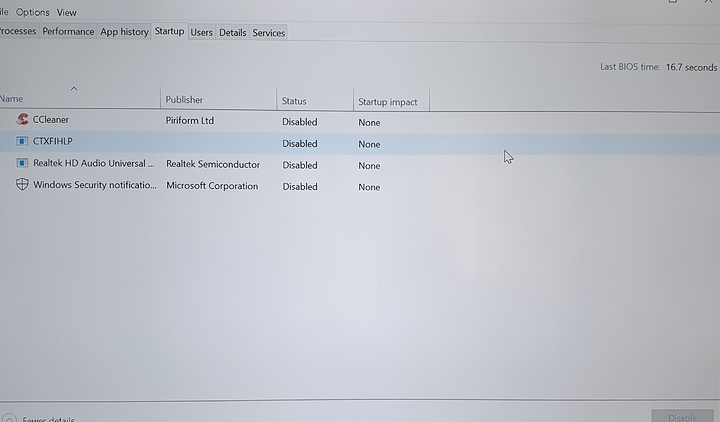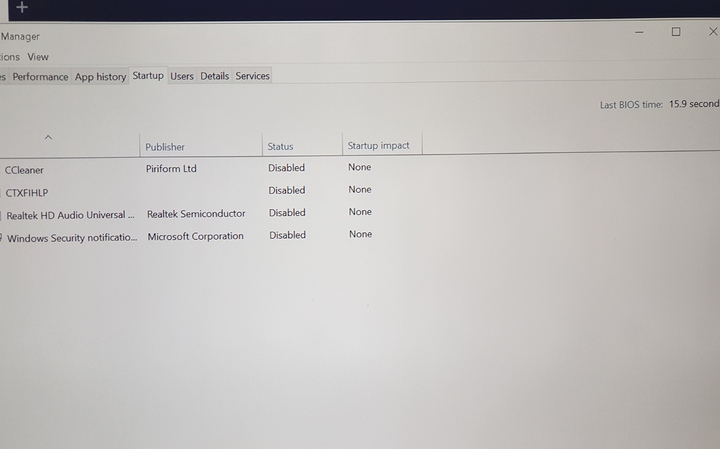Hi 1anX. I followed the vids thanks. Reset CMOS. Flashed 2.70 BIOS. Boot into Windows took 31.6 sec. Disabled all Windows services, rebooted, took 31.9 sec. ? Don’t think I’ll bother with this anymore 1anX. Maybe that’s just the time it takes. Might email Asrock. I turned on “Ultra Fast” boot in the BIOS, and now it’s taking 27.5. I’m a trifle frustrated with not being able to disable CSM, as I said before, as apparently that’s supposed to speed up the boot process. ? I’ll contact Asrock. There’s something going on here that’ll be glaringly obvious to someone out there… Probably my ignorance ! ;^)
Maybe the UEFI/Legacy thing in the BIOS is causing it to spend more time looking at my devices ? I have 6 drives in total. My Samsung M.2 boot drive, an Intel Pcie M.2 storage drive, and 4 other Sata storage drives…
I think I’ll take a break from this, and go and do the lawns 1anX. ;^) All gets a bit “gobbledigook” after a while.
Thanks again.
I agree not being able to turn off CSM is a little wierd. I’ll check my bios just to make sure I can turn CSM on and off when I get a chance.
When you installed your new Taichi MB and 3900X, (good choice) did you do a clean windows install?
When you start your PC does it boot to the bios screen, (pre windows lock screen) quickly or is it slow to post? Basically is it Win 10 start up time or bios slowing you down? Watch the boot codes on the MB as you start the PC to see if it hangs at any specific code.
Good idea to take a break from it for a while, but like you say its just a matter of establishing where the problem is and it just takes some perseverance and help.
I’m sure you know this, but better safe than sorry seeing as you said you are a newbie to bios settings. When you change any bios settings you need to use “Exit and Save” to keep the settings.
If you reset to “default values” CSM will always be set to on! Sorry for covering basic things I’m sure you already know.
No please… No need for sorry. That’s very noble of you. I’ve just spent another couple of hours on this, basically with the same result. Round about 24 sec or so seemed to be as quickly as it would boot. That was after I basically stripped my computer naked. ! ;^) I disconnected all of my drives, bar my M.2. also took out my soundcard, and disconnected pretty much everything off my M/B. Then when I went into the BIOS, and selected “Fastboot” the CSM option disappeared ? I thought… ok, here we go, but na, when I rebooted, it hadn’t saved the changes, it was still “Enabled” ? and thank you for reminding of something that, yea, seems so obvious, but can easily be forgotten 1anX, like making sure I select “exit and save changes”.
I’ve gotta go out and do stuff… ;^) Like make an appointment with my psychiatrist about my anal, pedantic, OCD… :^D Cheers m8… I’ll have a close look at what you just sent when I get back. Thanks.
Hangs on boot code 62 for approx 10 sec ? 98 for about 5…
Ok, I checked my bios and enabled/disabled CSM without issue. I am also aware that the PC takes a while to boot to the Win 10 lock screen, but have not timed it up till now. I have disabled fast start up in Win 10 so my times are with it disabled.
I got my stopwatch and turned the PC off, (did not measure restart from Win) then started from the power on button. It pretty well matches your times and it reached the Win lock screen in approx 36 seconds. I did it a couple of times and my times appear to be slower than yours and I’m booting from an NVMe drive. I’m guessing yours is using fast boot so that may account for it.
My times are with the Titan Ridge AIC installed and that may slow the start times? I’m pretty sure the PC started faster without the card installed.
We have the same MB and 3900X and our times match up pretty well so maybe thats as good as it gets? Only thing is that you are unable to disable CSM in bios which is weird and worth contacting Asrock about unless someone can offer up a suggestion as to why this occurs.
Interestingly although the start up is slow it has never concerned me and I put it down to the AIC card being installed. Interested to see start up times from other X570 Taichi users!
Yea, thanks for that 1anX.
I’m thinking the same myself. That that, looks like what it’s supposed to be like, unless, as you suggest, some other users have different boot up times.
I think what’s confusing me is that, as I mentioned before, I have 3 other computers, all i7’s, and they all boot up within 5 to 10 seconds. ? For whatever reason, obviously the Taichi’s just slower.
The CSM thing’s a bit odd yea.
Need to contact Asrock with that one.
A friend of mine put my build together (I passed the screwdriver;^) and he also helped me with a couple of other computers I bought from him. HP Z800 (What a monster)… and an HP Z420, in which he installed an Intel Pcie SSD. It was extremely tedious for him, as a couple of times I mucked around with the BIOS, and didn’t have a clue what I was doing, and had to pester him to fix my cockups !. He really didn’t like the UEFI thing, compared to Legacy.
He works at a Data Center here.
He does this for a job, and doesn’t really have much patience for people who “just want things to go really fast” ;^)
The Z420 had this thing where in order to run an O.S from a Pcie M.2, you had to go into the BIOS, then disable Secure Boot, then reboot, then change your settings again, in order for it to recognize the Pcie M.2 with the O.S. !? No wonder he found it tedious.
I’m wondering if something like that is going on here with this CSM problem I’m having. ?
You have the same MB/CPU combination, but are able to disable it. ? Mmm… I thought I did too. As I mentioned before. I stripped my computer, then, for the first time, the option CSM disappeared as soon as I selected “Fast Boot” in the BIOS, BUT, when I rebooted into the BIOS, it was enabled again. Buggery Bollocks ! ;^) Oh well. One good thing. I can just copy/paste this rubbish I’ve been sending to you, and go pester some robot in China ;^)
Thanks for everything 1anX… Your Time.
Cordialement… Bilious Hillious (Bill Hill m8;^) Cheers.
CSM disabled or enabled did not make any measurable difference to my start up times. Keeping in mind I am measuring in seconds and not milli seconds.
My final comment would be that the Taichi and 3900X combination is bloody fast in running windows apps. The capacity of 12 cores and 24 threads is overkill for most of my usage. I run Studio One 4.5 (DAW) and this PC setup makes light work of running simultaneous tracks.
Only draw back for me was that my music notation app (Notion 6) would not run after upgrading from my 3600. Lucky for me Presonus linked me to their beta update for Notion 6 which now runs with the high core count CPUs.
Once this PC boots into windows its outstanding so no complaints from me and I would recommend the combination. I hope you have some success sorting out the CSM and boot times, let us know how you get on!
Absolutely no idea why this happened ? Other than I just flashed Beta BIOS 2.73…
Maybe I should stop listening to the “Wow and Flutter” 1anX, and smell the coffee, or, Listen to The Music, or… ? Thanks m8. ;^)
Wow!
I’m flashing to 2.73 after seeing your 16.7 seconds bios start up time 
Hi 1anX
Back to square one here. ? 31 sec again. Given up.
Doesn’t seem to be any rhyme or reason.
How did you get on yourself. ?
Still waiting for both my Asrock, and Gigabyte THB3 cards. Late in the mail.
Really annoying, particularly the Asrock.
Just can’t buy this kind of stuff in N.Z.
I’ve been reading, and trying to follow…
https://community.amd.com/thread/244684
Mind boggling. !
Too much man. ! ;^)
Hey. ! Happy New Year m8.
Wednesday 1/1/2020 here…
P.S.
Sorry. I forgot to quote this, from the link above…
“You can make your computer roughly real world 6 times faster just by tweaking your secondary memory timings and configuring everything for as low latency as possible.”
I have absolutely no idea what that means, but hey…
I’ve just finished my Cornflakes, so what the hay ?! ;^)
Hi, I got the Arous Gaming Box rtx2070. Is that what you are using?
'Cos for the love of god, I can’t get it working. Got the x570 taichi and the gc-titan-ridge card. My aorus box gets somewhat detected and nvidia drivers loaded up. But I got this in my device mgr and my 2070 has an exclamation(!)
“This device cannot find enough free resources that it can use. (Code 12)
If you want to use this device, you will need to disable one of the other devices on this system.”
For whatever reason, I got it working just once (i have no idea what I did special).
Even ran a steam vr test on the 2070 egpu. But after that one time, never got it working.
I heard something about WIn10 1903 & 1909 introducing a new pci.sys that was causing problems, so I went that route and replaced the pci.sys with an older one, no joy. Even enabled “Above 4G Decoding” in the bios.
You got any clues or experience on this?
search the forum for the thread on drivers… you want the legacy drivers… god help you if you got the dch drivers
I seem to be a lucky exception where the DCH drivers don’t cause issues - but I don’t have an eGPU box.
I’ve installed the drivers in this fashion (DCH):
-
Unplug ethernet/disable WiFi (no internet connection)
-
Go into UEFI and choose “No Security” at the Thunderbolt options
-
Plug in a Thunderbolt, USB-C 3.0 or 3.1 device (not 2.0) into one of the Thunderbolt ports
-
Download the latest Thunderbolt 3 drivers from Intel (choose a current-generation NUC with Thunderbolt and go to its software/drivers download page)
-
Extract the Intel driver package.
-
Go to the folders that contain .inf files. Select each one, right-click and choose “Install”.
-
Reboot
-
Re-enable the Internet connection, Windows 10 (tried different setups with Pro and Enterprise) is automatically installing the Thunderbolt Service application from the Microsoft Store even if automatic hardware installation is disabled. Also I don’t have an Microsoft account (local user only).
Is there anything you’re doing differently? It took me a while to find this order of how to install the DCH Thunderbolt drivers so I don’t have any strange behavior.
Seems like it was a hot-plug issue with the aorus gaming box 2070.
I need to power down the egpu box, wait about 15secs, power it back on, wait another 15secs, then power on the PC. Shutting/rebooting the PC does not work. Need to power cycle the egpu.
So the one time I got lucky previously, I was not hot-plugging and happen to be doing the exact sequence above.
Funny thing is, I got a mantiz venus loaded up with rx580, that works with hot plugging.
I am using DCH drivers. Not sure if I will encounter any issues later when I really use it.
oh, maybe file a ticket with gbt support… when I got the 1070 gaming box there was a fw update.
I got the latest fw ‘F3’.
Hot plug of the gamingbox 2070 works with my zenbook 3 laptop.
Not sure what’s up with the titan ridge taichi combo with this box.
And on another note, “fast start-up” needs to be enabled in the windows 10 power options it seems.
As anyone tried the taichi, with the gigabyte thunderbolt card and a thunderbolt 3 to 2 startech adapter ? My audio interface is an uad apollo mk2 thunderbolt.
Thanks
Could test the Apple Thunderbolt 3-to-2 adapter connecting a Thunderbolt 2 laptop to the Taichi with the GC-Titan Ridge and use the Thunderbolt Ethernet Bridge feature.
As far as I know only DisplayPort signals get killed with these adapters so a normal PCIe device like an audio interface should be fine.