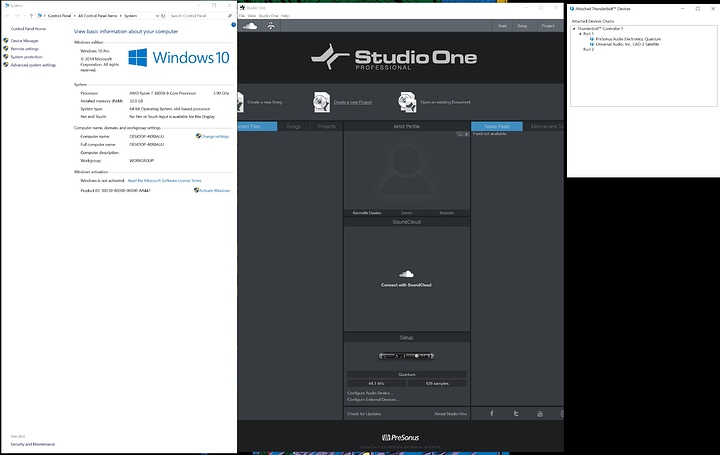SUCCESS!!
Got everything set up this evening. Just a test setup for now. Asrock X570 STeel Legend with an R7 3800X.
Gigabyte’s Titan Ridge add-in card. Installed the default drivers. Picked up my Presonus Quantum and the daisy-chained UAD 2 Satellite. All working in Presonus Studio One DAW.
I will get the proper setup going tomorrow and report any glitches, but could not be happier right now!!