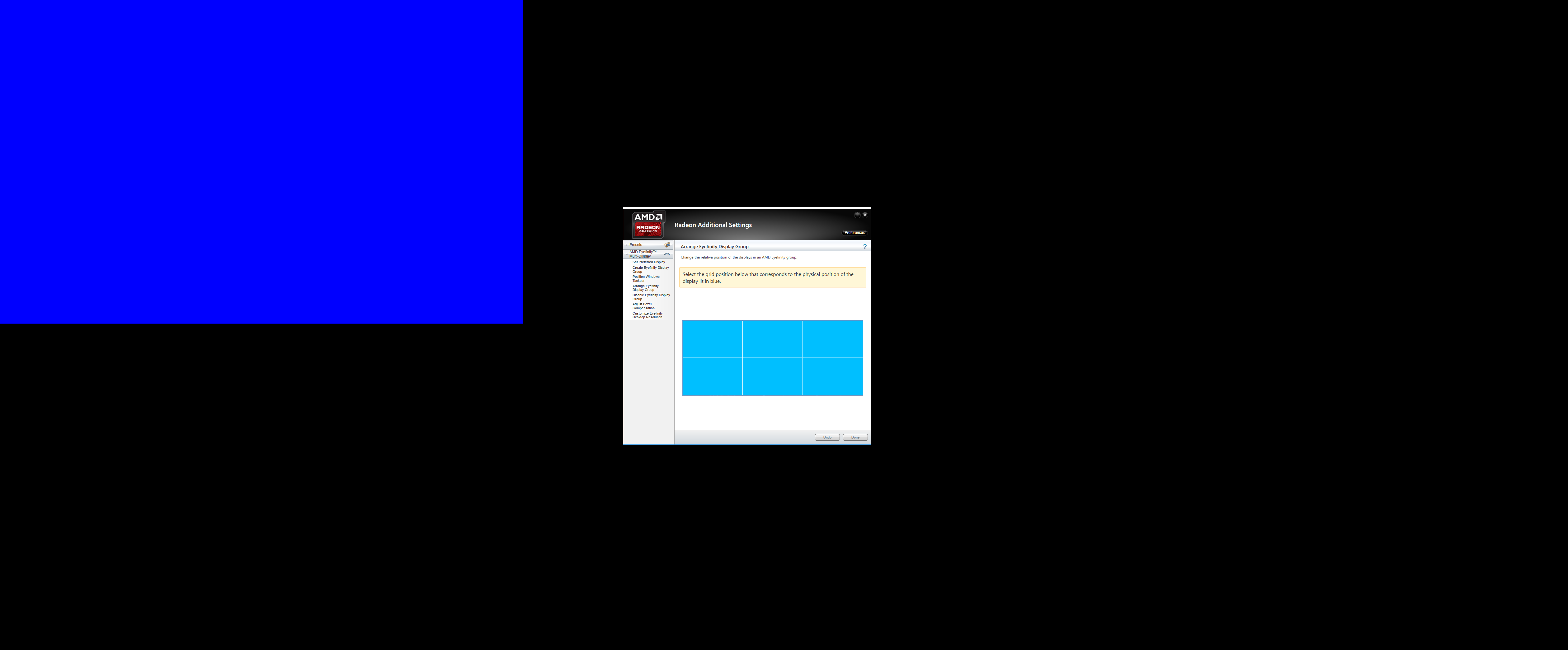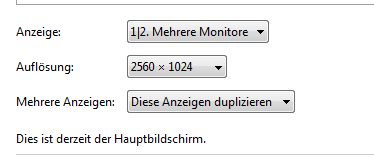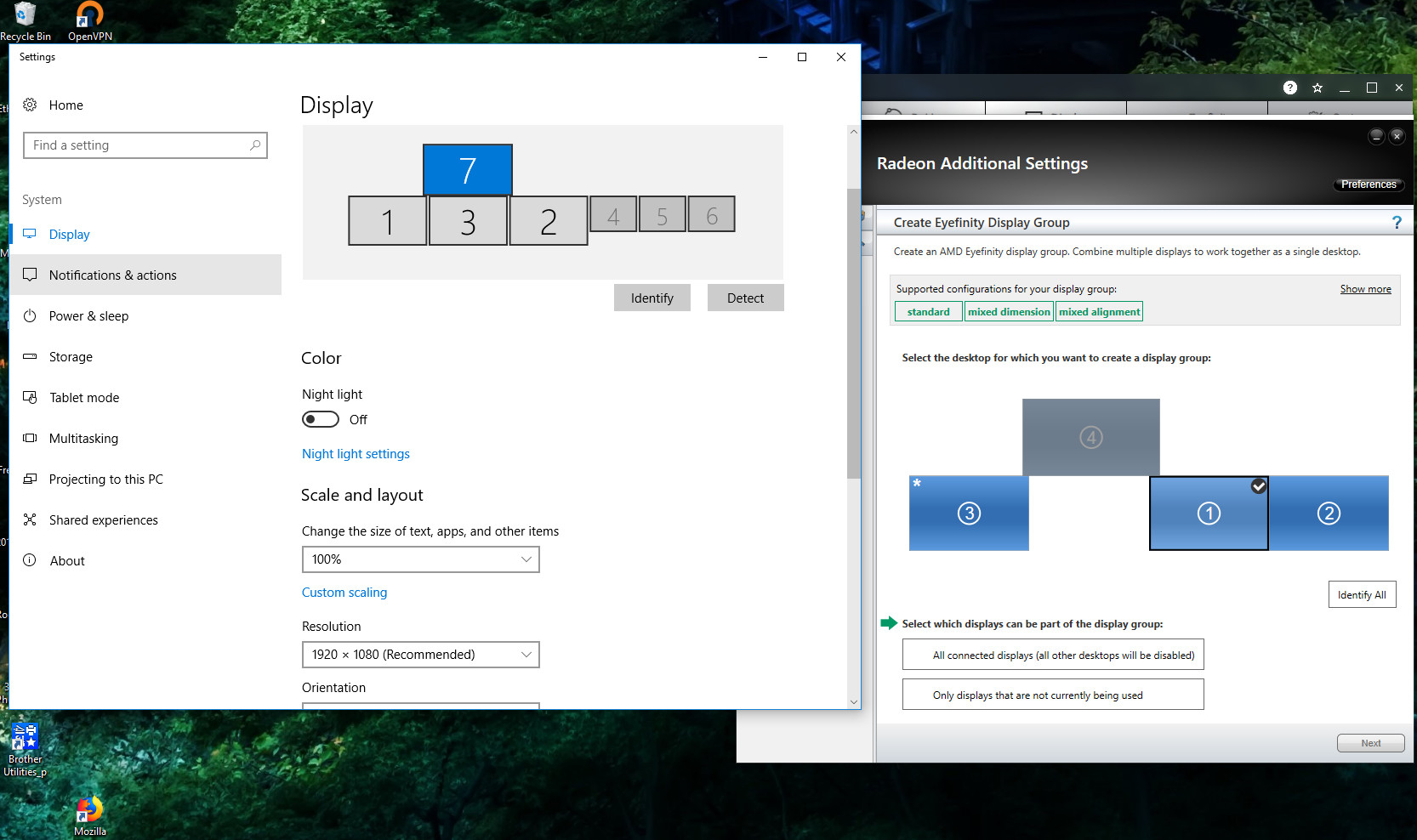Tl;dr: how to enable only 3 of the 6 eyefinity-able displays in to one display group?
Okay, so currently using this 7 display configuration. Long story short I was able to get 6 20" dell 1680*1050 monitors for stupid cheap (three of them for free) and finally got a stand, cables, and hub necessary to get it running. Overhead is a 4k 40" Samsung currently running at 1080p/120.

(disregard desk mess)
They’re not the best monitors, but for what I do, mainly homelab stuff with gaming on the side, the screen real estate is amaaazing.
Here’s what I’m wanting to do. I’m wanting to set up a profile with the bottom 3 displays in an eyefinity group for sim gaming. Simple, right? Just go in to the radeon setting menu and go. Okeydokey.
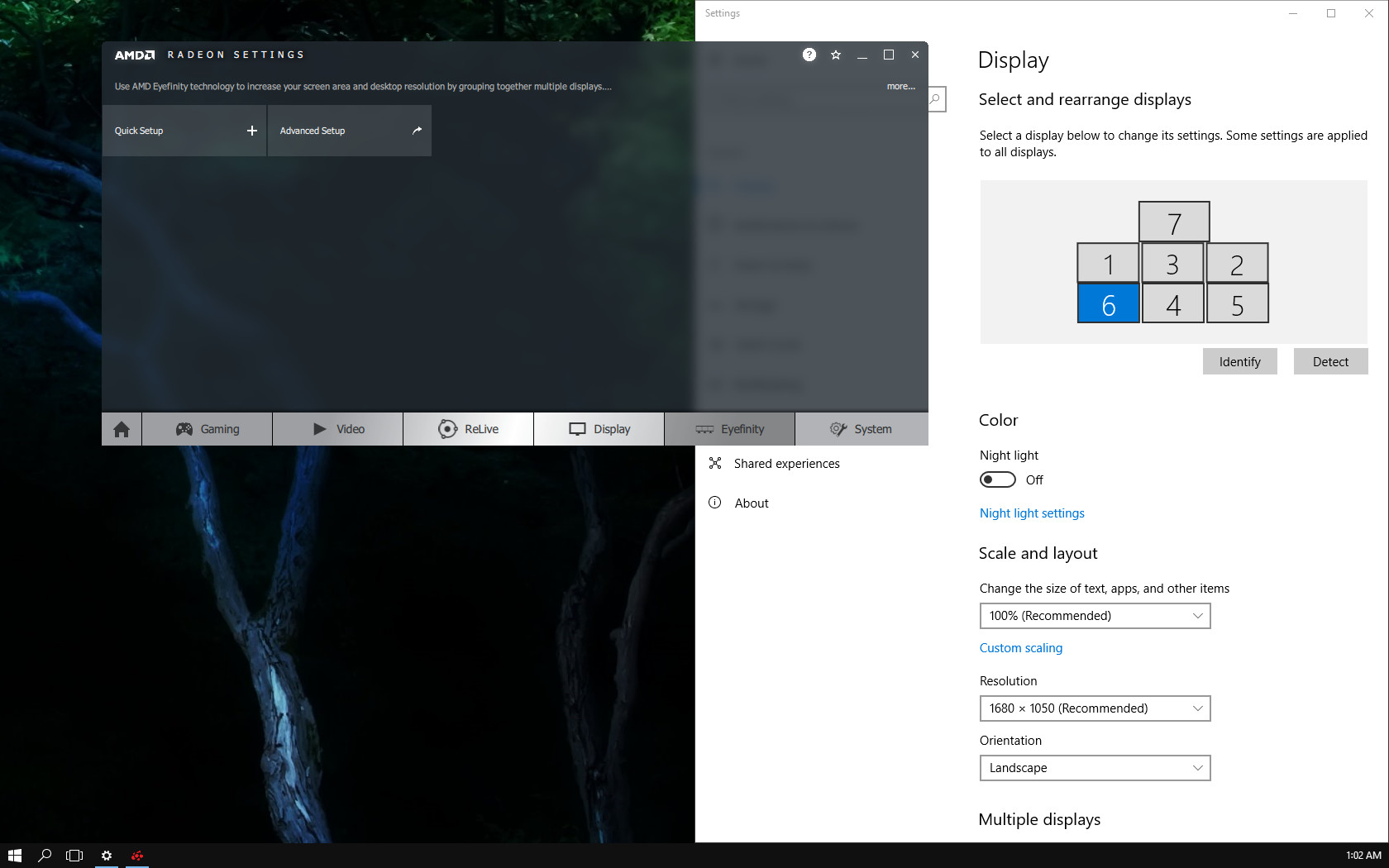
Quick setup just selects all available monitors for grouping and slaps em together, giving a 2x3 group, not what I want, so in to advanced setup we go.
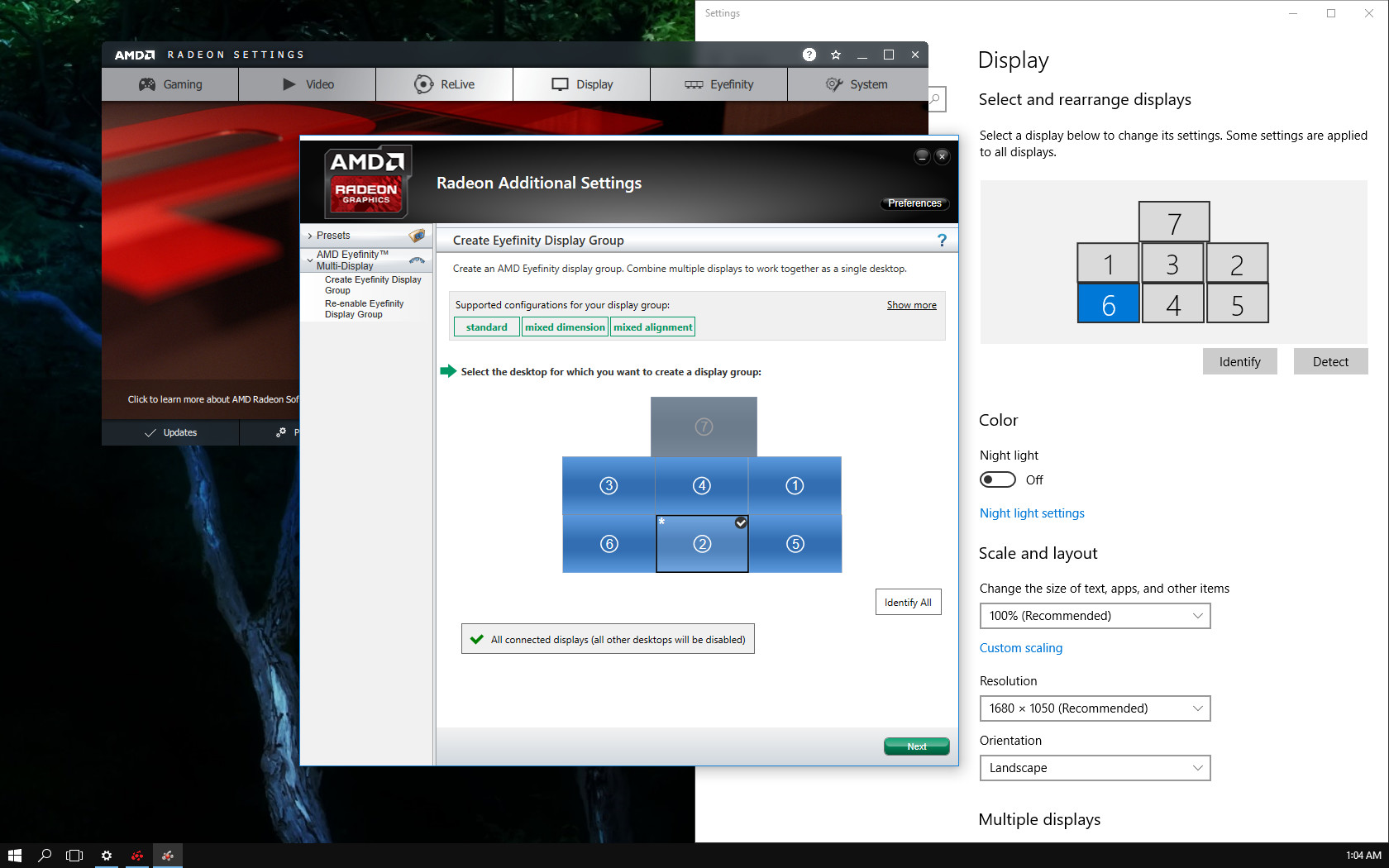
Note that “All connected displays” is not a button. Same with standard, mixed dimension, and mixed alignment.
Mmk so let’s hit next.
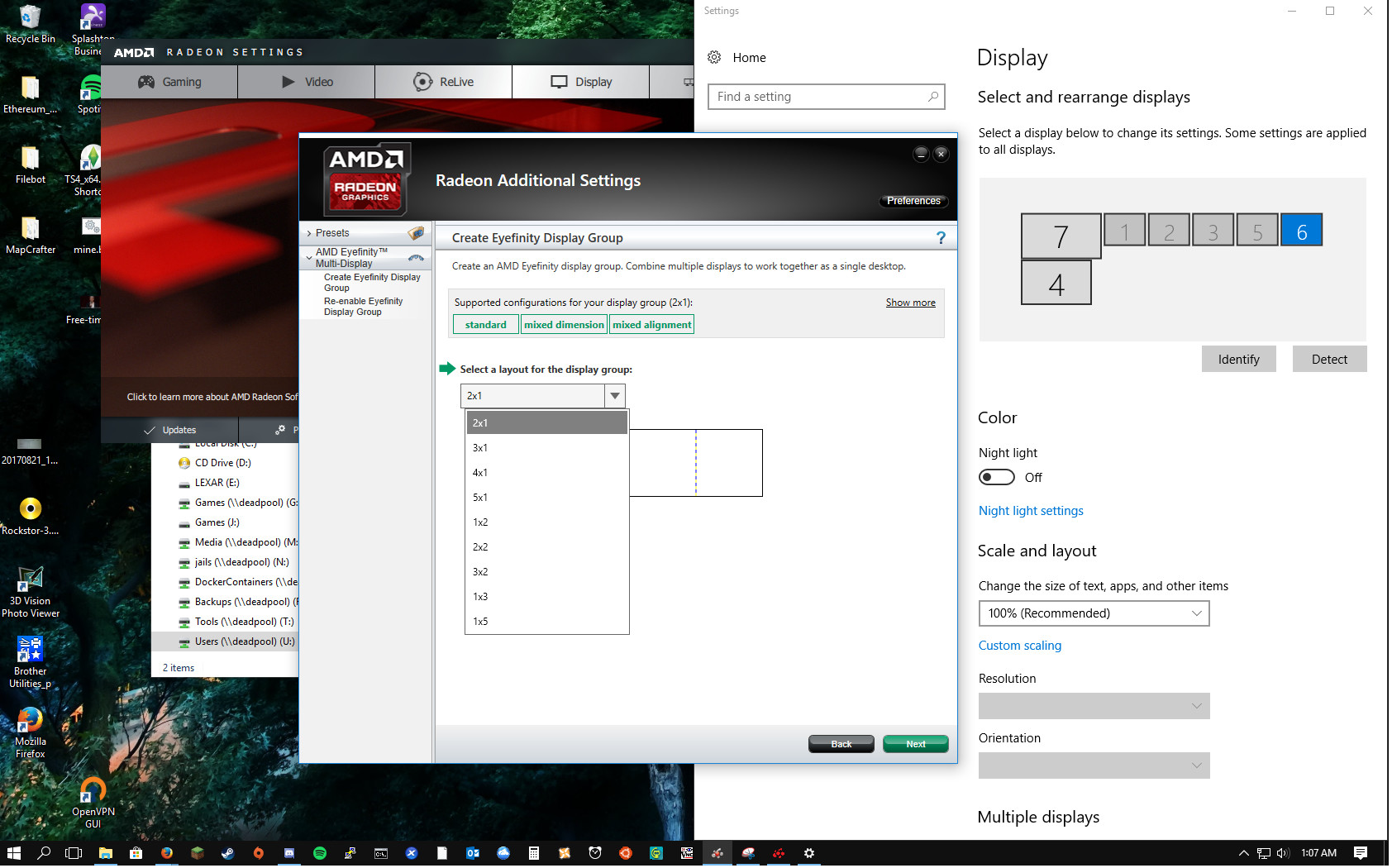
Okay, cool. let’s just hit 3x1 that’s what we want, right? Well, yes, but no.
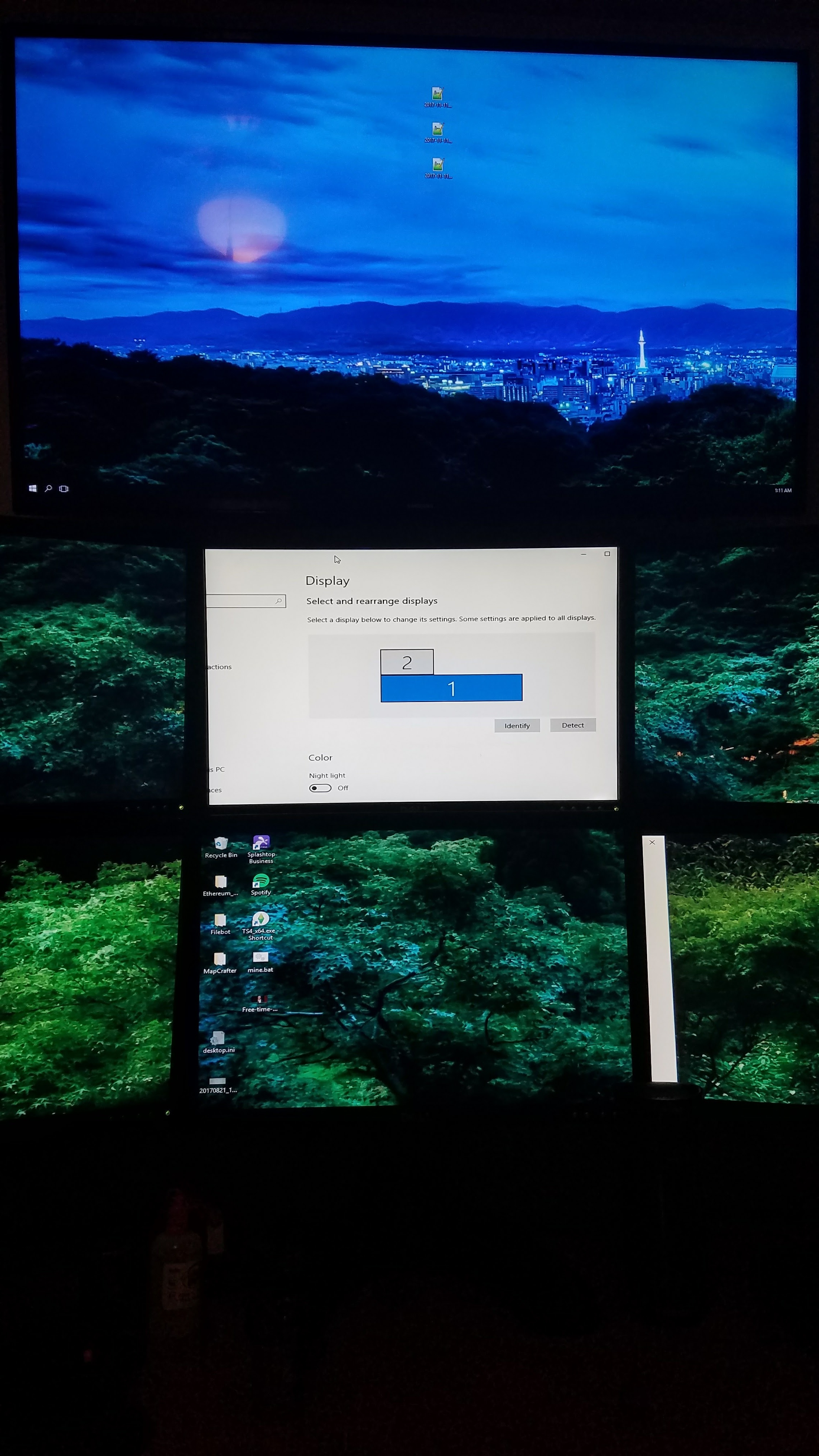
That’s the 6 displays in a weird 5040x1050 stretched resolution, and all out of order to boot, sometimes crashing the amd control center host application mid-apply.
Then, to go back to the way things were, for some odd reason the eyefinity group no longer exists even though it sees all the monitors and the two resolutions it’s pushing. So, you have to add a 3x2 display group, disable the display group, then re-enable all the monitors in screen resolution settings while fighting windows explorer randomly crashing and racing for the “keep changes” button while all the displays are out of order.
Anyone have guidance?