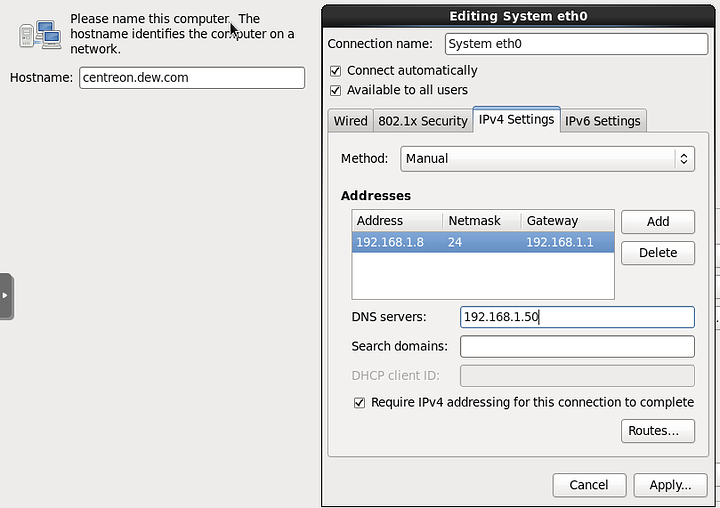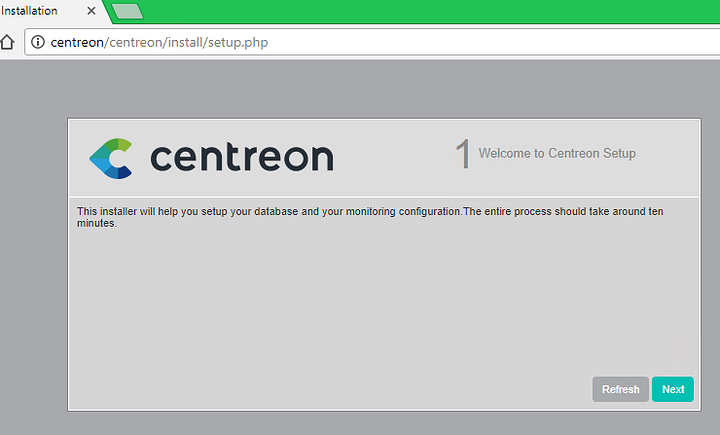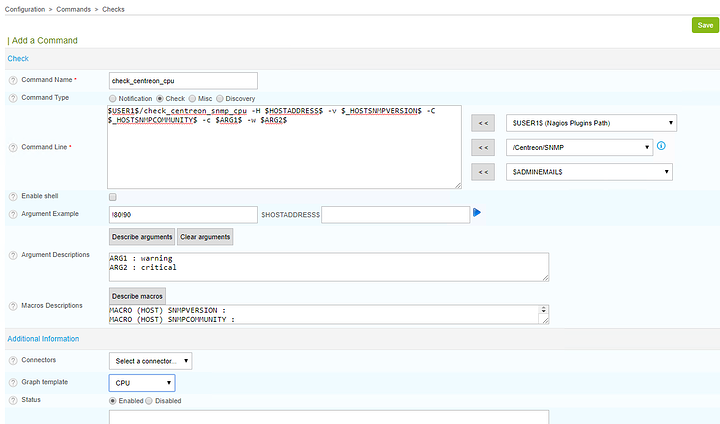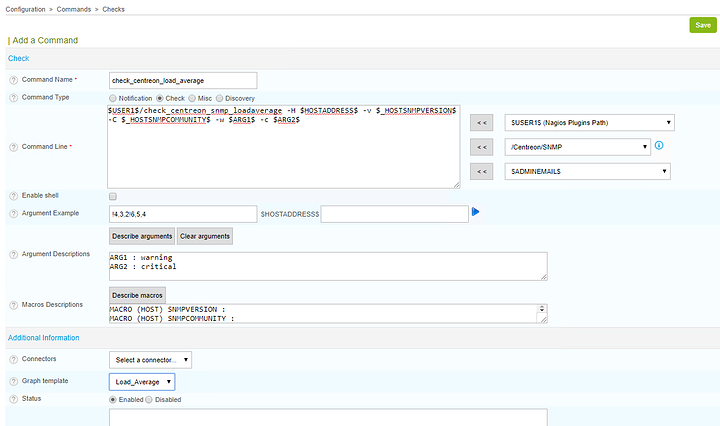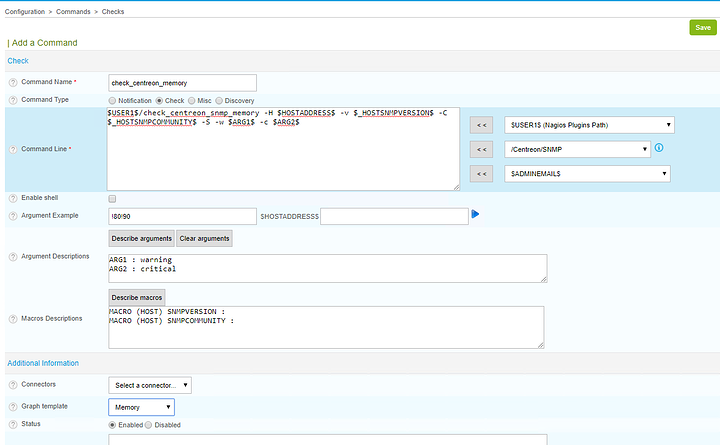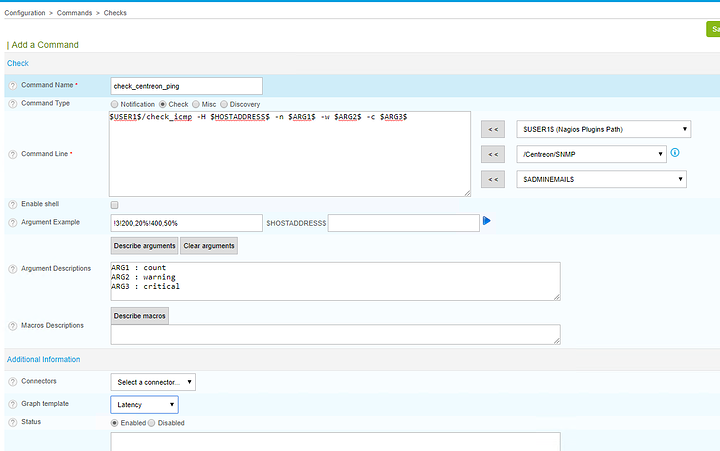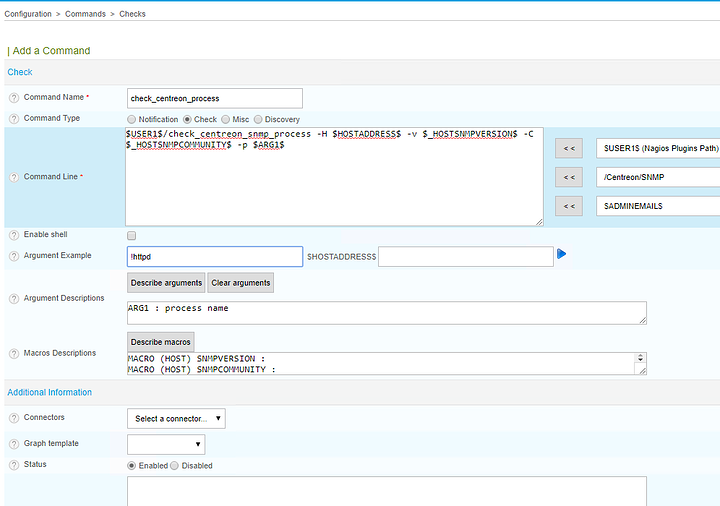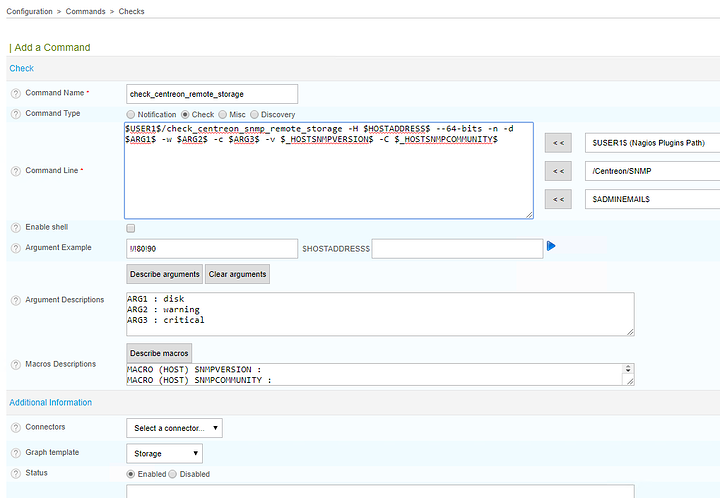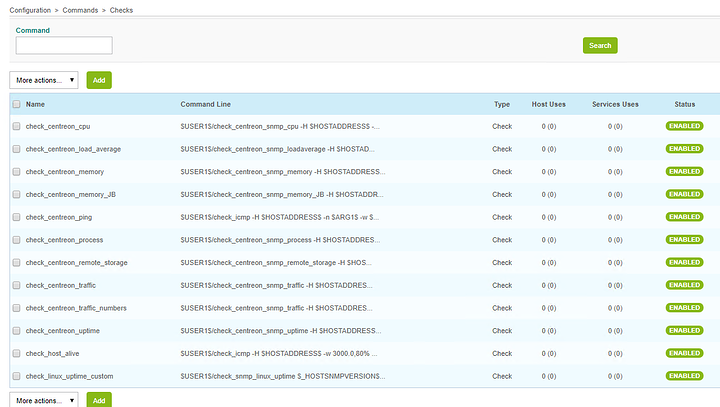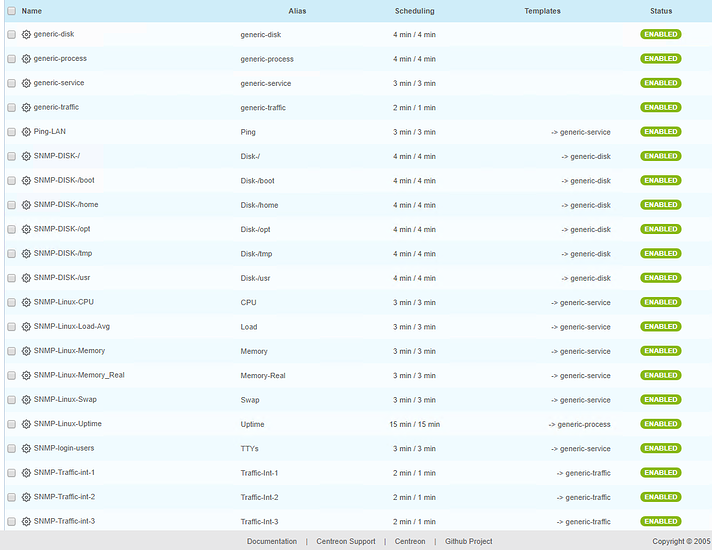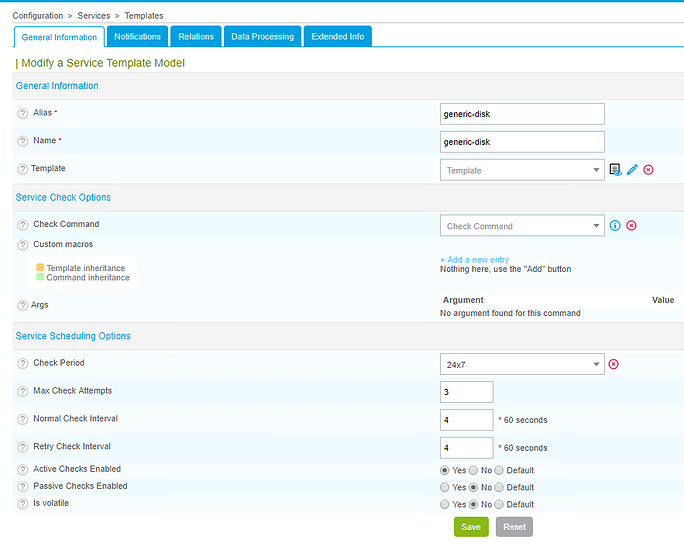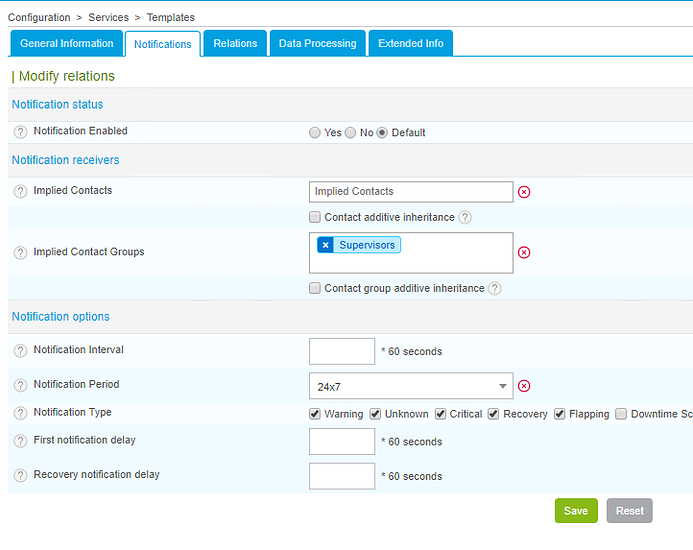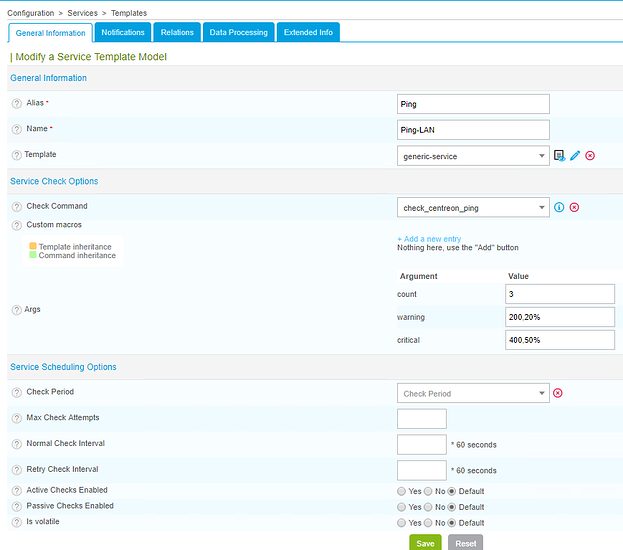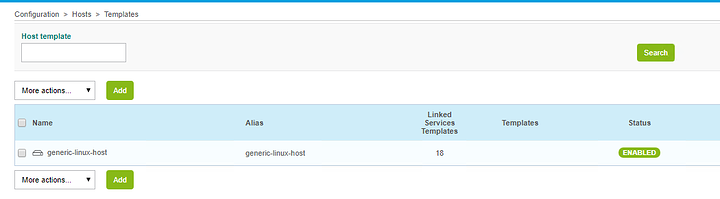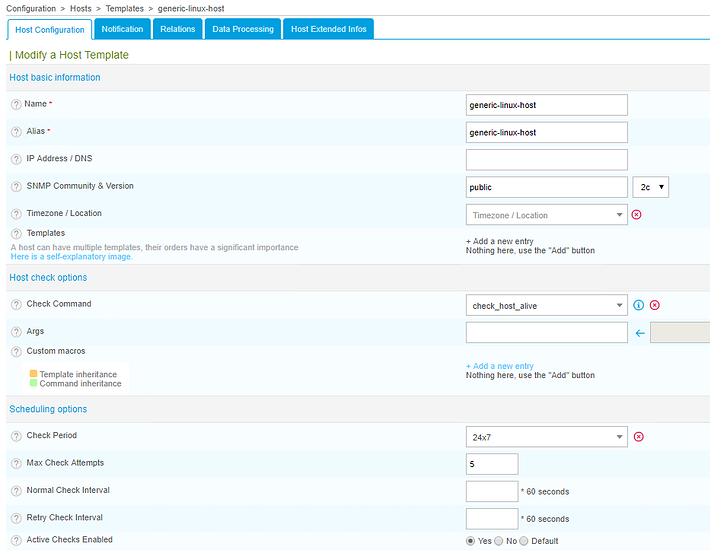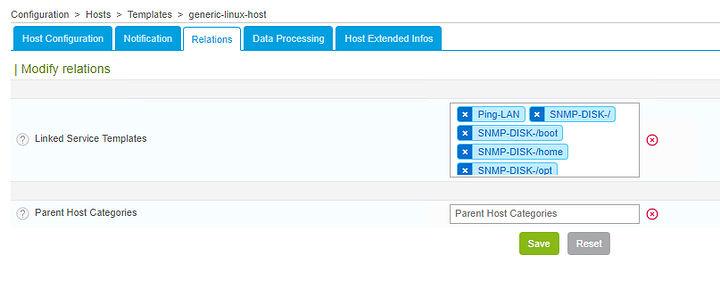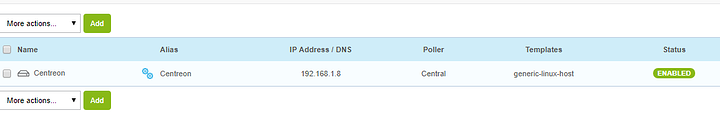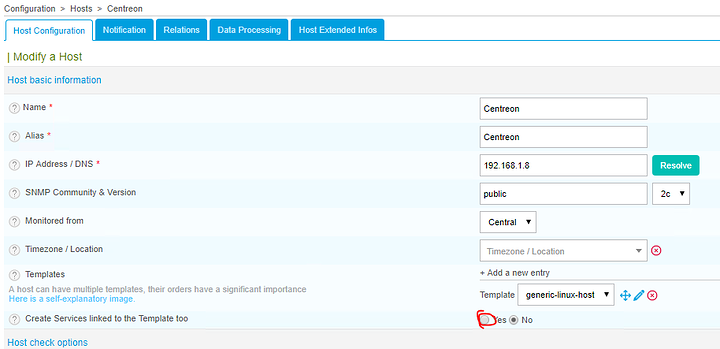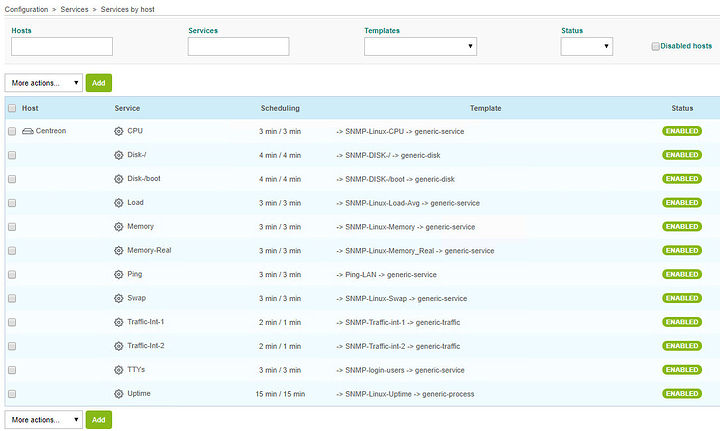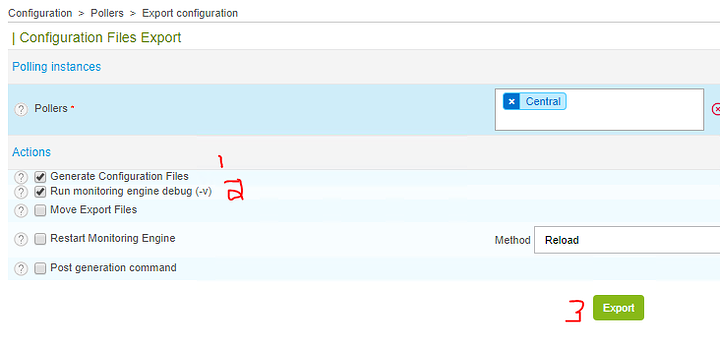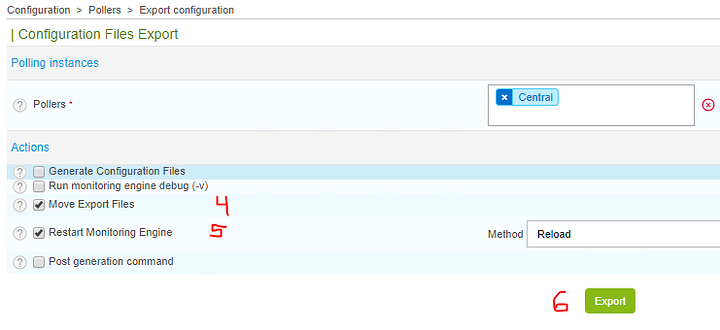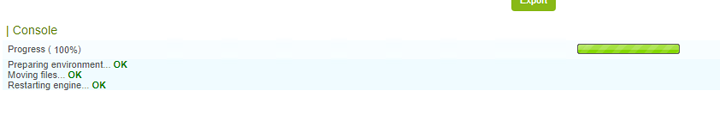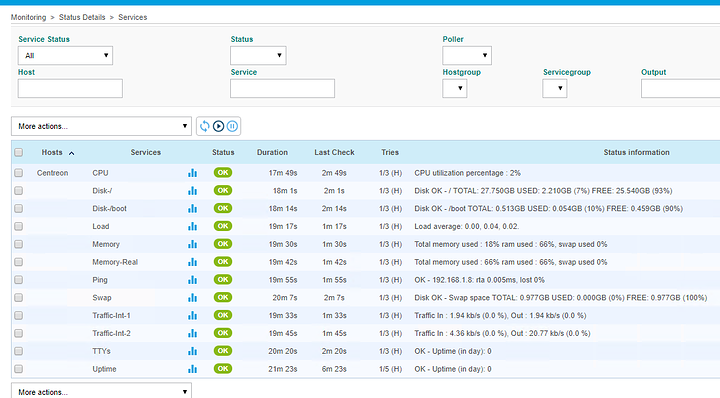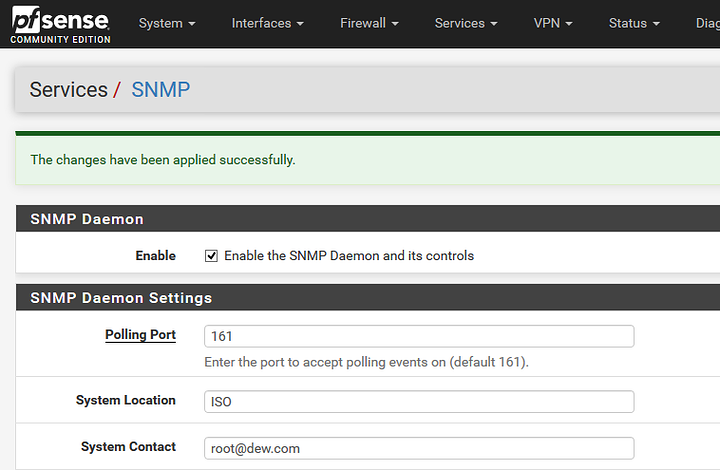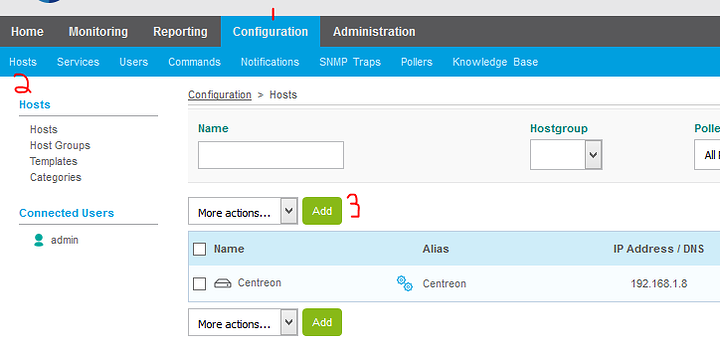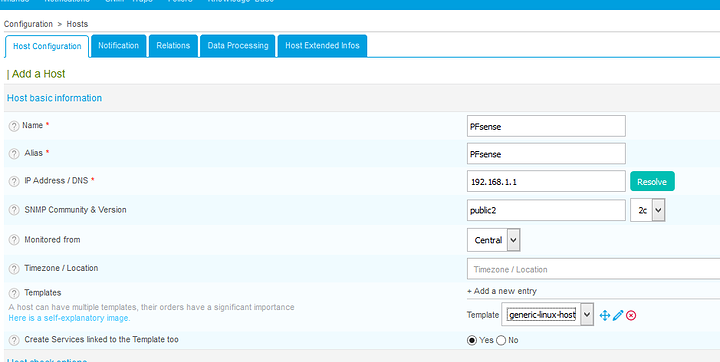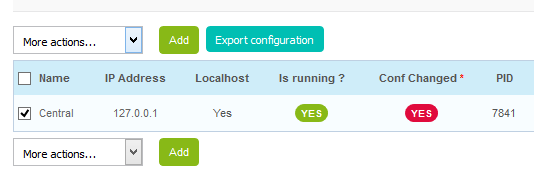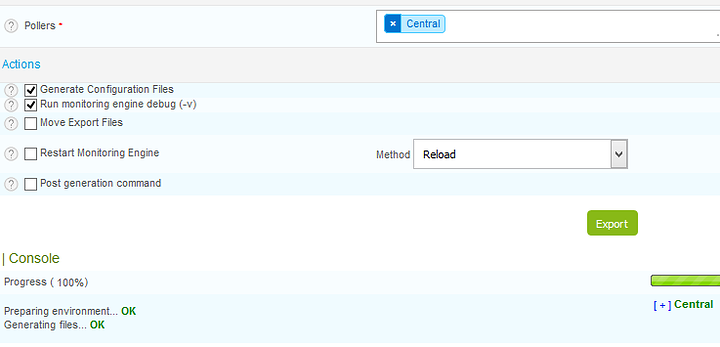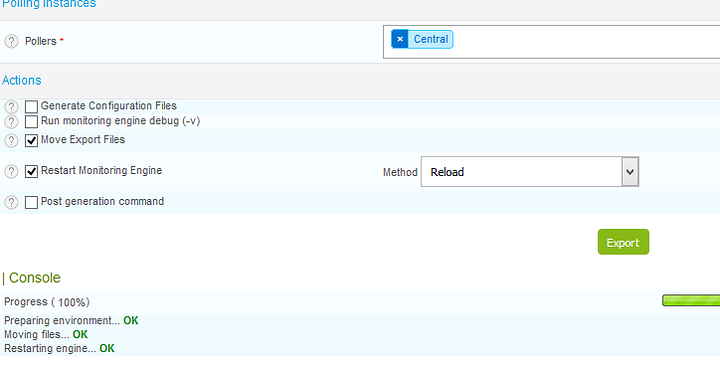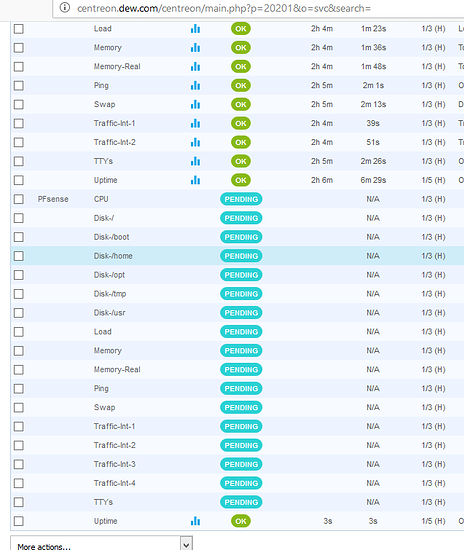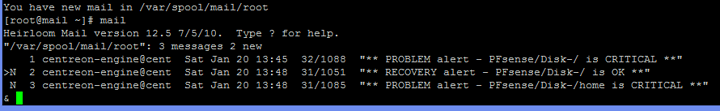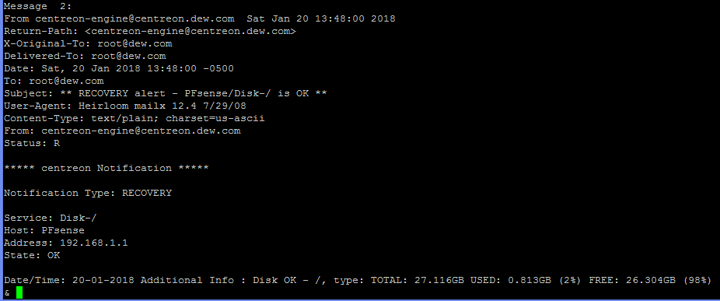This is centreon, it’s for snmp monitoring ( alternative to nagios ). Any plugins that work for nagios will work with centreon.
I first began using centreon back with ces 3.3. The latest release is 3.4.1. Version 3.3 was much quicker to setup since it came preconfigured with some commands, service checks, and a few other things already setup for you upon install.
This will likely become drawn out since I have a 6 month old, but should be possible to setup in a couple hours. So… i’ll just add to this post as I work through it.
(###)
(###)
Will need to visit https://www.centreon.com/en/ and get the iso file at https://download.centreon.com/
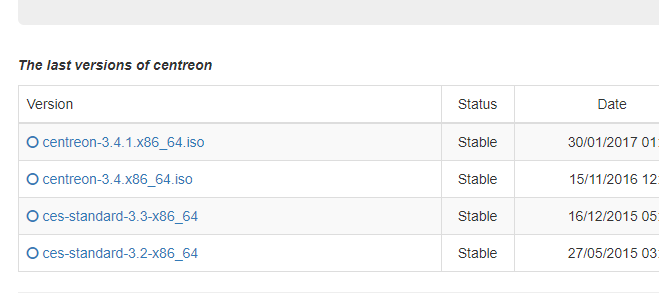
(###)
(###)
I use proxmox at home for virtualization.
In my experience their documentation will help you get through the install of the software/OS, but usually leaves out some minute details that might be needed sometimes.
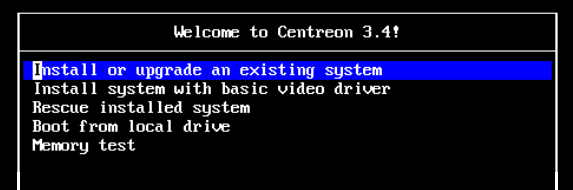
skip the test
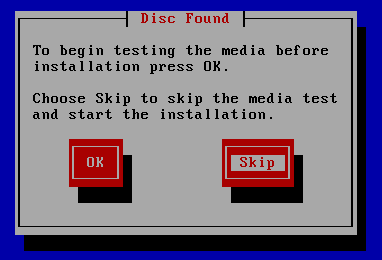
setup hostname / ipv4
( specific to your network, screenshot is specific to my isolated network I recently created )
Use this option for an all in one setup
( still working on a distributed setup for at work use… but havent got it working exactly how I would like yet )
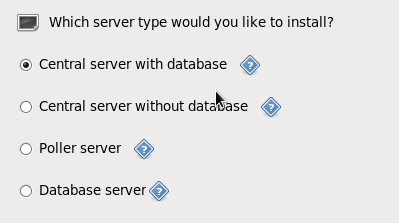
wait…
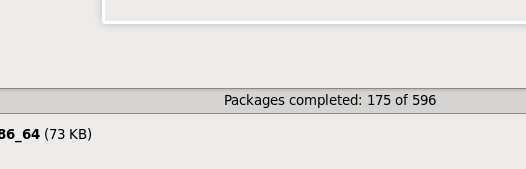
(###)
(###)
While I wait… I might as well setup DNS for this new server…
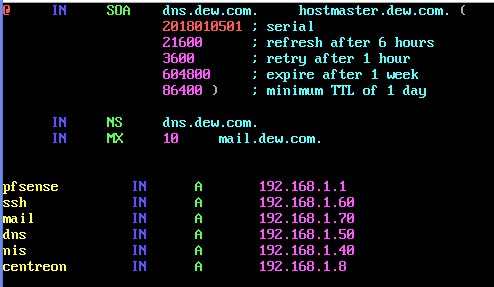
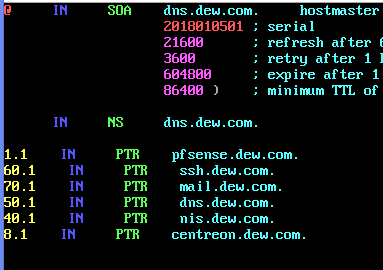
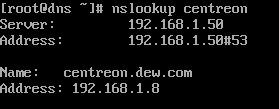
(###)
(###)
Ok, its done.

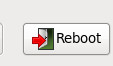
(###)
Edit the ntp.conf
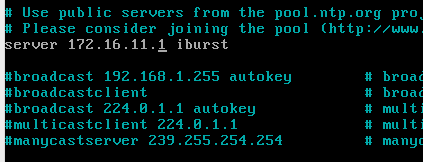
ensure nslookup is working
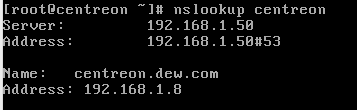
(###)
Use a browser and go to the web page and get through the initial setup.
fix this error
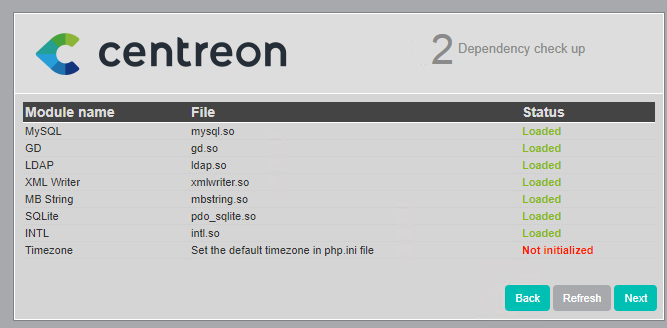
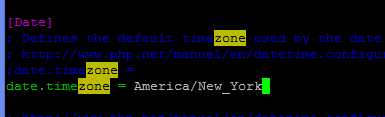
restart httpd
refresh dependency check

Mostly just hit next and fill out the parts you have to.
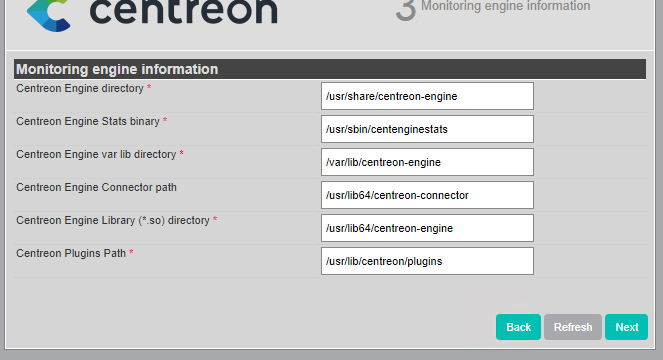
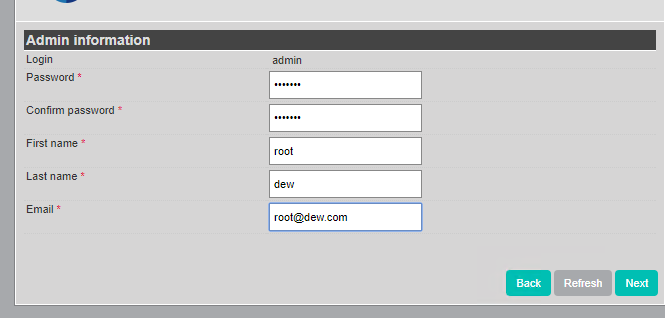
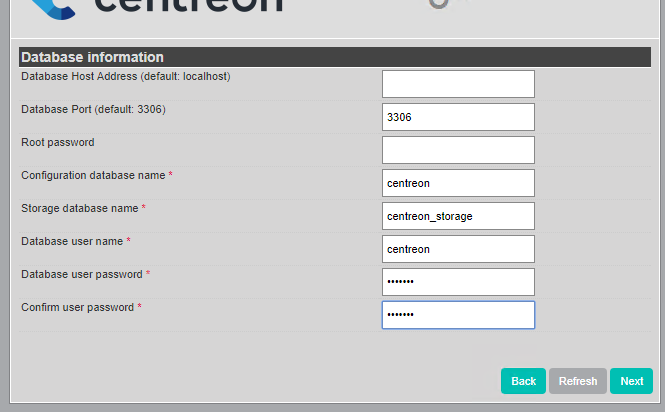
(fyi… after setup… should run the secure script for mysql)
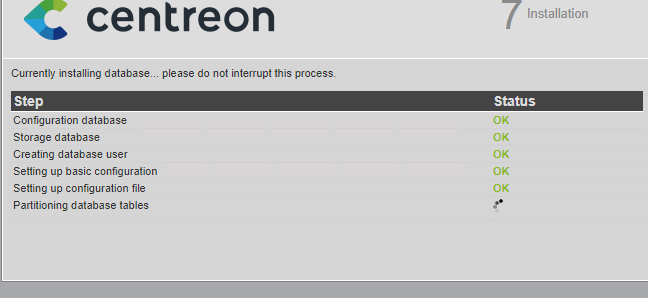
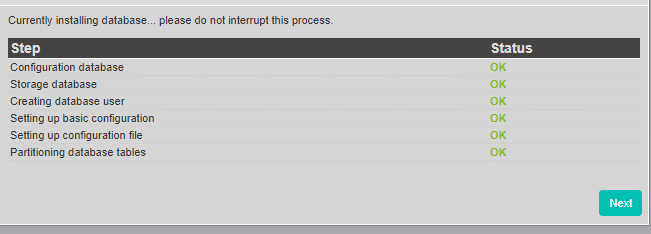

(###)
The next part is what takes the longest.
Since I plan to migrate to the latest version I will just be copying my configs/scripts over to the new server. ( you can also get the commands and service checks/templates from installing the older version )
You’ll notice there are not any hosts or checks being monitored
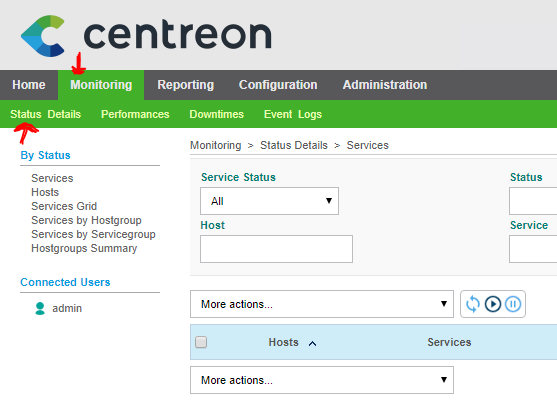
(###)
If you logout… you’ll notice you dont have the latest version
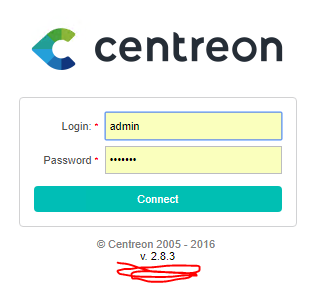
so update it all before you begin.
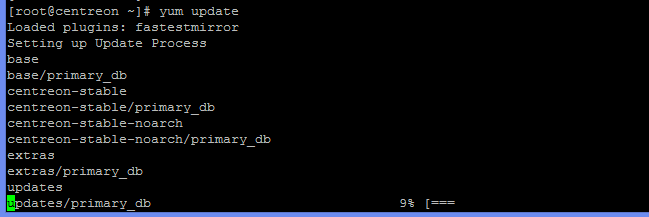
… waiting for updates to finish… brb
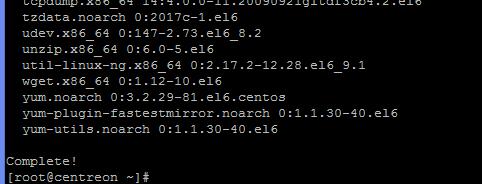
Time to update centreon now
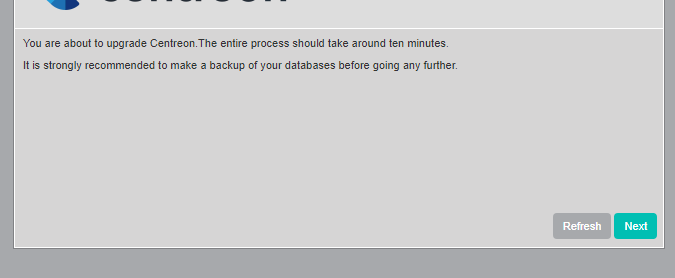
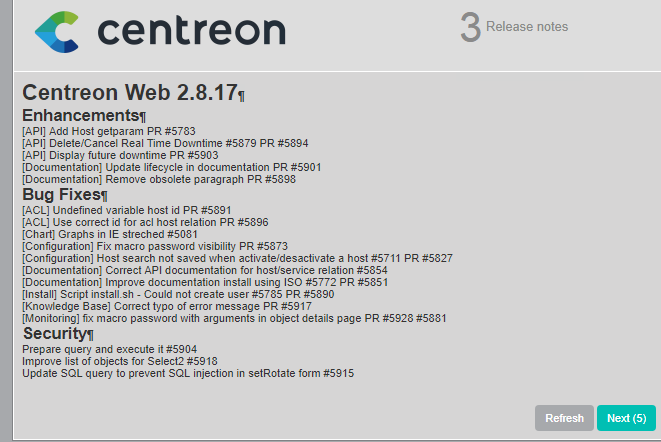
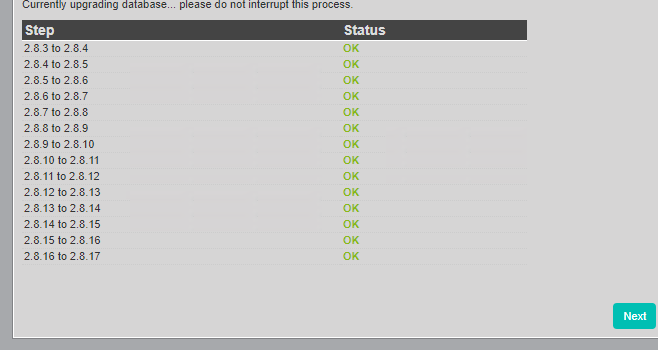
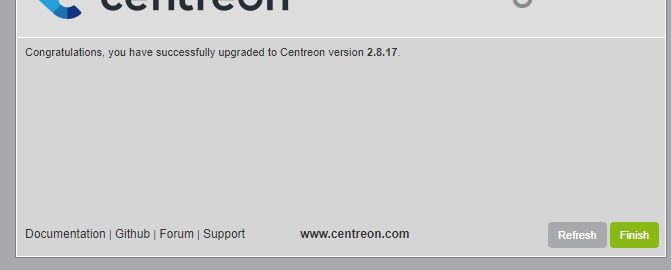
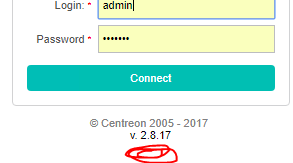
(###)
FYI these are shortcuts… use them well
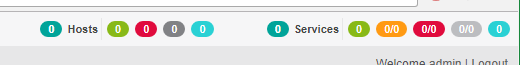
(###)
About to get to setting up the hosts / service check & templates.
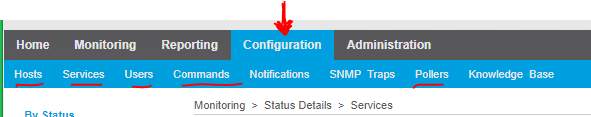
So you cant setup any hosts if there are not any service checks and cannot create those without the commands. Will start with commands.
I will be focused on setting up checks for linux hosts.
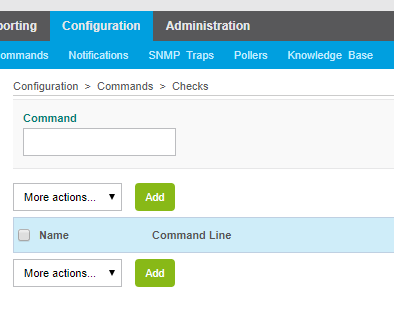
Service Templates
If you structure these well, you can have services/notification and such tied to other templates which means if you want to make a change you just edit the one template instead of everything.
Ping-LAN
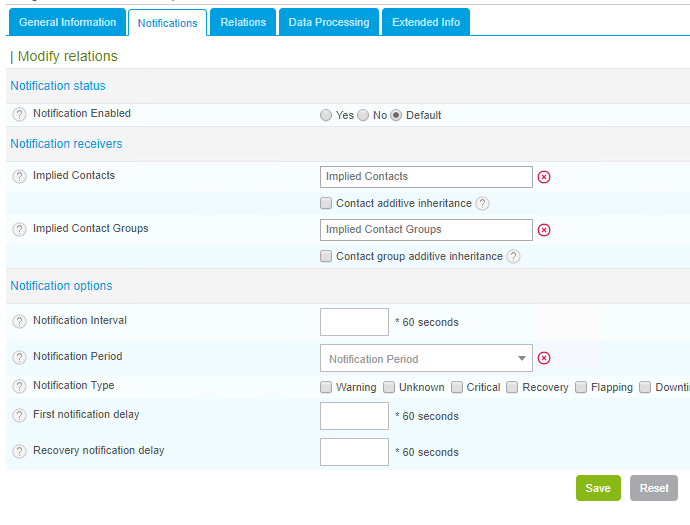
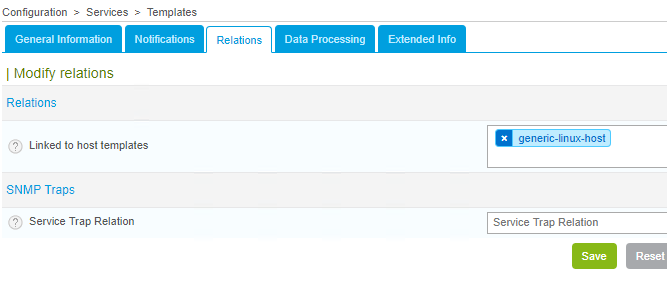
Notice how the bottom section of general info tab is blank and the so is the notification tab.
Host Template
First host … is itself
selecting yes would create all the services for that new host that you linked to the host template.
Use the poller tab to generate the config and restart the poller
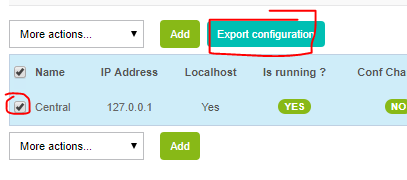
(###)
Few minutes later…
…
…