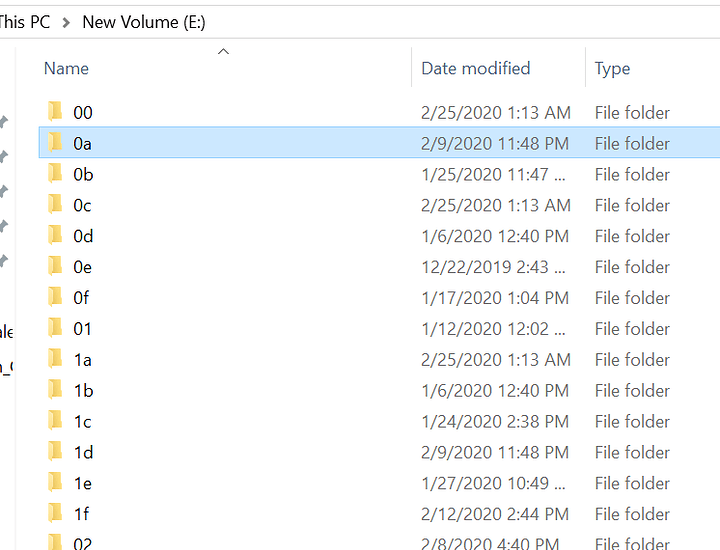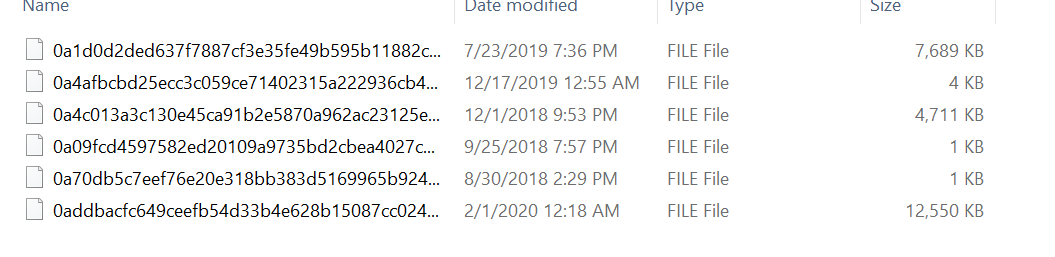I’m getting a " No mapping between account names and security IDs was done.
Successfully processed 0 files; Failed processing 1 files" message.
I think it lost itself regarding who owns the folder.
Done! Tried some more commands and got it removed.
I have brutishly reset ownership rights in situations like this, but not in a professional environment. That has worked for me in similar situations at home.
Good man. There is a little registry tweak I have at work that resets this but the manual method works fine.
If you need any more windows shill advice, just ping me.
I’ll keep that in mind, thanks a lot!
We’re getting way outside the scope of this thread. “The small Windows problem” – We’re talking about security by obscurity and Windows UAC mechanisms. I created a new thread.
Hey can you create the thread at the actual point of divergence instead of just the last post or is that a forum limitation?
The original divergence point was @thro post asking “Why” disable UAC a few days ago that took a line out of context from both the post it was in and the thread it was posted in. I have been responding ever since because of that post.
Edit: Thanks!
One sec, I’ll move it all.
It’s all there. Your post is still the first. Sorry about that, thought I selected multiples.
I go to open my hard drive to see what’s taking up half of it after I deleted almost all of my games and I see this:
What the heck are these? Did something not get its own folder or something and just put all of its files directly under the E drive? Or did I somehow manage to download a virus or some shit? Windows defender always says I don’t have viruses though
Look at the properties and check who the owner is real quick
Looks like either some sort of disk corruption or malware to me.
You could use procmon to monitor the directory to find out the process creating the files
there might be a more elegant way to do that.
Looks like temporary files to me, IIRC Spotify uses that kind of structure for its temp directory. But yeah, procmon is probably the best to track down what’s writing them.
This one?
Yes. IIRC you can attach a watcher to a directory to watch for changes, but I haven’t used it in ages.
You can but im not sure how to get it to record the process that made the change only that one was made (file created for example). procmon i think should show the process that made a change in a monitored directory.
It’s downloaded and running now what do I do?
![]()