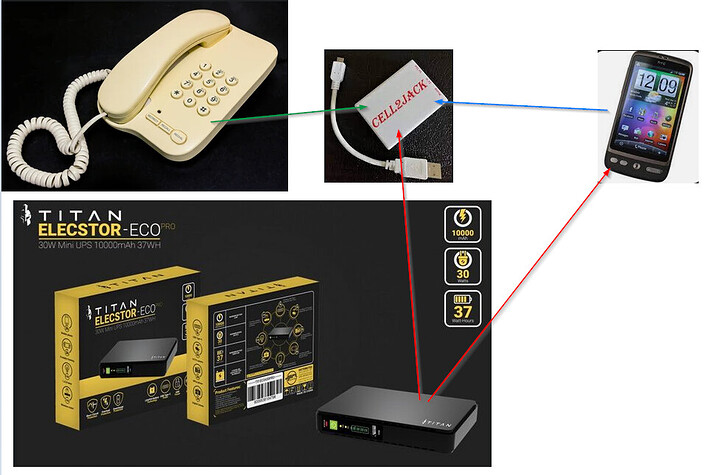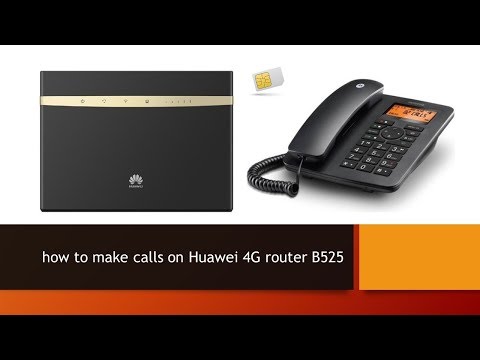Hi all
This is a problem I’ve been trying to solve for years now and it’s at a point now where just thinking about it makes me unreasonably angry. It’s a bit of story, but it’s to provide context as to why this has been such a struggle.
The problem
The grandparents never had any interest in cellphones. Grandad has had a few dumb phones, but they never lasted and he quickly gave up on it as he just didn’t care for the things.
These days it’s all smartphones… even cheap button phones run Android. As simple as these things are, the grandparents very often get lost and stuck in the menus and are then unable to make calls. This is largely due to the fact that some buttons will do different things depending on where in the menu you are or what app you have accidentally opened. You get devices marketed as for the elderly, but again they run Android with a whole bunch of extra crap that just gets in the way. More on this later…
They were able to keep an old copper landline for some time, but a few years ago that got cut off as the only company (Telkom) in South Africa that did landlines phased them out. So now they had to get a mobile. I got them a cheap Samsung smart phone and spend a lot of time trying to teach them how to use it, but the fact that grandad had to write all the steps down and could not use the thing without those steps was a big red flag. Sure enough, as soon as the phone did something unexpected, the steps he wrote down were useless and I had to go help. This happened way more often than I thought it would and it was largely due to automatic updates and random notifications from apps they did not use and I constantly tried to disable.
Another issue is that they don’t phone that often and people don’t phone them that often which means they never really learned how to use the phone. On top of this grandad constantly forgot to charge it. Another unexpected issue was that the phone had a hard time detecting grandad’s fingers. Having worked with his hands all his life, his fingers are more like leather and sometimes the phone just doesn’t register when he touches it. It was a complete failure and I needed a different solution.
Telkom… or as I refer to them, Hellkom…
I ended up getting a mobile phone with a sim that looks and kinda operates like a landline. See image:

Although I got it from Hellkom, they are D-Link devices and so I thought it should at least be somewhat decent. It also has a battery which was a huge plus given the constant power outages we have here. But I was very wrong and it has a lot of the same issues as other smartphones which should not be a surprise given that it also runs Android and companies who use android always try and make it too clever for it’s own good and ruining the experience in the process. Once again, some buttons do different things depending on what is on the screen and it often brings up a message that prevents you from making any calls.
Evey time the device loses power it will bring a message asking if you want to turn things like bluetooth and wifi off to conserve power. Thing is, I already disabled these but still this message comes up and prevents you from making any calls. Again, we have a lot of rolling blackout so this message is a real problem.
However, it gets worse… because of course it does.
After some time, couple of days maybe, it just stops working. All looks fine when you look at the screen and it shows it’s online and has signal, but you can’t call out and it can’t receive calls. There is no way to know that it’s gone into this state unless we test it often. Only way I found to fix it, and you’ve probably already guessed it, is to turn it off and back on again. This requires holding down the power button until it turns off… then waiting for it to show that’s it charging… then you can hold the power button to turn it back on. This is a good 3-4min process and naturally the Grandparents struggle with this as well… and all I want to do is get my big hammer and smash this damn piece of e-waste until it’s nothing more than small pile of dust.
There are many compounded reasons why this situation makes me so angry, but the main reason is the fact that as a society we are leaving our elderly behind. We get rid of the technology they can use, but don’t have any decent replacements which effectively cuts them out of modern life. In this case communication, something we take for granted, has once again become something they wish for rather just have it like the rest of us. Some companies make devices supposedly for the elderly, but they always try and cram as much crap as they can in which just over complicates the thing resulting in a half ass attempt that’s unreliable and difficult to use and ultimately a waste of money.
Solutions?
I did look at VOIP phones, but again they often run Android and have a bunch of extra crap with a screen which is just a trap for the grandparents to get stuck in.
What I need is something that looks and works like and old push button landline. That’s it. Everything else that it could possibly do should be a distant second and NOT interfere with calls in anyway.
It also needs to have some kind of battery backup due to the fact that we constantly have power outages.
The only way I can think to get exactly what we want/need is to somehow make it myself using a raspberry pi, but I’ve never done anything like this and I’ve not found any good examples of someone else using a raspberry pi to turn a old push button landline into a fixed mobile phone.
I did find Cell2Jack which allows you to connect an old landline phone to a cellphone using bluetooth. Problem here is that it still requires a modern-ish cell phone and having it plugged in all the time will probably ruin the battery and cause it to swell up.
However, I do still have my old HTC Desire from 2010 which I was still using until late 2021 as a MP3 player in the car. I stopped using it as the battery started to swell, but it’s removable and I could probably power the phone without the battery.
So, I can connect the old push button phone to Cell2Jack using old phone line, connect the HTC desire to Cell2Jack using bluetooth, and then keep it all going during power outages using some kind of mini ups. I’ll make a little box/platform for the phone to sit on and then have Cell2Jack and HTC inside the box. But how reliable will this actually be??.. who knows…
First choice would be to get something already built to do this, but so far I’m only finding devices that also have a bunch of other options with a screen which will just result in the grandparents getting lost and stuck in menus again… if the thing even works properly. A VOIP phone would be great, but it needs to be very simple… no screens, auto updates, or notifications to trip up the grandparents.
I’m looking for options or ideas. I really need something I can put down and forget about and know it will always work or at the very least work 99% of the time. Given the age of my grandparent they need to be able to make emergency calls so we can’t have something that stops calls from working when it brings up a message/notification. Calls should always work.
I used a door bell system as panic button for the grandparents so there is at least that and working from home means I am here most of the time, but they need a phone so they can keep in touch with family and friends.