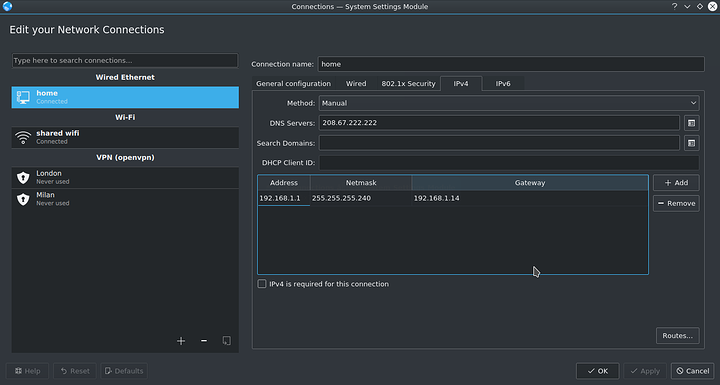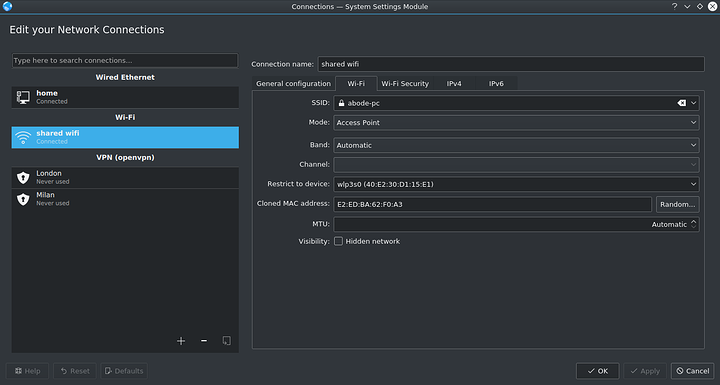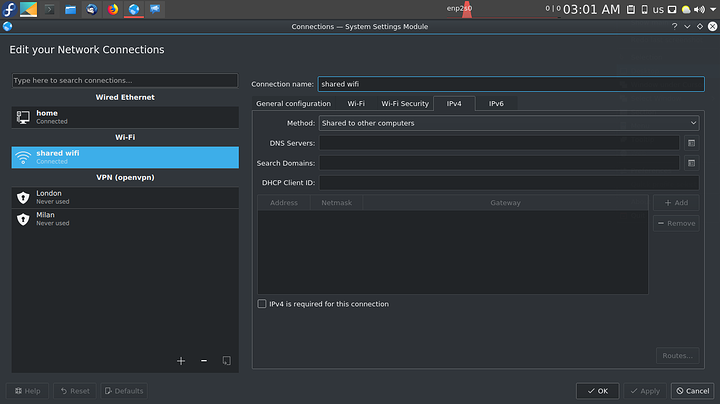Hello all ,
well , I’m using fedora on my laptop , connecting to my router via ethernet cable and I want to share this connection via a hotspot . so I opened the GUI of NetworkManager that KDE provides , added a wifi-shared connection , and opps  when I try to connect any device to it it stuck on “obtainig ip address” forever .
when I try to connect any device to it it stuck on “obtainig ip address” forever .
now I know there is some thing different about networking in fedora , maybe the firewall , so I went to the firewall application , activated the dhcp service for the runtime and permanent , of course both the ethernet and wifi networks are in the home zone and so I checked it twice in the firewall , restarted NetworkManager and firewall.d services , and boom , the same , I restarted wifi on my phone , the same . 
and now I don’t know what else to do , I’m not good enough to make changes to iptables in fedora since there is a lot of chains and I don’t want to make a disaster .
note that I connect to the router by manual ip address that is under 255.255.255.240 subnet mask and used “shared to other computers” in the wifi-shared connection .
but when I typed ifconfig in the terminal it gave me an ip address that is under 255.0.0.0 subnet mask for the wifi-shared connection . now I know that they are different networks but I supposed that the kernel will forward the packets correctly .
I’m stuck here and I think I need your help to solve this 
any recommendations ? and where the hell can I find a proper doc for networking in fedora cuz I searched in the fedora magazine and found nothing … thanks for the help .
1 more thing , if I better move this post under the linux tag please tell me .