I’m setting up Thruk & Nagios monitoring using this tutorial:
My issue is that the whole point of using Thruk is that I can edit Nagios objects without manually modifying the config files and instead using a GUI.
However, this isn’t getting enabled no matter what I do:
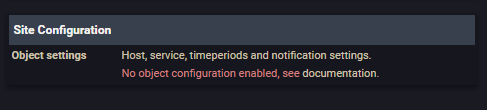
I checked the documentation which stated to add the section listed there into thruk_local.conf. I did so and restarted httpd & nagios services, but it did not enable the menu.
EDIT: I solved the issue immediately after posting this.
I had to add something to my config file that the documentation doesn’t mention. It went from this:
<Component Thruk::Backend>
<peer>
name = host.domain
type = livestatus
<options>
peer = localhost:6557
</options>
</peer>
</Component>
<Component Thruk::Plugin::ConfigTool>
show_plugin_syntax_helper = 1
thruk = /etc/thruk/thruk_local.conf
cgi.cfg = /etc/thruk/cgi.cfg
htpasswd = /etc/thruk/htpasswd
show_summary_prompt = 1
</Component>
To this:
<Component Thruk::Backend>
<peer>
name = host.domain
type = livestatus
<options>
peer = localhost:6557
</options>
<configtool>
core_conf = /etc/nagios/nagios.cfg
obj_check_cmd = /sbin/nagios -v /etc/nagios/nagios.cfg
obj_reload_cmd = /sbin/nagios reload
</configtool>
</peer>
</Component>
<Component Thruk::Plugin::ConfigTool>
show_plugin_syntax_helper = 1
thruk = /etc/thruk/thruk_local.conf
cgi.cfg = /etc/thruk/cgi.cfg
htpasswd = /etc/thruk/htpasswd
show_summary_prompt = 1
</Component>
And now the menu works correctly. Weird that they don’t mention that.