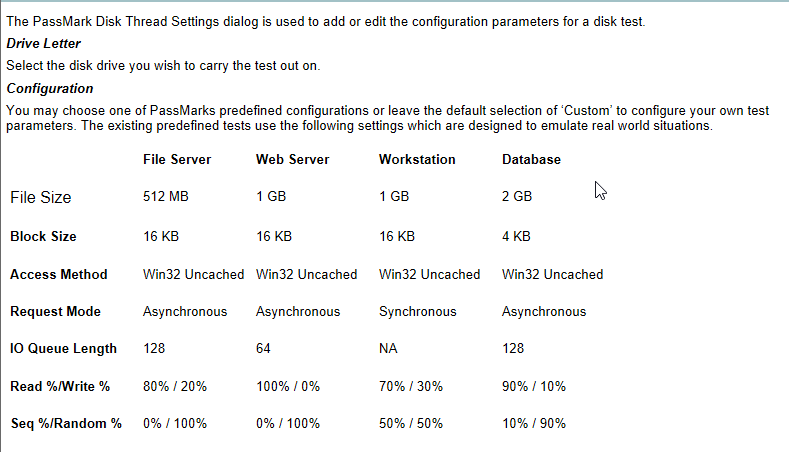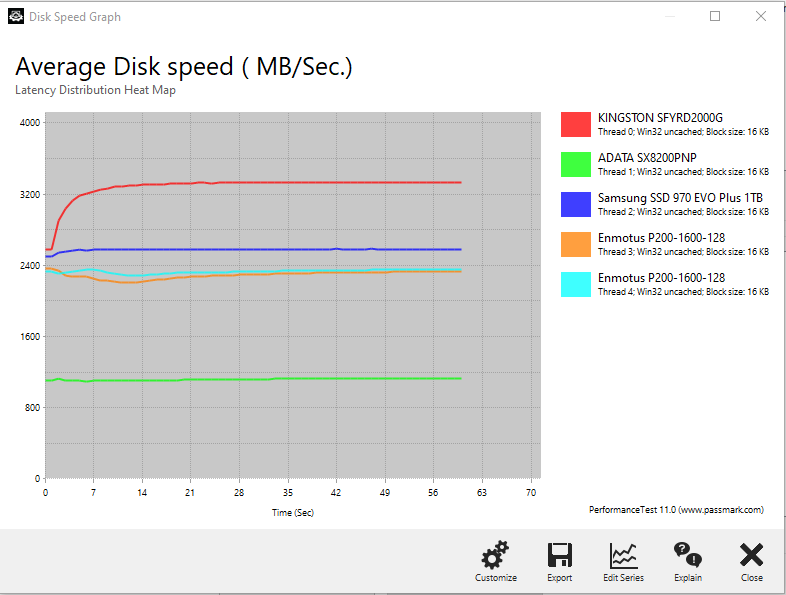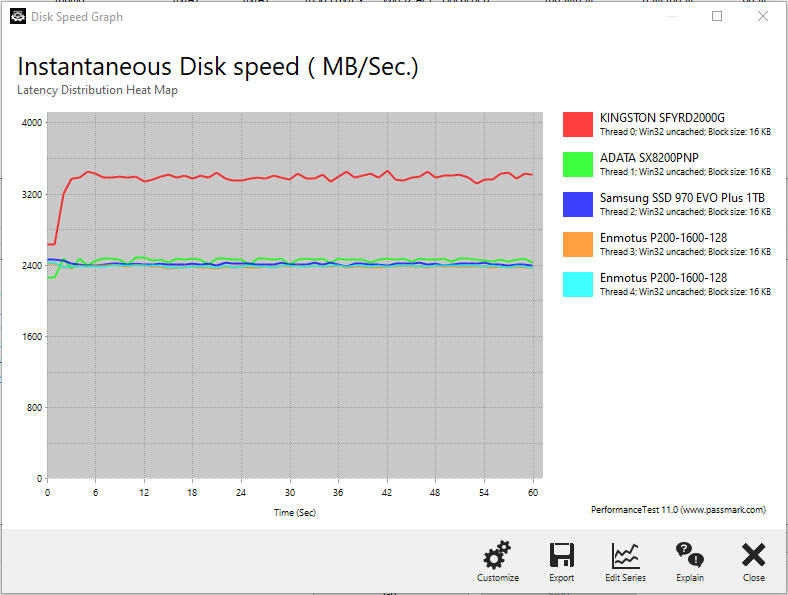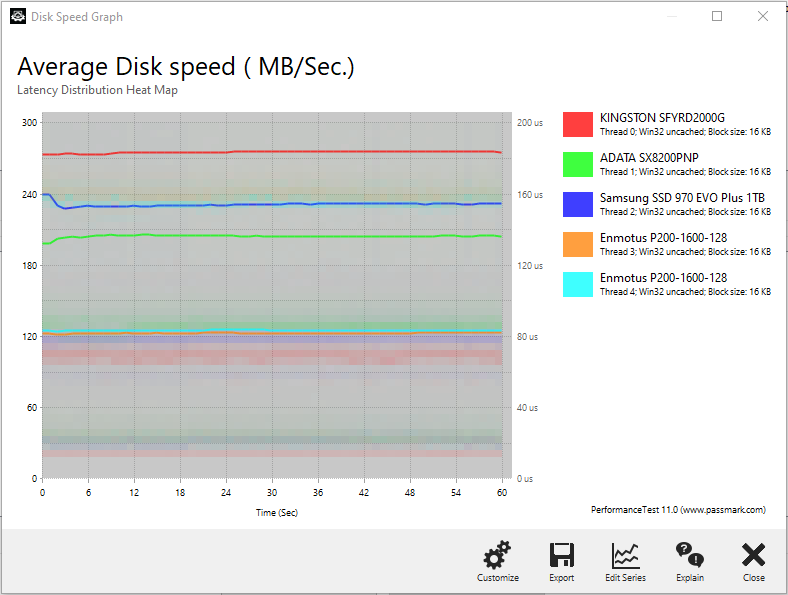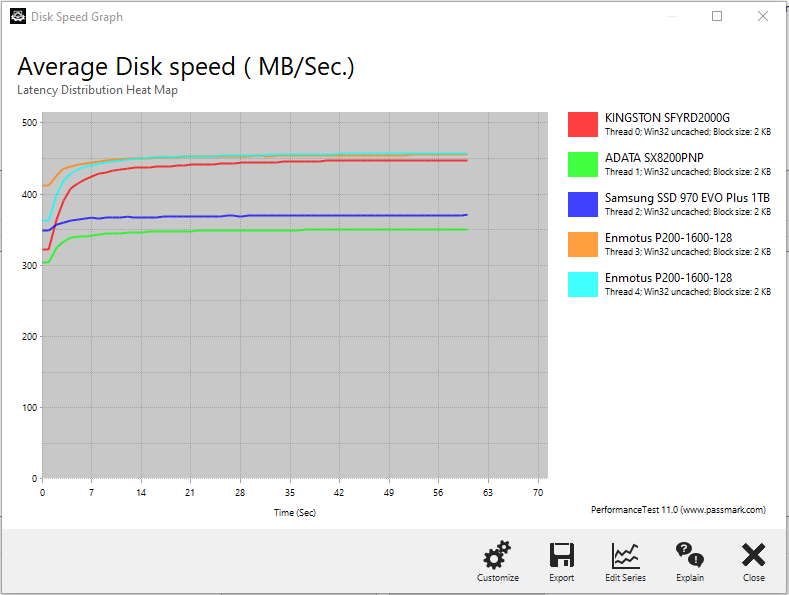Now that Enmotus is no more, I want to avoid their drivers and software. Instead, I’d like to use the first 128GB of SLC on my Fuzedrive for caching on Windows.
@wendell, using your Linux guide, I came up with this. You mentioned using it as PrimoCache’s level 2 storage. For now, I think I’ll mount it as a normal NTFS partition in Windows and set the Windows pagefile, various app scratch disks, SQL tempdb, etc., to reside there. Any thoughts?
//any typos are due to OCR conversion from my PiKVM mini
Welcome - Parted Magic (Linux 3.10.5-pmagic64)
root@partedmagic:~# lsblk
NAME MAJ:MIN RM SIZE RO TYPE MOUNTPOINT
sda 8:0 1 7.2G 0 disk
└─sdal 8:1 1 7.26 0 part
sro 11:0 1 1024M 0 rom
loop0 7:0 0 64.5M 1 loop
loopl 7:1 0 272.7M 1 loop
nvmeOnl 252:0 0 1.4T 0 disk
root@partedmagic:~# gdisk /dev/nvme0n1
GPT fdisk (gdisk) version 0.8.6
Partition table scan:
MBR: not present
BSD: not present
APM: not present
GPT: not present
Creating new GPT entries.
Command (? for help): p
Disk /dev/nvmeOnl: 3027952368 sectors, 1.4 TiB
Logical sector size: 512 bytes
Disk identifier (GUID): C664071D-EBF4-4924-88D4-89212C2DCODS
Partition table holds up to 128 entries
First usable sector is 34, last usable sector is 3027952334
Partitions will be aligned on 2048-sector boundaries
Total free space is 3027952301 sectors (1.4 TiB)
Number Start (sector) End (sector) Size Code Name
Command (? for help): n
Partition number (1-128, default 1):
First sector (34-3027952334, default = 2048) or {+-}size{KMGTP}: 0
Last sector (2048-3027952334, default = 3027952334) or {+-}size{KMGTP}: 268697599
Current type is 'Linux filesystem'
Hex code or GUID (L to show codes, Enter = 8300): 0700
Changed type of partition to 'Microsoft basic data’
Command (? for help): n
Partition number (2-128, default 2):
First sector (34-3027952334, default = 268697600) or {+-}size{KMGTP}:
Last sector (268697600-3027952334, default = 3027952334) or {+-}size{KMGTP}:
Current type is 'Linux filesystem'
Hex code or GUID (L to show codes, Enter = 8300): 0700
Changed type of partition to 'Microsoft basic data’
Command (? for help): w
Final checks complete. About to write GPT data. THIS WILL OVERNRITE EXISTING
PARTITIONS!!
Do you want to proceed? (Y/N): y
OK; writing new GUID partition table (GPT) to /dev/nvmeOnl.
The operation has completed successfully.
root@partedmagic:~#
I overrode the default for the first SLC partition and accepted the defaults for the second. My last sector is different than yours (3027952334 vs. your 3027952367). You said that might be the case:
//any typos are due to OCR conversion from my PiKVM mini
root@partedmagic:~#¢ gdisk /dev/nvme0n1
GPT fdisk (gdisk) version 0.8.6
Partition table scan:
MBR: protective
BSD: not present
APM: not present
GPT: present
Found valid GPT with protective MBR; using GPT
Command (? for help): p
Disk /dev/nvmeOnl: 3027952368 sectors, 1.4 TiB
Logical sector size: 512 bytes
Disk identifier (GUID): C664071D-EBF4-4924-88D4-89212C2DCODS
Partition table holds up to 128 entries
First usable sector is 34, last usable sector is 3027952334
Partitions will be aligned on 2048-sector boundaries
Total free space is 2014 sectors (1007.0 KiB)
Number Start (sector) End (sector) Size Code Name
1 2048 268697599 128.1 GiB 0700 Microsoft basic data
2 268697600 3027952334 1.3 TiB 0700 Microsoft basic data
Not sure what I’ll do with the second partition. It will be my Steam library or a local copy of stuff from cold storage on the NAS.