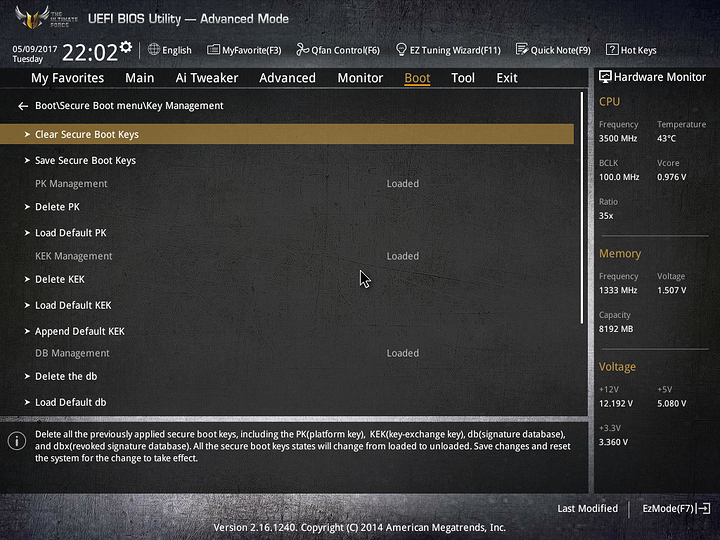So i tryed to install windows 7 instead of windows 10 . I deleated the partitions . When suddenly i found that i couldn't install '7' because os something called secure boot. I couldn't install ubuntu , but i could run tails off a flash drive which tells me it is possible to install '7' .... anyway can you help me to get around secure boot ... thank you
It is based in your bios boot settings. It is for UEFI and it supposedly makes booting secure. I have it disabled for how frequently I reinstall windows.
There should be in option in your UEFI BIOS to disable secure boot, on my motherboards I go to Boot > Secure Boot > Key Management and you want to click on Clear Secure Boot Keys. The process might be different depending on your BIOS but it should be similar.
i'll try that ... though i don't recall seeing that as an option
Sometimes there is only a Secure Boot: Activated
yeah i'm constantly distro hopping too but i just bought a new pc and this sucure boot problem is verry anoying
Yea, secure boot can cause all kinds of issues such as using custom unsigned kernels and even prevents you from using the Nvidia proprietary drivers on Linux as well.
Is this new PC a rig you built yourself or pre-built? I bought my very first and only new pre-built computer (laptop) last year and had to hunt around online for a specific key combination to unlock extra BIOS settings to disable secure boot. Slid out the nasty 5400 RPM Win 10 platter drive and popped in an SSD and rolled my own Ubuntu LXQt at the time. I'm not certain if it is relevant to you, but if it is a pre-built then you might need to do some searches for your brand/model and disabling secure boot or extra BIOS/UEFI options.
i;m going to give 'boot & nuke' a try ... wish me luck ... if i don't return tell laura i love her : )