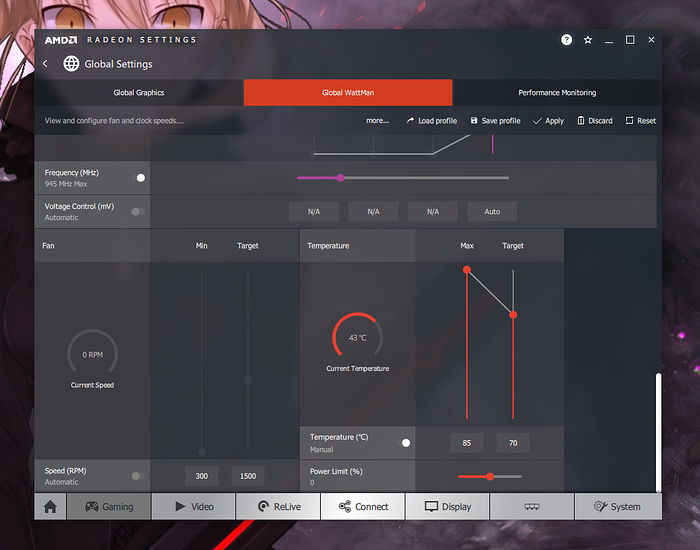I wonder why no reviewer said anything about this. By default, when the card exits “passive” mode, fans immediately spin up to about 1200 RPM. And, well, the card can’t stay in passive mode all the time, even when just rendering the desktop. Both on Windows and Linux. All other fans are running at max 500 RPM at idle, so it is very noticeable.
Am I the only one seeing this problem? Sapphire’s support told me that I probably have a virus that mines something on the GPU (yes, under both OSes). And that I shouldn’t notice a fan spinning at 1200 RPM too. Well… The card is inside of Dark Base 900 non-TG version, with thick sound dampening pads everywhere, and they don’t help.
In the end I wrote a python script that checks the temperature and manually sets fan speed every second. With it, the card runs at 45 degrees C, 550 RPM at idle (with “automatic” fan control, fans only turn on at 55 degrees temp). So I doubt there’s something mining in the background.
On Windows I can’t turn off the “semi-passive” cooling, only adjust the minimum fan speed, so the result there is worse: the card frequently switches fans on and off, and when it turns on it’s 700 RPM (which is noticeable, but at least not annoyingly loud). For me it seems that semi-passive cooling actually makes acoustics worse.
So, yes, this problem can be solved with some tuning (and python scripts), kinda. But why is the “stock” setup so stupid?
@wendell you’ve put this card into one of the “silent” builds, if I’m not mistaken? Have you seen (heard) this problem? Or is 1200 RPM fan speed at idle acceptable for you?
Another funny thing: with +50% power limit, when running heavy games, fans aren’t spinning faster than 1700 RPM. The “stock” 1200-1700 RPM range looks more like on/off switch. It’s the quietest card I had under full load, and it’s horrible at idle.