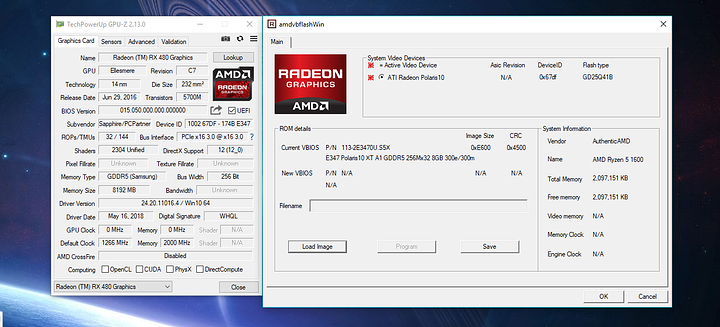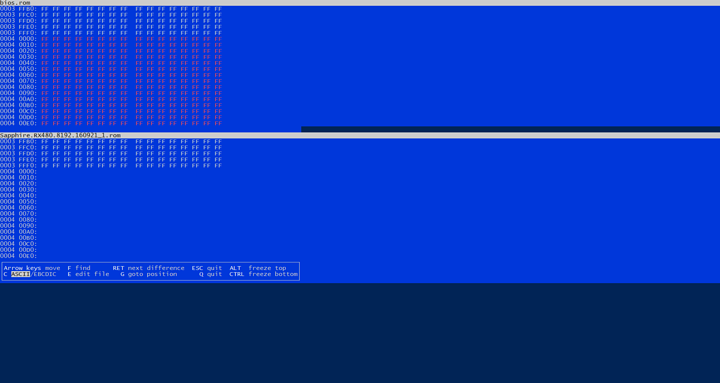Im hoping someone can tell me what ive stumbled upon right now. im going to do more testing including taking my motherboard out of my case but this is the story so far.
System specs first:
ASROCK Fatality mITX B350
Ryzen 5 1600 @ 3.8GHz
2x8GB GSKILL TridentZ 3000MHz
WD BLUE SSD 250GB
WD BLACK HDD 1TB
The offender: Sapphire Nitro+ RX480 8GB OC
So i found an RX 480 8GB Sapphire Nitro + on amazon for around 180 dollars. It was used so i expected atleast some sort of issues but i didnt expect this.
Upon installing the card in my system and attempting to clean install AMDs latest drivers my computer suddenly only recognized one monitor.
After 2 separate drivers (i believe Crimson 18.5.1 and 18.10.1) failing to work properly i checked the device in the control panel.
Windows recognizes a Radeon RX480 but reports to have “stopped the device” as its not working properly.
after uninstalling the drivers and installing the drivers that came on the CD it recognizes the GPU, the second monitor, and can play games very well.
However this poses a new issue, as the Radeon Crimson control panel now doesnt exist, meaning that i cannot change anything about the card, and cannot use Radeon ReLive.
After returning to amazon to see the sellers page, i get an Oops page from amazon saying that the sellers profile is now missing.
So i have a few questions:
–Do you think this card has been BIOS modded?(i did notice one of the screws on the backplate had been slightly worn as though it was taken off, and no warranty voiding stickers)
–Should i return the card to amazon and revert to using my old XFX HD7850 1GB?
–Or is this driver shenanigans a feature and not a bug on Sapphires part? (note, when i start my machine the old Red ASROCK BIOS logo is now instead a blue and white ASROCK|Sapphire logo.)
– PCIE LANE, EDIT: Tried my Radeon HD7850 and it works flawlessly latest drivers installed and card is recognized. Dont think its a Motherboard issue.