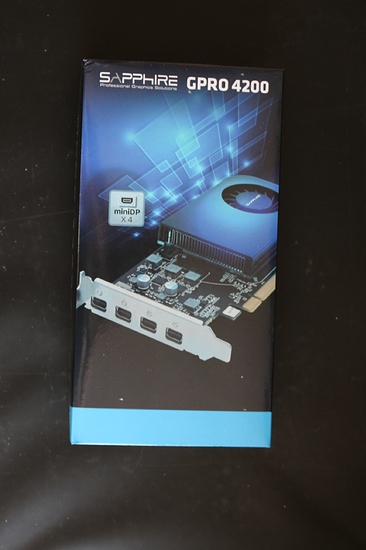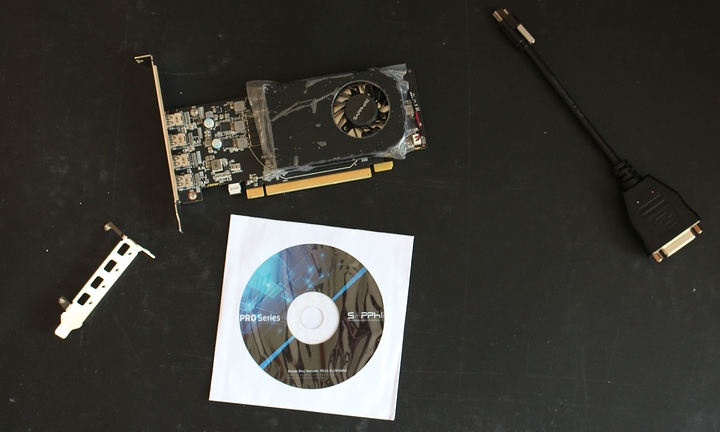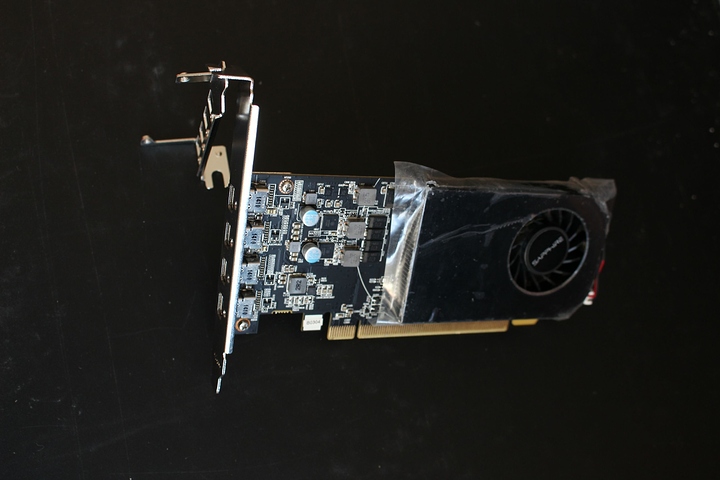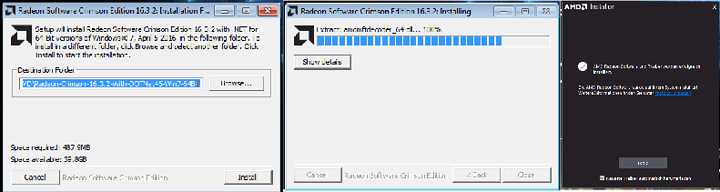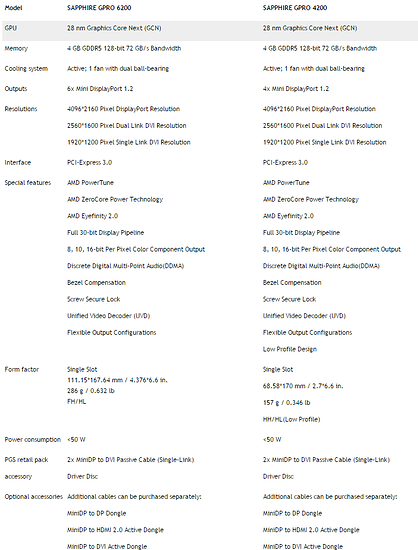Content of this thread:
1) Unboxing
2) Driver installation
3) Benchmarks (but not really)
4) Conclusion
5) TL;DR
6) Update: Sepcs
Hope I got the tags right.
1) Unboxing
-PCI-bracket full and low form factor
-miniDP to DVI-D connector
-Driver Disk
-The card itself
2) Driver installation
Took the disk and gave it a shot.
The disk is well packed, 3.55GB. As you see, you get Drivers for the GPro 4200 and 6200 but not the 8200. I find the option to install Linux drivers from Disk reassuring as I want to use this card for my upcomming Linux based machine.
From there, you get the standard AMD-Driver install:
And a little crash:
3) Benchmarks
Started up Overwatch just to take a look. 42FPS on low settings 720p, render scale was down to 53%. Those settings looked like the ones Overwatch picked on a friends rig, a rig with an R7 250x in it.
After a quick look, I knew what why:
4) Conclusion
The Sapphire GPro 4200 is clearly meant for quad display office applications, not gaming, not at all. 4GB GDDR5 are a nice touch, however it is hard to see for me how that weak of a GPU will be able to use it effectively. My guess is it is the cheapest option with the least power draw. Overall card consumption is said to be 50W.
If I had known earlier what this card is, I would have saved 65€ and went with the XFX RX 460, more specific, this one:
As this card will only be used to display the things Linux will need to display and get me to my VM, it is more or less all I need.
Edit: Just noticed a very strange behaviour. I shut down my machine and pulled the card out. After booting up again, MSI-Afterburner can not controll fan speed or read the temperature from my Fury anymore. Funny enough, Overwatch has no issue with temperature readout. So this is the most expensive fix for a software problem ever.
5) TL;DR
Most expensive R7 250 you can get, but with 4 miniDP outputs.
6) Specs
Source: http://hexus.net/tech/items/graphics/94675-sapphire-introduces-new-gpro-commercial-graphics-series/