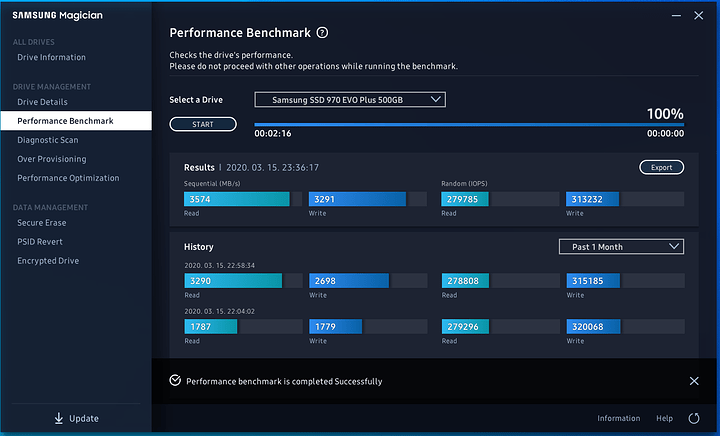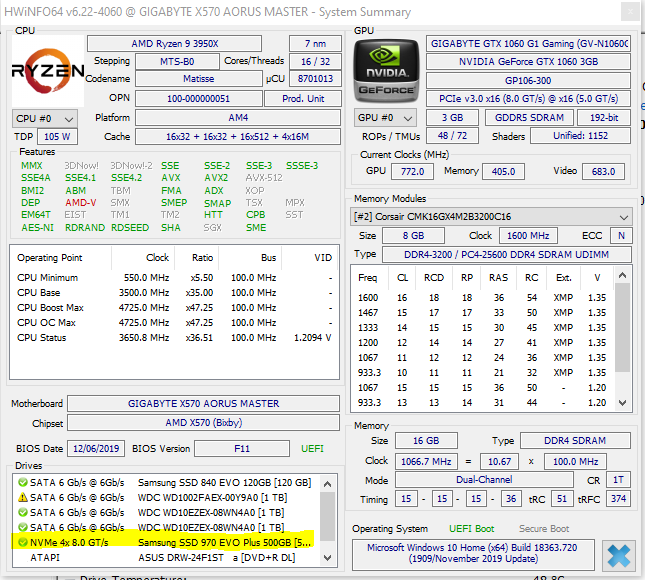I’ll start with LOLOLOLOLOL. LOL
So I put the SSD back in the M.2A slot (connected directly to the CPU). And guess what: turns out it was a seating problem after all, because now it shows as x4.
And here are the Samsung Magician benchmarks, compared to the previous:
And here is what HWInfo reports: