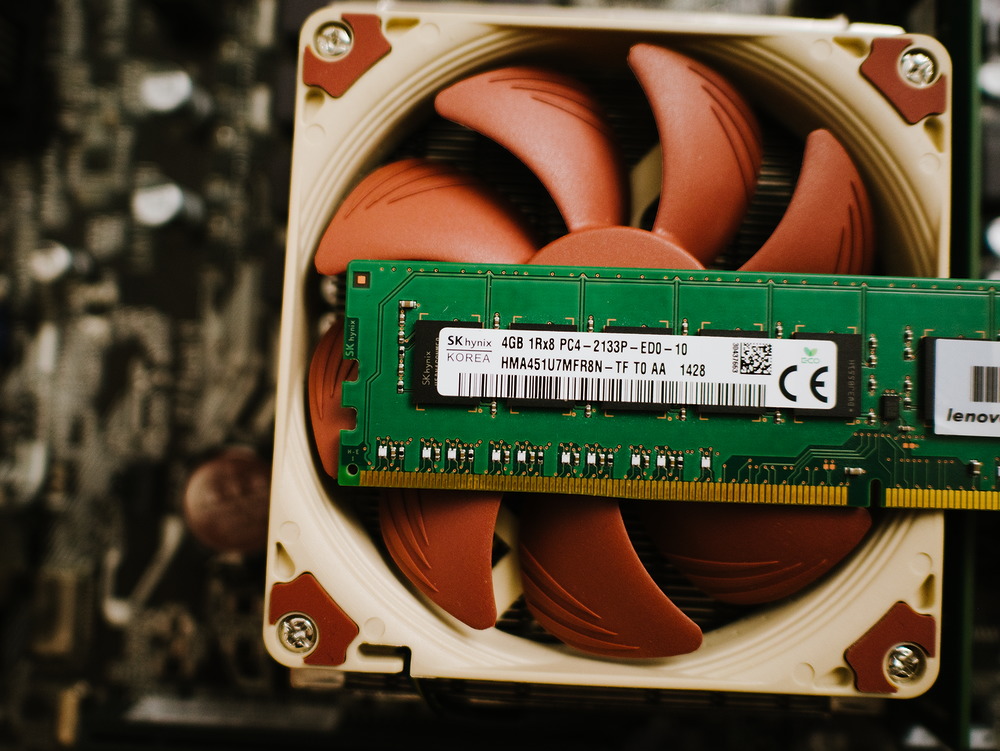I’m the friend that FurryJackman mentioned.
TLDR:
I would say it’s a good idea to stick to the QVL for a higher chance of your RAM working correctly.
I have a ryzen 3 1200, X470 taichi (non-ultimate) and 2x16GB of these 2666mhz dual-rank DIMMs: CT16G4WFD8266
I looked at the QVL lists for summit ridge for both the X370 and X470 Taichi boards (PR is Pinnacle ridge, the Ryzen 2000 CPUs). Here are the ECC modules listed on the QVL for the taichi boards when used with summit ridge or pinnacle ridge:
x370 SR: CT8G4WFD824A.18FB1, M391A1G43EB1-CPBQ
x370 PR: CT8G4WFD824A.18FB1, M391A1G43EB1-CPBQ
X470 SR: CT8G4WFD824A.18FB1
X470 PR: M391A1G43EB1-CPBQ
The CT8 model is a 2666mhz-rated model from Crucial and the M391 a 2133mhz-rated model from Samsung. Both are only 8GB; no 16GB ECC dimm is listed on either QVL. I found it strange that the X370 QVL lists both models, while the X470 lists only the Crucial ram for ryzen 1000, and only the samsung ram for ryzen 2000. Also, they added the Ryzen Ryzen 3000 series (Matisse) to the CPU support list, but haven’t added a memory QVL for it yet.
I looked for the 8GB sticks first because of the lower prices and because single rank (different from single channel) supports higher frequencies than dual rank. The manual lists the single-rank capability as 2667, and the dual rank capability as “2400-2667”. Wikichip also lists the 1200 and 1700 as supporting dual channel single rank up to 2666mhz, but dual rank up to only 2400mhz. Since my DIMMs are 2666mhz dual rank, they might be too fast for single channel.
I went with the ECC 16GB DIMMS because I couldn’t find any of the ECC 8GB DIMMs for sale at the time. Also, I wanted 32GB total, and only in 2 sticks (not 4) because better speeds can be acheived with 2 vs. 4 sticks.
Here are the results I had during testing my system:
With the DIMMs in different channels (slots A2 and B2, as recommended by the manual), or in A1 and B1, the PC would always either do one of two things:
a) fail to post, or
b) it would boot and the bios would recognize both sticks and all 32GB, but memtest86 and Ubuntu 18.04 (kernel 4.15) would only recognize 16GB, even though both sticks would be seen by dmidecode in linux.
Sometimes it would change between a) and b) if I reseat one or both of DIMMs.
I tried all the bios versions from 1.10 (what it arrived with) up to 3.40, aside from the beta ones. None of them made a difference.
With both the DIMMs in channel B, the system booted fine, but of course only with single channel memory.
T-topology and daisy chain are different ways of laying out memory stuff on motherboards. T-topology is better for 4 sticks of RAM, and daisy chain is better for 2. I’ve heard it affects the max speed of the RAM, but i’m not sure if it affects compatibility. If I were to build another system, I would use the 8GB single-rank ECC RAM instead and buy a motherboard that uses a daisy-chain configuration, instead of the X470 taichi. According to Buildzoid, 2x8GB can sometimes be a disaster on T-topology boards. source: 23:18 his video “mobo PCB Breakdown: MSI X570 Godlike”
I’ve ordered a ryzen 3700x, which should be coming in on monday. If that doesn’t work with dual channel, I’ll probably either get some of the 8GB single-rank ECC RAM that is on the QVL, or just get some non-ECC RAM.
This weekend, I might try to get the Ryzen 3 1200 working in dual channel by removing one stick, setting the speed to 2400, inserting the second stick, and then booting again. But, this isn’t really a high priority with the 3700x coming in.