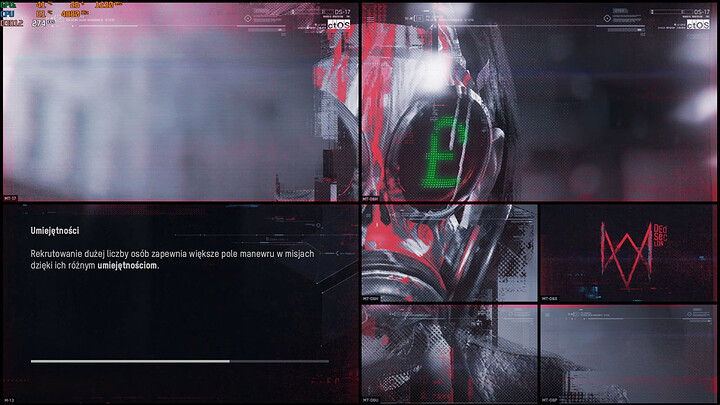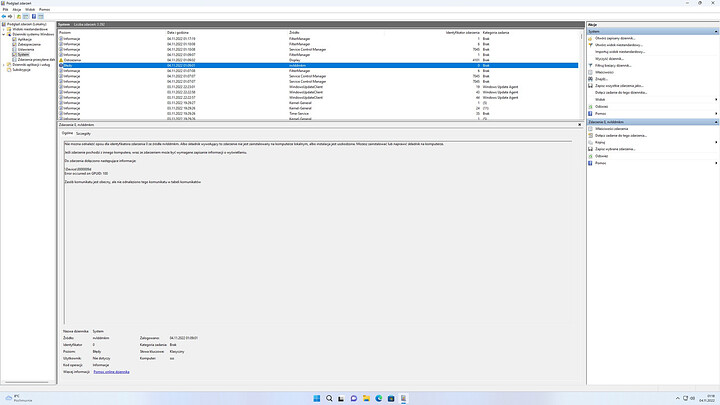Hi. I have 12900K stock
32 GB 2x16 GB DDR4 3600mhz
Palit Gamerock Pro OC rtx 4090
1300W Seasonic Platinum Prime
Aorus Elite DDR4 Z690
Windows 11 2H22. Updated new nvidia drivers.
I swapped from 3090 Ti Gigabyte Gaming to Rtx 4090 Palit Gamerock. Never had single crash in games,apps on 3090 ti. All was perfectly stable.
Today i plugged Rtx 4090 Palit Gamerock. It passed 3dmark tests. But after i downloaded Watch Dogs Legion it freezed on loading screen and crashed.
Event logs:
2 errors.
1.display driver nvlddmkm stopped responding and has successfully recovered
2.The description for Event ID 0 from source nvlddmkm cannot be found. Either the component that raises this event is not installed on your local computer or the installation is corrupted. You can install or repair the component on the local computer.
If the event originated on another computer, the display information had to be saved with the event.
The following information was included with the event:
\Device\Video3
Error occurred on GPUID: 100
Happened once i testing now Watch Dogs Legion no crashing again since. But why it crashed? On 3090 Ti i dont had a single crash,nothing.
Rma card now or just keep it ?
I checked 3dmark speed way,port royal,quake 2 rtx no crashing.Drivers are newest. Also my memory is 100% stable because with 3090 ti was fine all the time.