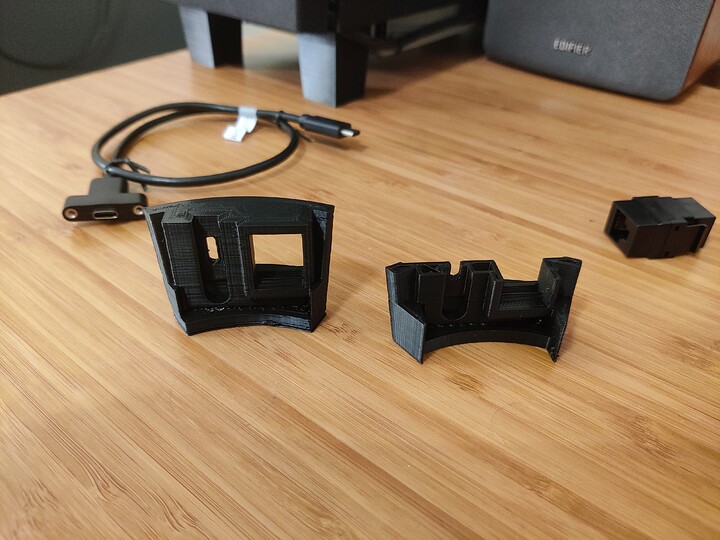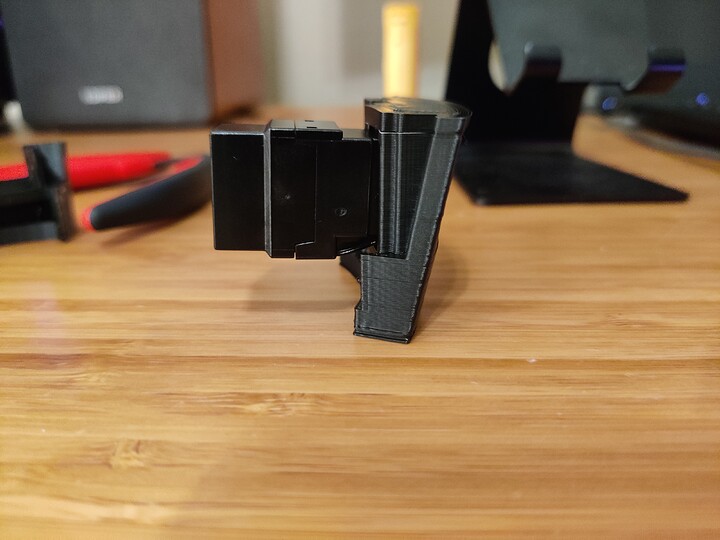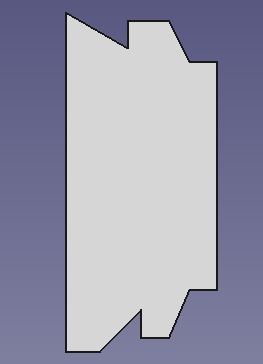Alright, update post.
First thing’s first, why no updates? Well, two reasons. First, I started a new job 3 weeks ago. I’m trying to focus on getting up to speed on that, and most of the time I was previously devoting to this is now focused on the job. Second, my printer was down since it needed either new belts or tensioners. So I opted to get tensioners and that solved the print quality concerns I had.
So, now that I’m settled into my job and have belt tensioners installed on the printer, it’s back to prototyping!
I think I’ve got nearly everything sorted the way I like it for the main design, the only thing that remains is to get the IO panel sorted out just right. To that end, I made two test prints today. I’ve noticed that my printer is having issues with tree supports, so I think I’ll be sticking with traditional support for the final prints. (only needed for the IO panel)
First print was a partial success. The USB port fit in properly, but the print failed before the Keystone jack was finished. So, the second print went through much better. The Keystone jack sort-of fit, but it wasn’t really as sturdy as I’d like it to be, so I made some changes to the design. I gave the bottom clip an additional 1.5mm of clearance and angled the excess runout space a bit so that installation will be easier. I’m trying to be mindful of the fact that we’re going to be installing these parts from the inside of a fairly small printed part. 
I’ve got one more print to do, but I don’t think it will be finished tonight. In fact, I might just wait until tomorrow to start it, considering it’s nearly midnight and I don’t want to hear it all night.
The new Keystone jack punch looks like this:
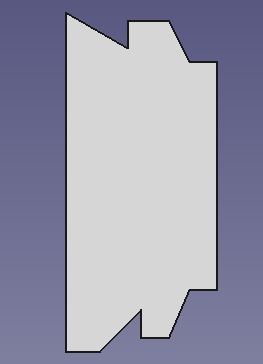
I’m really not sure what is the proper specifications for this thing, since I couldn’t find any online. If anyone has dimensions or a blueprint and can share, that would be amazing! If not, I’ll share my sketches and pad dimensions as soon as I get this finalized.
Moreover, the USB cutout design is complete and is printing to my satisfaction, so I’m really only stuck on what I knew would be the most difficult part, the network port.
 needed some air.
needed some air.