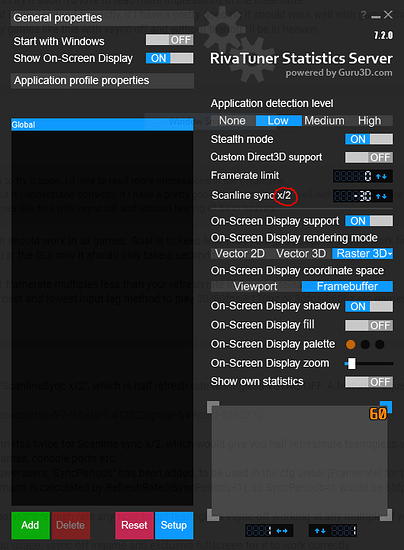It’s basically a superior form of syncing for non adaptive sync (Freesync/Gsync) monitors.
From my understanding, it basically just pushes all the tearing to the outer bounds of the frames where you won’t see it (typically you want to push the tearing upwards with the - value).
As the name suggests, it works tandem with your resolution (scanlines). For example, if your game is at 1080p, that means it has roughly 1080 vertical scanlines, so a -30 value means it’s going to move the tearing 30 lines above the scalines of 1080 so you won’t see it. I’m still toying with the settings myself but this guy on reddit explains it well.
(Clicking the word Scanline Sync gives you two modes of either x2 or x/2)
If you have a gpu with enough headroom to render at or beyond the monitor’s refresh rate (meaning a 2080 or a 2080ti), it is recommend to use x2. likewise, if you have a gpu than doesn’t push near or beyond your monitor’s refresh rate (RX 480 or GTX 1060), it is recommended to use x/2.
Scanline x/2 really good for really demanding games or, if you’re trying to go 4k but you don’t have a 4k Gsync or Freesync 2 monitor, just a regular 4k monitor! However, if you have a 60hz monitor and your game is less demanding and rendering 300fps, x2 is better choice.
Edit: This only works for game in true full exclusive screen mode. Borderless screen mode users are out of luck.