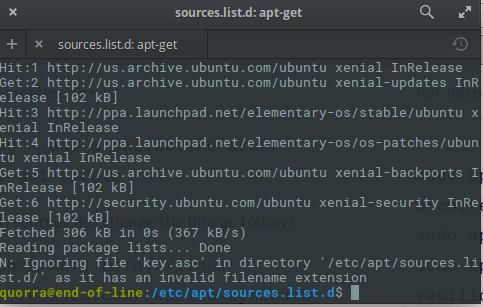
Get the error key.asc is invalid. This is a PGP key that allows updating to download resilio sync. I attempted to change the .asc to .pgp but it didn't affect anything. Any ideas?
This is the error I get after attempting the update:
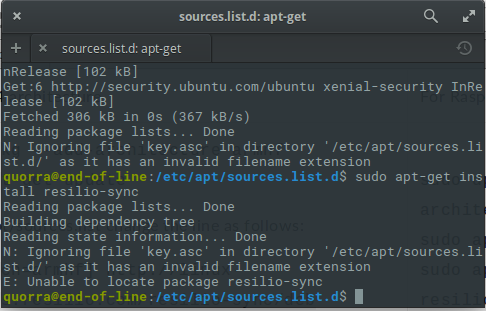
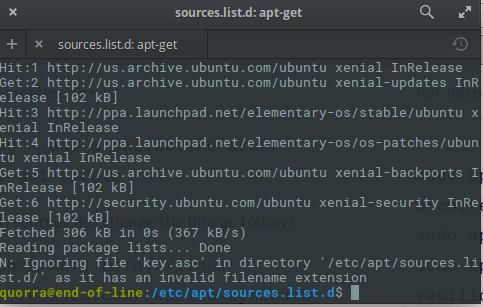
Get the error key.asc is invalid. This is a PGP key that allows updating to download resilio sync. I attempted to change the .asc to .pgp but it didn't affect anything. Any ideas?
This is the error I get after attempting the update:
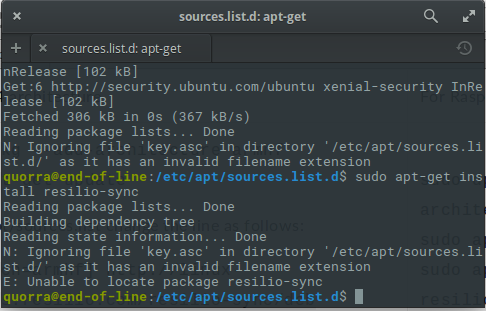
I would always start off first with:
# apt clean; apt update; apt full-upgrade -y
Make sure you have the latest.
Then there seems to be something specific for resilio.
Need to add a specific deb to the sources.list file.
echo deb http://linux-packages.resilio.com/resilio-sync/deb resilio-sync non-free >> /etc/apt/sources.listand then theres other stuff, like importing the key. Check out the link bellow.
Edit: formatting.
There is a guide to install this somewhere on the net. Are you following the guide?
delete the .asc file from /etc/apt/sources.list.d will get rid of your first error. you've already imported it so the keyfile you downloaded can be deleted.
Does changing it to .old work in linux like ms?
Just remove it, its finding a file there and its not supposed to be there.
What was suggested didn't work, but the link you supplied has some additional details that I followed completely and it got me through finally. @Eden I had to end up deleting that key.
Thanks so much for the help guys. Here's a question... how is the user supposed to know what repository to add to gain access to the software? Is it just supplied by the software vendor and you need to add it? Is that typically just for proprietary software? What's the point of the PGP key in downloading the software?
Normally most software will be in the official repos.
For software that isn't, usually closed software if they provide their own repo you can add the repo as a source and use apt to search for and install from that repo.
The key is used by the packages to sign all their packages as a security measure to deter anyone from being able to make fake packages.
You need to install the public key for your computer to trust the packages from the repo. It gets added to a keyring through apt-key.
Ah, so basically you're just creating a trusted publisher entry to download the software then? Or is it more just creating a trust relationship to the associated repository?
Basically.
the sources list will have the URI of the sources of packages for a number of repos. and the keys will be stored in a db of trusted keys.
it checks the keys against the package/repo before installing it, and will fail if the package is signed by an untrusted key
So I've got a 2nd hard drive that I'm trying to use as a storage drive for my resilio sync stuff. I created a folder in this which is /media/username/Storage/Resilio -- I took ownership of the folder from root but I still get non-writeable errors in resilio.
First off, you don't want everything to be 777. That's horrible security practice. You don't want random programs messing with the area.
Fix that with this:
sudo chmod 0775 -R /path/to/resilio
if you are going to be using that directory as well as the resilio client
sudo chown -R $USER:resilio /path/to/resilio
and make sure that you are part of the group resilio
sudo usermod -a -G resilio $USER
if resilio is the only thing supposed to have access:
sudo chown -R resilio:resilio /path/to/resilio
I'm still getting the same errors. I created the resilio group myself earlier so it doesn't have any type of attachment to the actual software. I had it set to 777 just for testing purposes though.