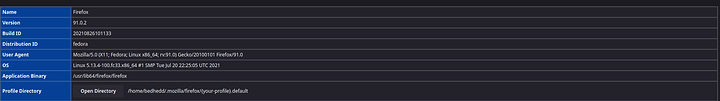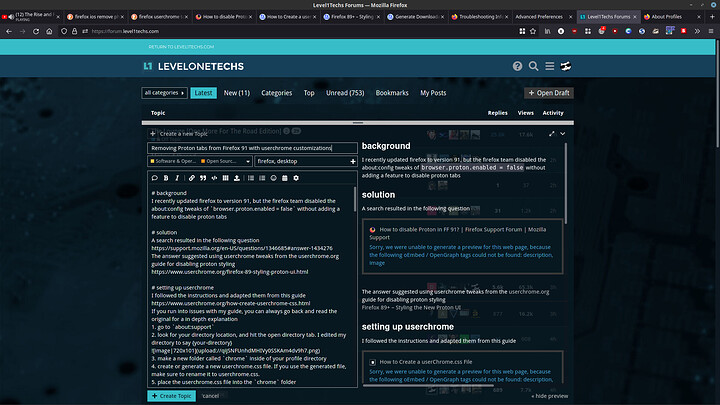background
I recently updated firefox to version 91, but the firefox team disabled the about:config tweaks of browser.proton.enabled = false without adding a feature to disable proton tabs
solution
A search resulted in the following question
https://support.mozilla.org/en-US/questions/1346685#answer-1434276
The answer suggested using userchrome tweaks from the userchrome.org guide for disabling proton styling
Firefox 89+ – Styling the New Proton UI
setting up userchrome
I followed the instructions and adapted them from this guide
https://www.userchrome.org/how-create-userchrome-css.html
If you run into issues with my guide, you can always go back and read the original for a in depth explanation
- go to
about:support - look for your directory location, and hit the open directory tab. I edited my directory to say {your-directory}
- make a new folder called
chromeinside of your profile directory - create or generate a new userchrome.css file. If you use the generated file, make sure to rename it to userchrome.css.
- place the userchrome.css file into the
chromefolder - Now we will enable userchrome tweaks. Go to
about:configpastetoolkit.legacyUserProfileCustomizations.stylesheetsin the search box, and set the variable to true. - Restart firefox. Go to
about:profiles, clickRestart Normally... - Congratulations, proton tabs should be disabled.
my userchrome customizations
these are my customizations
/*** Proton Tabs Tweaks ***/
/* Adjust tab corner shape, optionally remove space below tabs */
#tabbrowser-tabs {
--user-tab-rounding: 0px;
}
.tab-background {
border-radius: var(--user-tab-rounding) var(--user-tab-rounding) 0px 0px !important;
margin-block: 1px 0 !important;
}
#scrollbutton-up, #scrollbutton-down { /* 6/10/2021 */
border-top-width: 1px !important;
border-bottom-width: 0 !important;
}
/* Container color bar visibility */
.tabbrowser-tab[usercontextid] > .tab-stack > .tab-background > .tab-context-line {
margin: 0px max(calc(var(--user-tab-rounding) - 3px), 0px) !important;
}
/* Inactive tabs: Separator line style */
.tabbrowser-tab:not([selected=true]):not([multiselected=true]):not([beforeselected-visible="true"]) .tab-background {
border-right: 1px solid var(--lwt-background-tab-separator-color, rgba(0, 0, 0, .20)) !important;
}
/* For dark backgrounds */
[brighttext="true"] .tabbrowser-tab:not([selected=true]):not([multiselected=true]):not([beforeselected-visible="true"]) .tab-background {
border-right: 1px solid var(--lwt-background-tab-separator-color, var(--lwt-selected-tab-background-color, rgba(255, 255, 255, .20))) !important;
}
.tabbrowser-tab:not([selected=true]):not([multiselected=true]) .tab-background {
border-radius: 0 !important;
}
/* Remove padding between tabs */
.tabbrowser-tab {
padding-left: 0 !important;
padding-right: 0 !important;
}
/*** Audio Playing / Mute Button side-by-side when sound is playing ***/
#TabsToolbar {
--user-mute-button-height: 20px; /* default size is 12px, site icon is 16px */
}
/* Move the mute/unmute button to the right and enlarge it */
.tab-icon-overlay:not([pinned], [sharing], [crashed]):is([soundplaying], [muted]) {
width: var(--user-mute-button-height) !important;
height: var(--user-mute-button-height) !important;
margin-left: calc(var(--user-mute-button-height) / 2 + 2px) !important; /* pushes icon to the right */
margin-right: 2px !important; /* closes up some space before the text */
padding: 0 !important; /* allows icon to expand to full size */
}
/* Move the site icon to the left a bit and adjust position */
.tab-icon-stack:not([pinned], [sharing], [crashed]):is([soundplaying], [muted]) > :not(.tab-icon-overlay) {
margin-left: -4px !important; /* pushes icon to the left */
margin-top: calc((var(--user-mute-button-height) - 16px) / 2) !important; /* keep site icon reasonably positioned */
}
/* Override the rules for hover/not hover visibility */
/* for mute button */
.tabbrowser-tab:not(:hover) .tab-icon-overlay:not([pinned], [sharing], [crashed]):is([soundplaying], [muted]),
/* for site icon */
.tabbrowser-tab:hover .tab-icon-stack:not([pinned], [sharing], [crashed]):is([soundplaying], [muted]) > :not(.tab-icon-overlay),
/* for site icon with Compact density */
:root[uidensity="compact"] .tab-icon-stack:not([pinned], [sharing], [crashed]):is([soundplaying], [muted]) > :not(.tab-icon-overlay) {
opacity: 1 !important; /* overrides full transparency with full opacity */
}
/* Color the icon on hover for confirmation or avoidance */
.tab-icon-overlay:not([pinned], [sharing], [crashed]):is([soundplaying], [muted]):hover {
fill: green !important;
}
[lwthemetextcolor="bright"] .tab-icon-overlay:not([pinned], [sharing], [crashed]):is([soundplaying], [muted]):hover {
fill: lightgreen !important; /* for dark themes */
}
/* Tweaked Audio playing/Mute button rules for pinned tabs */
.tab-icon-overlay:not([crashed]):is([pinned], [sharing]):is([soundplaying], [muted]) {
width: var(--user-mute-button-height) !important;
height: var(--user-mute-button-height) !important;
margin-left: 2px !important; /* allow some overlap to reduce expanded width */
margin-right: -2px !important; /* reduce empty space on the right */
padding: 0 !important; /* allows icon to expand to full size */
top: 0 !important; /* align button with site icon */
}
.tab-icon-stack:not([crashed]):is([pinned], [sharing]):is([soundplaying], [muted]) > :not(.tab-icon-overlay) {
margin-left: -6px !important; /* reduce empty space on the left */
margin-top: calc((var(--user-mute-button-height) - 16px) / 2) !important; /* keep site icon reasonably positioned */
}
.tabbrowser-tab:not(:hover) .tab-icon-overlay:not([crashed]):is([pinned], [sharing]):is([soundplaying], [muted]),
/* for site icon */
.tabbrowser-tab:hover .tab-icon-stack:not([crashed]):is([pinned], [sharing]):is([soundplaying], [muted]) > :not(.tab-icon-overlay),
/* for site icon with Compact density */
:root[uidensity="compact"] .tab-icon-stack:not([crashed]):is([pinned], [sharing]):is([soundplaying], [muted]) > :not(.tab-icon-overlay) {
opacity: 1 !important; /* overrides full transparency with full opacity */
}
.tab-icon-overlay:not([crashed]):is([pinned], [sharing]):is([soundplaying], [muted]):hover {
fill: green !important;
}
[lwthemetextcolor="bright"] .tab-icon-overlay:not([crashed]):is([pinned], [sharing]):is([soundplaying], [muted]):hover {
fill: lightgreen !important; /* for dark themes */
}
/* Override font-size for tabs */
.tabbrowser-tab {
font-size: 12px !important;
}
/* Tweak Options as of 8/13/2021; Generated Sun Sep 19 2021 23:38:10 GMT-0500 (Central Daylight Time) */