Would it be possible / practical to make a 2 part KVM that transmits the signals between the two parts with a fiberoptic or copper 10GB or faster Ethernet network? I would really like to connect to my servers and workstations in my rack using a KVM instead of remote desktop connections.
Don’t really understand what a “two part” KVM would entail but it is very common to have a fiber optic display port cable + fiber usb or usb over Ethernet to connect “remote” computers to your desk.
The idea of a 2 part KVM would be to have the traditional KVM in a 19" rack with the computers, then a high speed link to the remote second half of the KVM with the user side USB ports and display output. I know it could be done by extending the user ports to the remote location with expensive cables. I was asking if it would be possible to split a KVM into 2 parts with a network connection between the two parts.
Frankly I don’t see how that would be cheaper than the cables. A 30’ FIBBR DP 1.4 cable is $100 and a USB 3 fiber cable is another $60-$100 depending on who you buy from. To have a high speed link like what you are talking about would require either a proprietary solution or Thunderbolt over fiber. Both solutions are just as or more expensive than just buying separate fiber cables for display and USB.
I get where you are coming from with this but I don’t think it is really an issue since we have good solutions and workarounds already.
Something like this?
Fast uplink… Count how much data would have to be transferred. Image and other data from USB and now select the appropriate link. Because we are talking about uncompressed data in a live form, just as it comes out of the machine’s port.
Suddenly the optical link itself could become expensive…
I haven’t heard of this type of KVM, but maybe it exists.
Regardless of the solution, it will certainly not be cheap.
The improvised version is one kvm and a corresponding fast uplink between A-B. The KVM sits in the server rack and is connected to your machines, while the KVM output carries the signals to B via appropriate cables and you simply connect one monitor and peripherals there.
And you have more or less what you want… that is, the output from KVM to location B. I don’t see the point in having any special kvm for this.
Which KVM should you choose? For example, it may be the one from L1. And good quality fiber optic cables for USB and video outputs (DP, HDMI, DVI).
Whether the signals are transferred using one cable or several does not change anything much. Even if you had a magic box that would be connected from A to B, it would still require a lot of bandwidth, otherwise there would have to be very high compression and appropriate processing power, which in itself defeats the purpose and we are entering the area of ipkvm…
Another discussion is, of course, IP-KVM and access via the Internet, but that is another story.
I may be oversimplyfying but … what about a normal kvm in the rack and then an HDBaseT extender?
There’s reasonalble options for HDBaseT up to 4k@60hz4:4:2 (300USD), 4k@60Hz4:4:4 is more expensive (~600USD), not so much for ‘gaming’ freqeuncies
HDBaseT gives you HDMI video, USB 2.0 up to 100meters over a cat6 cable, up to 30 meters over a cat5 cable …
This is a sensible solution. But it has some limitations. Most of these solutions are dedicated to home theater sets and not necessarily to managing one PC - many PCs. Many models do not provide a simple option to send USB communication. Yes, the image and sound can be transmitted without any problems.
You would need to choose the right model that will allow this.
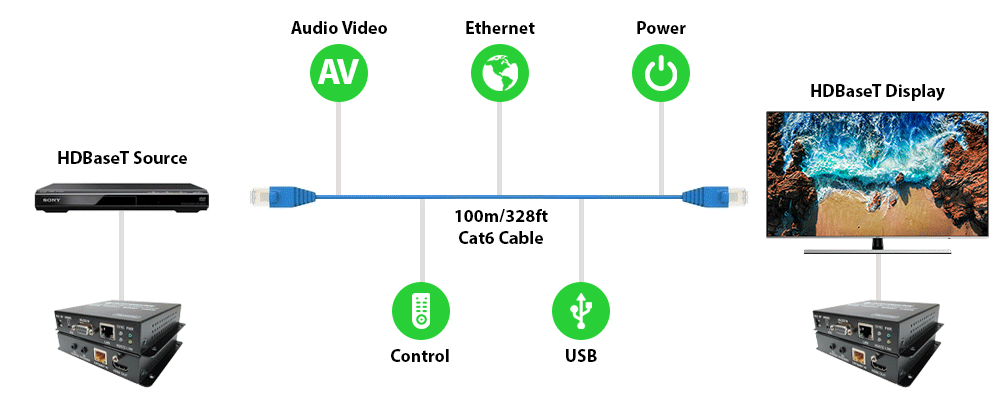
I use this one:
and this one:
and they work well at 4k@60hz (the epensive one) and 1080p@60Hz (the less expensive one, it can also do 4k@60hz but it depends on the monitor …)
This topic was automatically closed 273 days after the last reply. New replies are no longer allowed.