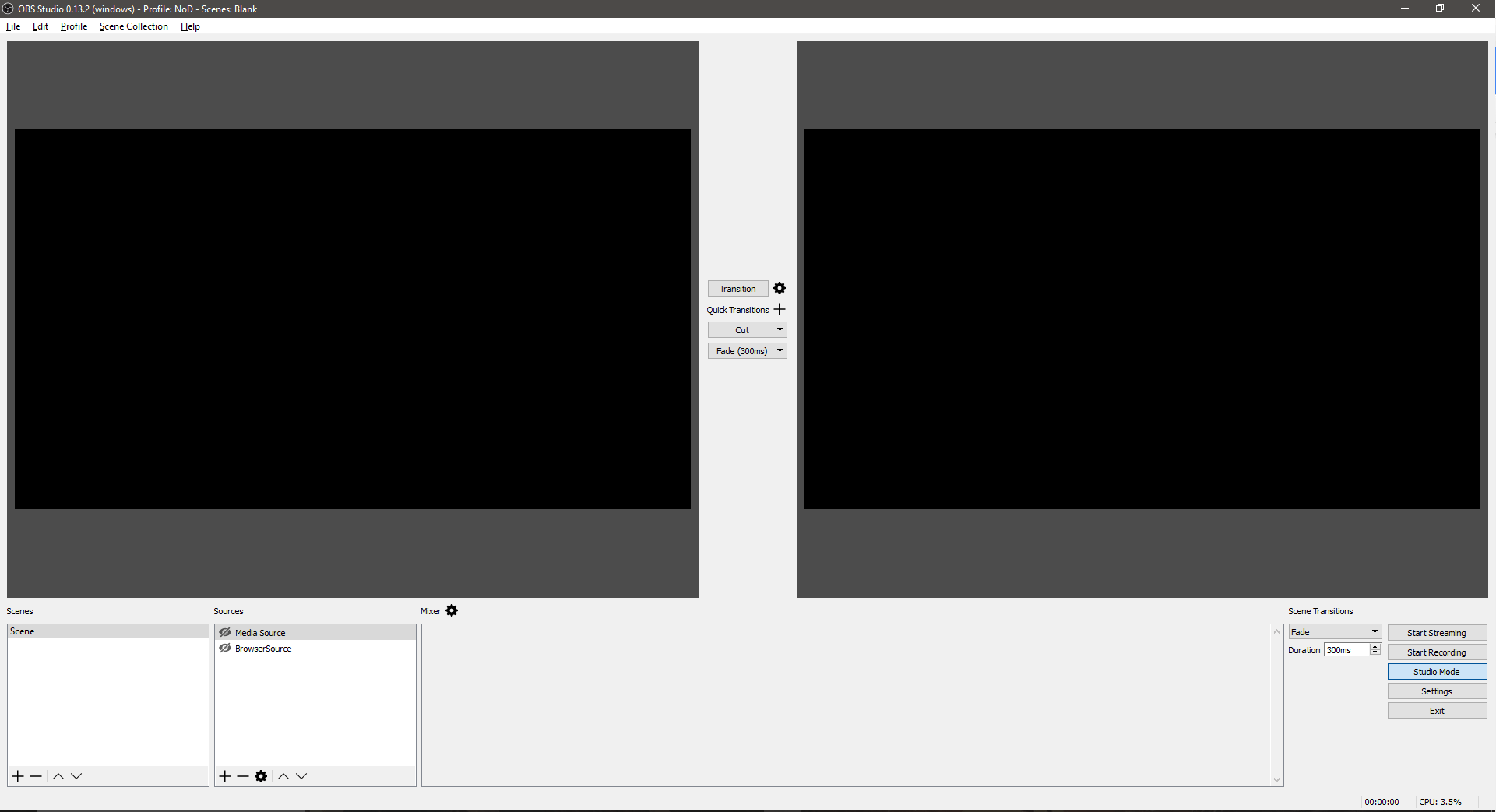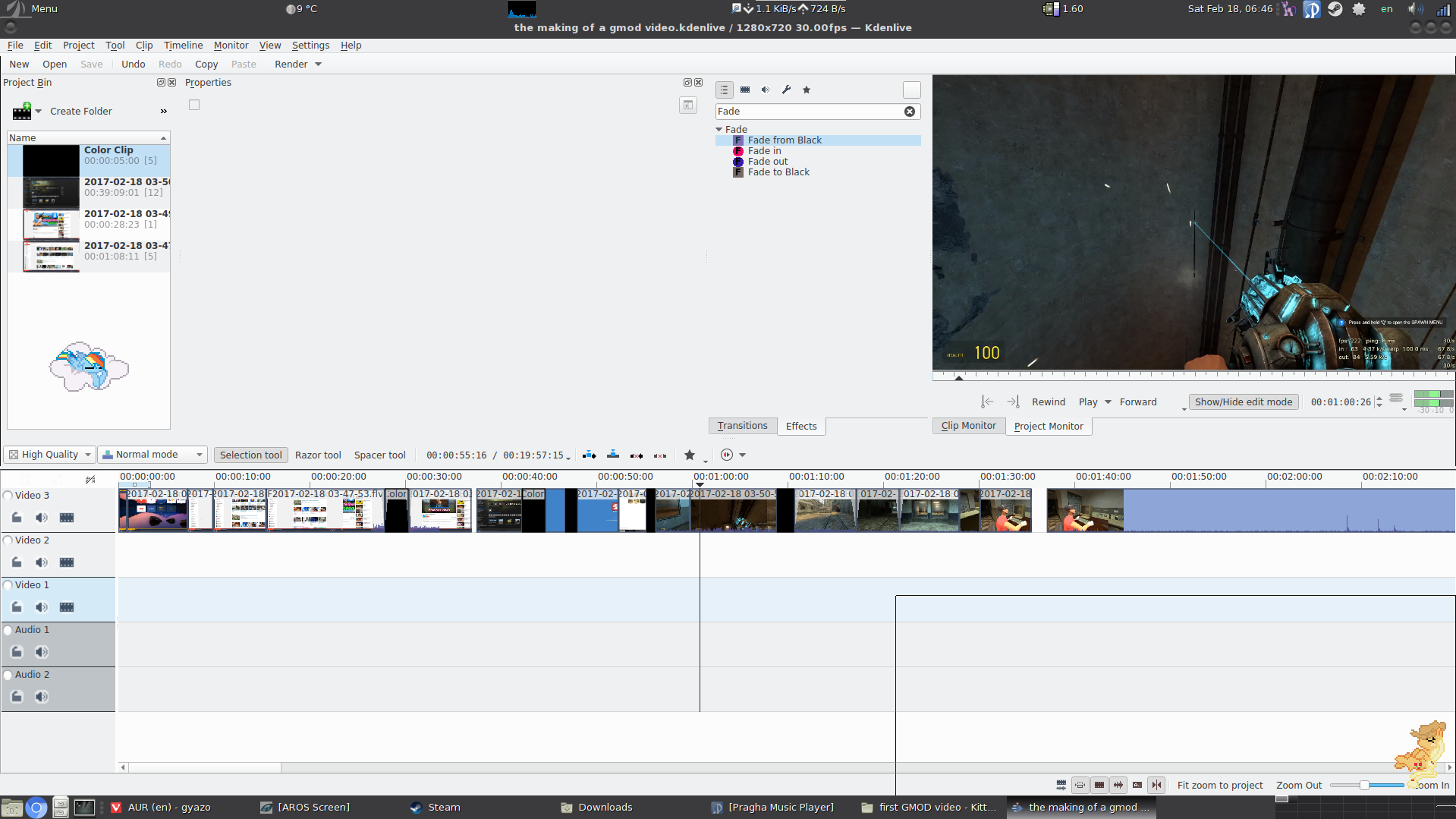Welcome to the first in a series of threads attempting to discuss and expose people to open source software. Each thread will be about a particular Field or software application, and have a short 'State of the Union' describing the advantages and Drawbacks of an open source workflow/environment in them.
This is not a place to circle-jerk about how superior your chosen solution, open source or not, may be. This is a place to discuss your experience(s) with (in this case) media production on Linux, the tools you use, and what problems and solutions you have run into and come up with. This discussion operates on the assumption that Software is a kind of tool, and there is more than one valid tool-set for most digitally-driven tasks. Please keep this in mind before posting.
What do I hope to accomplish with this? well, first off, help dabblers and OSS enthusiasts to find/check out software solutions for demanding, non "baseline" stuff. Secondarily, help professionals or skilled people find alternative or unique tools in their field.
Please refrain from being hostile to those who work on other operating systems or use commercial workflows. They have both valuable input and a different perspective, especially if they're professionals. Alienating them only serves to reinforce negative opinions about this space, instead of having a productive, helpful dialog. Being evangelical only works on a very small, dim subset of the population.
I'll start us off, and go over my CG and video editing/FX workflow:
Editing
Blender
I use Blender (of course) for a lot of compositing, and the occasional CG render. The node based compositing system is incredibly powerful, but becomes cumbersome for things like finishing and polish.
Blender Tips
Tips:
- Download and use Filmic_Blender to make your compositing and color management accurate to Film Industry standards and more physically correct
- If you have shorter sequences or strictly work in film, you may want to skip blender entirely and use Natron
- Learning a little python can go a loooong way
- Blender is best suited to very demanding effects and compositing. Stuff involving 3d motion tracking, hud overlays, volumetric lighting, etc.
Natron
This is another node based NLE similar to, and possibly based on (?) blender's compositor. It has the advantage of being compatible with openfx plugins, GMIC, and has several editing-focused quality of life improvements over Blender that make it desireable even in a blender-centric workflow. The biggest issue with it right now is the documentation, but it generally works in the same manner as blender, so this isn't an issue if you've come from that environment. It also has the disadvantage of not being pre-packaged on a multitude of distros.
I use it for short sequences, or to pull something special that blender can't do alone without heavy python scripting or extensions/configurations that would make it less useful for CG by default. Rotoscoping and motion graphics are a breeze here by comparison.
Natron Tips
Tips:
- Find and build or install the GMIC and extra/arena plugin packages. They extend Natron's functionality significantly
- enable progressive rendering, GPU acceleration, and get a scratch cache disk if possible
MLT + OpenCV/Frei0r Editors
these are a range of more traditional NLE's (a-la Vegas or Premiere) that are all based on the same framework and plugins. They mainly differ in interface and (unfortunately) Stability under different conditions. They include:
- Kdenlive
- Shotcut
- Flowblade
- Openshot
- Probably Others, because of a mix of not-made-here syndrome and fork mania
I like Flowblade the most at the moment, but this is subject to change as Kdenlive gets more stable. They all have similar functionality under the hood, so use the one that you like best, and doesn't crash on you.
I use this software for adding sound, foley, and lighter end touches once I've done the compositing, color grading, and continuity stuff in Blender/Natron
Just the Tip
Tips:
- Is one crashing on you? literally just install another one and keep going, they're all pretty much interchangeable. It'll save you the hassle of working around whatever broken in the other software.
CG/VFX
Blender
Not a lot more to say here. Blender is a great option for designing/implementing Motion graphics, computer animation, and heavy effects compositing. That's what I use it for, and all things considered, this is one of the earliest OSS Applications in this arena that I think truly competes/outpaces alternatives in a professional capacity. I also use Natron for this occasionally, but it really doesn't deserve its own section in this context.
Yet another Blender Tip Section
Tips:
- Same as editing section, with these additions
- Learn Cycles. See a tutorial that uses the old renderer? Pass it over a find one that uses Cycles.
- Blender Guru and David Revoy's Blend and Paint are good, free resources for learning about compositing and the ins and outs of the software
- The Greasepencil extension is amazing for 2d animation/motion graphics. Literally unbelievable. Use it if you're thinking into getting into this type of animation.
Synfig
This is very new software, but I think id definitely bears mentioning. It's basically inkscape with a time vector. It makes 2d animation really easy, and is already more stable than flash (not really saying much.) I've been using it to make overlays, logo animations, and elements of other motion graphics, and I absolutely love it for what it is. Synfig TIps
Tips:
- Be prepared to dig through som doc on this one. It's still incredibly early in development.
- If you've used Inkscape or flash, a lot of that skillset transfers.
This is by no means an extensive list, Just my workflow for one facet of what I do on Linux. Other viable tools are definitely out there, I just don't use them because I have as yet not run into an issue my workflow cannot solve in regular operation.
Honorable mentions:
- Lightworks
- DaVinci Resolve
- Nuke
Please Share your own experiences, ask questions, express contentment or frustration, tutorialize, and discuss. Don't Limit yourself to VFX and VIdeo editing. This Thread encompasses a much wider set of tools and work in scope. I'd love to hear from people doing
Audio Editing/Music Production
audio source: https://www.youtube.com/user/NoCopyrightSounds
active linux audio community: https://linuxmusicians.com/
Digital Art/Design
set of useful presets and brushes and tools: https://github.com/Deevad
open source art tutorials/blog: http://www.davidrevoy.com/
Photography/Cinematography
CG/Animation/VFX
free Pixar textures: https://www.blendernation.com/2017/02/28/pixar-releases-new-textures-library-creative-commons/
Streaming/YT Content Creation
And anything else you might feel fits this area. I'll be linking resources and software under the headings here as people contribute, and adding headings if I missed something big. Thanks in advance for posting. I hope it'll be as educational for me as it will be for you.