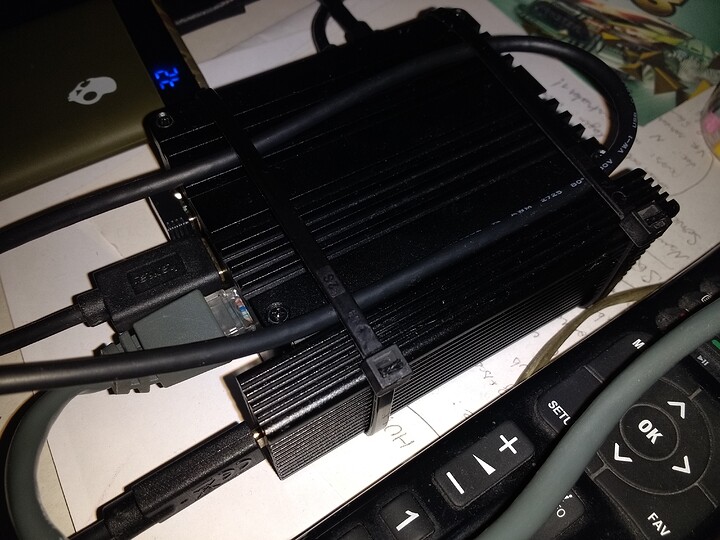Given that I have a spare Raspberry Pi 3 lying around I thought about running my Seafile server on it. But then I didn’t trust the SD card of said RPi3 for my data and I thought about attaching a USB storage to it. This then led to me worrying about the data integrity and I began reading up on turning my Rpi3 ino a NAS with some form of RAID. (I know that I don’t have to have it running as a NAS to use RAID, I’ll come to this point later.)
Anway, one easy solution would by to purchase 4x1TB USB thumb drives and attaching those drives to the RPi’s USB ports. I would then (probably) install Open Media Vault (OMV) and either run BTRFS with RAID 10 or ZFS with RAID Z1.
Personally, I would prefer BTRFS but it still has issues with RAID 5/6 and I wouldn’t want to use two drives for redundancy. Hence, I was leaning a bit to ZFS but then I stumbled over the often stated RAM requirements of 1GB/1TB storage. However, I also discovered that this statement seems to be false since it was given to corporations which had a very high throughput and also high performance requirements. Given that it will be running on a RPi3 more or less throws any performance concerns out of the windows  .
.
Furthermore, it was also explicitly mentioned that ZFS’ RAM requirements are rather small as long as the deduplication check is turned off.
Also, since I will be having 2 or 3TB of storage available I would also store additional files and not only those on Seafile. Hence my requirement for a NAS.
I do know that I would probably have a higher benefit from building one for this very purpose or from buying a Synology thing, but right now I do not want to do that, because I will be moving in about 1y+ and my requirements for said NAS will be different then. (Currently, it prefer a very small device which is connected via WiFi, in about a year a network cable is preferred and I won’t care about the size.)
Do you have any recommendations or any kind of advice? Would you go with BTRFS or ZFS? Any opinion on OMV? And finally, how easy is it to move a BTRFS/ZFS raid? For example, if my RPi3 dies can I easily attach it to another Linux machine and restore the data?

 - thanks for this input, so RAID5/6 should be avoided makes sense. As a result, I could be using BTRFS again. Should RAID 10 work as well? From a performance perspective it shouldn’t really matter but I don’t know if the same holds for accessing the data once the device itself dies.
- thanks for this input, so RAID5/6 should be avoided makes sense. As a result, I could be using BTRFS again. Should RAID 10 work as well? From a performance perspective it shouldn’t really matter but I don’t know if the same holds for accessing the data once the device itself dies.