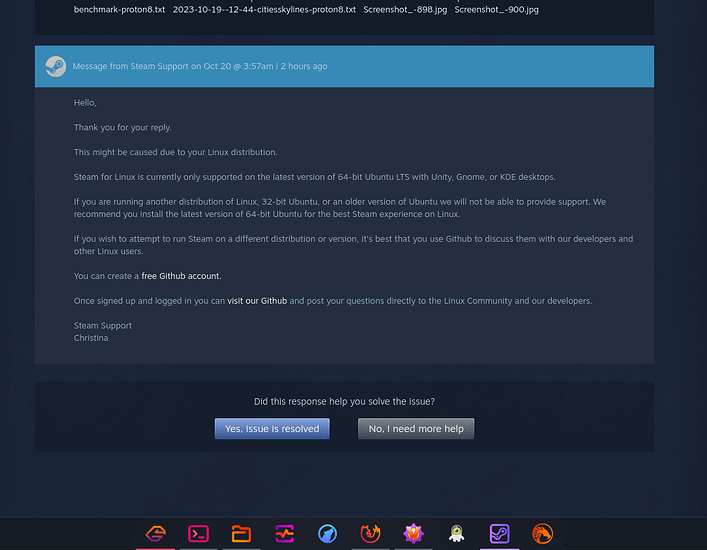not awake enough to properly answer/respond to this comment from valve/steam. but thought i would share for you to enjoy while having coffee this morning
Looks like a honest answer to me, why did you contact support in the first place? What system are you running?
Garuda Linux(KDE Dragonized Gaming Edition) https://garudalinux.org/
and i was posting about how stellaris got broken. first noticed on sunday, fixed it myself. then it got broken again on monday, and then again on tuesday… this wasn’t the first response from valve/steam in the thread, nor was that the first set of logs that was sent too them.
I don’t think there is a single company supporting all Linux versions and DEs. It’s just not possible. Valve mainly developing for Ubuntu compatibility isn’t that new.
And this is related to the game or to the launcher? Or the Paradox launcher? Most stuff breaking is caused by developers. And there is no guarantee or support for Arch Linux on Valves side, other than SteamOS itself. What does Paradox support say?
paradox wasn’t contacted over this. have you played stellaris? it would be easier to understand if you have atleast a passing familiarity with the gameplay.
in this case, the leaders aren’t loading. whenever i click on a ship or fleet or even just the government tab it visually looks like there is no leader but when you dig or look in a bit you see that there is a leader there but the asset/“moving picture” just isn’t loading. since i figured it was a “steam for linux”/proton thing, i contacted steam for support. there is also logs in the “thread” showing timberborn having issues as well as city skylines(but this could be mods)
Were you using the Linux version or the Windows-Proton version?
Oftentimes for non-Ubuntu derivatives, the Windows+Proton is the superior experience. Have you tried switching to that?
I checked out protondb.com and it seems to have a Gold rating with mostly ok performance
proton. i just use it “by default”. i usually don’t look to see if there is a linux-native version of the games i play… sadly i stopped looking after all the disappointment
You could also try to use the Native Linux version if your patience has not yet worn out.
Also may we know your GPU and if you are using X11 or Wayland?
1000+ hours actually. So I’m familiar with the basics.
Steam is a retailer. They sell you games and provide software to launch them. If some patch breaks stuff in the game because your Mesa, amdgpu or you’re running wayland, etc…a retailer doesn’t know or officially sign updates nor do they know what system you run. Referring to “that’s what we test things and eliminates most of the problems because that’s our baseline” is an honest answer.
Paradox is great on Linux in general and most titles run better than on Windows. CK3 being an exception and V3 had some teething issues at launch, but they take Linux seriously. Doesn’t mean they can test their builds on all distros and dependencies.
I’d just rollback to a working snapshot regarding your configuration. I’m on a rolling release distro too (Tumbleweed) and in those rare occasions, I rollback and update two weeks later and everything is usually fine. Stuff breaking is the price you pay for leading edge.
System:
Kernel: 6.5.7-AMD-znver2 arch: x86_64 bits: 64 compiler: gcc v: 13.2.1
clocksource: hpet available: acpi_pm
parameters: BOOT_IMAGE=/@/boot/vmlinuz-linux-amd-znver2
root=UUID=db37640e-243e-401b-9117-5ab4e247db2f rw rootflags=subvol=@
quiet quiet rd.udev.log_priority=3 vt.global_cursor_default=0
resume=UUID=26f9424d-c98e-4028-849c-9edad2ba726d loglevel=3
initcall_blacklist=acpi_cpufreq_init amd-pstate=passive options amdgpu
ppfeaturemask=0xffffffff sysrq_always_enabled=1 ibt=off
Desktop: KDE Plasma v: 5.27.8 tk: Qt v: 5.15.11 wm: kwin_x11 vt: 2
dm: SDDM Distro: Arch Linux
Machine:
Type: Laptop System: Acer product: Aspire A515-45 v: V1.07
serial: <superuser required>
Mobo: LN model: Calla_LC v: V1.07 serial: <superuser required>
UEFI: INSYDE v: 1.07 date: 07/27/2021
Battery:
ID-1: BAT1 charge: 42.1 Wh (100.0%) condition: 42.1/53.2 Wh (79.2%)
volts: 12.6 min: 11.6 model: COSMX AP20CBL type: Li-ion serial: <filter>
status: full
CPU:
Info: model: AMD Ryzen 7 5700U with Radeon Graphics bits: 64 type: MT MCP
arch: Zen 2 gen: 3 level: v3 note: check built: 2020-22
process: TSMC n7 (7nm) family: 0x17 (23) model-id: 0x68 (104) stepping: 1
microcode: 0x8608102
Topology: cpus: 1x cores: 8 tpc: 2 threads: 16 smt: enabled cache:
L1: 512 KiB desc: d-8x32 KiB; i-8x32 KiB L2: 4 MiB desc: 8x512 KiB L3: 8 MiB
desc: 2x4 MiB
Speed (MHz): avg: 3676 high: 4372 min/max: 400/4372 boost: enabled
scaling: driver: amd-pstate governor: performance cores: 1: 4372 2: 4372
3: 1776 4: 4372 5: 4372 6: 4372 7: 4372 8: 4372 9: 1777 10: 3631 11: 1776
12: 4372 13: 1776 14: 4372 15: 4372 16: 4372 bogomips: 57515
Flags: avx avx2 ht lm nx pae sse sse2 sse3 sse4_1 sse4_2 sse4a ssse3 svm
Vulnerabilities: <filter>
Graphics:
Device-1: AMD Lucienne vendor: Acer Incorporated ALI driver: amdgpu
v: kernel arch: GCN-5 code: Vega process: GF 14nm built: 2017-20 pcie:
gen: 3 speed: 8 GT/s lanes: 16 link-max: gen: 4 speed: 16 GT/s ports:
active: eDP-1 empty: HDMI-A-1 bus-ID: 05:00.0 chip-ID: 1002:164c
class-ID: 0300 temp: 49.0 C
Device-2: Chicony HD User Facing driver: uvcvideo type: USB rev: 2.0
speed: 480 Mb/s lanes: 1 mode: 2.0 bus-ID: 3-4:3 chip-ID: 04f2:b72b
class-ID: fe01 serial: <filter>
Display: x11 server: X.Org v: 21.1.8 with: Xwayland v: 23.2.1
compositor: kwin_x11 driver: X: loaded: amdgpu unloaded: modesetting
alternate: fbdev,vesa dri: radeonsi gpu: amdgpu display-ID: :0 screens: 1
Screen-1: 0 s-res: 1920x1080 s-dpi: 96 s-size: 508x285mm (20.00x11.22")
s-diag: 582mm (22.93")
Monitor-1: eDP-1 mapped: eDP model: AU Optronics 0x4999 built: 2019
res: 1920x1080 hz: 60 dpi: 142 gamma: 1.2 size: 344x193mm (13.54x7.6")
diag: 394mm (15.5") ratio: 16:9 modes: max: 1920x1080 min: 640x480
API: EGL v: 1.5 hw: drv: amd radeonsi platforms: device: 0 drv: radeonsi
device: 1 drv: swrast gbm: drv: kms_swrast surfaceless: drv: radeonsi x11:
drv: radeonsi inactive: wayland
API: OpenGL v: 4.6 compat-v: 4.5 vendor: amd mesa v: 23.2.1-arch1.2
glx-v: 1.4 direct-render: yes renderer: AMD Radeon Graphics (renoir LLVM
16.0.6 DRM 3.54 6.5.7-AMD-znver2) device-ID: 1002:164c memory: 500 MiB
unified: no
API: Vulkan v: 1.3.264 layers: 13 device: 0 type: integrated-gpu name: AMD
Radeon Graphics (RADV RENOIR) driver: mesa radv v: 23.2.1-arch1.2
device-ID: 1002:164c surfaces: xcb,xlib device: 1 type: cpu name: llvmpipe
(LLVM 16.0.6 256 bits) driver: mesa llvmpipe v: 23.2.1-arch1.2 (LLVM
16.0.6) device-ID: 10005:0000 surfaces: xcb,xlib
Audio:
Device-1: AMD Renoir Radeon High Definition Audio
vendor: Acer Incorporated ALI driver: snd_hda_intel v: kernel pcie: gen: 3
speed: 8 GT/s lanes: 16 link-max: gen: 4 speed: 16 GT/s bus-ID: 05:00.1
chip-ID: 1002:1637 class-ID: 0403
Device-2: AMD ACP/ACP3X/ACP6x Audio Coprocessor
vendor: Acer Incorporated ALI driver: N/A alternate: snd_pci_acp3x,
snd_rn_pci_acp3x, snd_pci_acp5x, snd_pci_acp6x, snd_acp_pci pcie: gen: 3
speed: 8 GT/s lanes: 16 link-max: gen: 4 speed: 16 GT/s bus-ID: 05:00.5
chip-ID: 1022:15e2 class-ID: 0480
Device-3: AMD Family 17h/19h HD Audio vendor: Acer Incorporated ALI
driver: snd_hda_intel v: kernel pcie: gen: 3 speed: 8 GT/s lanes: 16
link-max: gen: 4 speed: 16 GT/s bus-ID: 05:00.6 chip-ID: 1022:15e3
class-ID: 0403
API: ALSA v: k6.5.7-AMD-znver2 status: kernel-api with: aoss
type: oss-emulator tools: N/A
Server-1: PipeWire v: 0.3.83 status: active with: 1: pipewire-pulse
status: active 2: wireplumber status: active 3: pipewire-alsa type: plugin
4: pw-jack type: plugin tools: pactl,pw-cat,pw-cli,wpctl
Network:
Device-1: Realtek RTL8111/8168/8411 PCI Express Gigabit Ethernet
vendor: Acer Incorporated ALI driver: r8169 v: kernel pcie: gen: 1
speed: 2.5 GT/s lanes: 1 port: 2000 bus-ID: 03:00.0 chip-ID: 10ec:8168
class-ID: 0200
IF: enp3s0 state: down mac: <filter>
Device-2: Intel Wi-Fi 6 AX200 driver: iwlwifi v: kernel pcie: gen: 2
speed: 5 GT/s lanes: 1 bus-ID: 04:00.0 chip-ID: 8086:2723 class-ID: 0280
IF: wlp4s0 state: up mac: <filter>
Bluetooth:
Device-1: Intel AX200 Bluetooth driver: btusb v: 0.8 type: USB rev: 2.0
speed: 12 Mb/s lanes: 1 mode: 1.1 bus-ID: 1-3:2 chip-ID: 8087:0029
class-ID: e001
Report: btmgmt ID: hci0 rfk-id: 2 state: down bt-service: enabled,running
rfk-block: hardware: no software: yes address: <filter> bt-v: 5.2 lmp-v: 11
status: discoverable: no pairing: no
Drives:
Local Storage: total: 4.1 TiB used: 2.14 TiB (52.2%)
SMART Message: Unable to run smartctl. Root privileges required.
ID-1: /dev/nvme0n1 maj-min: 259:0 vendor: Micron model: 2210 MTFDHBA512QFD
size: 476.94 GiB block-size: physical: 512 B logical: 512 B speed: 31.6 Gb/s
lanes: 4 tech: SSD serial: <filter> fw-rev: P6MA000 temp: 34.9 C
scheme: GPT
ID-2: /dev/sda maj-min: 8:0 vendor: Crucial model: CT4000MX500SSD1
size: 3.64 TiB block-size: physical: 4096 B logical: 512 B speed: 6.0 Gb/s
tech: SSD serial: <filter> fw-rev: 044 scheme: GPT
Partition:
ID-1: / raw-size: 460.16 GiB size: 460.16 GiB (100.00%)
used: 102.5 GiB (22.3%) fs: btrfs dev: /dev/nvme0n1p2 maj-min: 259:2
ID-2: /boot/efi raw-size: 300 MiB size: 299.4 MiB (99.80%)
used: 592 KiB (0.2%) fs: vfat dev: /dev/nvme0n1p1 maj-min: 259:1
ID-3: /home raw-size: 460.16 GiB size: 460.16 GiB (100.00%)
used: 102.5 GiB (22.3%) fs: btrfs dev: /dev/nvme0n1p2 maj-min: 259:2
ID-4: /var/log raw-size: 460.16 GiB size: 460.16 GiB (100.00%)
used: 102.5 GiB (22.3%) fs: btrfs dev: /dev/nvme0n1p2 maj-min: 259:2
ID-5: /var/tmp raw-size: 460.16 GiB size: 460.16 GiB (100.00%)
used: 102.5 GiB (22.3%) fs: btrfs dev: /dev/nvme0n1p2 maj-min: 259:2
Swap:
Kernel: swappiness: 133 (default 60) cache-pressure: 100 (default) zswap: no
ID-1: swap-1 type: partition size: 16.48 GiB used: 0 KiB (0.0%)
priority: -2 dev: /dev/nvme0n1p3 maj-min: 259:3
ID-2: swap-2 type: zram size: 14.99 GiB used: 3.31 GiB (22.1%)
priority: 100 comp: zstd avail: lzo,lzo-rle,lz4,lz4hc,842 max-streams: 16
dev: /dev/zram0
Sensors:
System Temperatures: cpu: 62.5 C mobo: N/A gpu: amdgpu temp: 50.0 C
Fan Speeds (rpm): N/A
Info:
Processes: 387 Uptime: 17h 58m wakeups: 1 Memory: total: 16 GiB note: est.
available: 14.99 GiB used: 7.29 GiB (48.6%) Init: systemd v: 254
default: graphical tool: systemctl Compilers: gcc: 13.2.1 clang: 16.0.6
Packages: pm: pacman pkgs: 2442 libs: 610 tools: octopi,pamac,paru
Shell: fish v: 3.6.1 default: Bash v: 5.1.16 running-in: konsole
inxi: 3.3.30
Garuda (2.6.17-1):
System install date: 2022-06-28
Last full system update: 2023-10-19
Is partially upgraded: No
Relevant software: snapper NetworkManager mkinitcpio
Windows dual boot: No/Undetected
Failed units:
The latest patch notes (3.9.3) for Stellaris have the following as one of the bugfixes:
It’s possible this has caused an issue with your particular config. I guess you could roll back to 3.9.2 and see if that resolves. If it does, I’d raise a bug report with Paradox. It’s very unlikely to be Valve’s problem.
in my notes, 3.9.2 still had that issue on wednesday when i did a full nuke and pave. thanks for the idea though
In linux-land, folders and files are case sensitive in regards to naming. In Windows, it does not matter.
Ran into that issue in various programs before…
Just to put in my own experience/suggestion - I’ve always run Paradox stuff native (other than ancient stuff), and never had a problem. I doubt there’s any reason to use Proton with those.
And here I thought this thread was going to be ranting about all the ways the latest major Steam UI update screwed up the Linux client! A little disappointed… (although come to think of it, maybe it has gotten a bit better since then…)
I actually like the UI uodate, my only gripe is that it doesnt seem to do UI scaling with GNOME (at least). My laptop has an ungodly PPI but steam poops out at 100% only and wont do 200% so Im clicking teeny tiny things for the UI
The design is fine for the most part. What I meant is it literally broke a ton of stuff that worked before. I still can’t run in “small mode” without the sub-context menus (when you right click) dismissing the entire context menu. Hard to explain if you don’t see it, I have to navigate the mouse outside and around any context menu options which open a sub-menu, otherwise it’ll close the top level menu.
It’s also noticeably slower to render when you change tabs or change view modes. And there was a problem (which may be fixed now) where it wouldn’t render one of the tabs at all (Community I think) and you had to switch to another tab first before it would render anything. They basically ruined the Small Mode view after half the community revolted about it being removed recently. lol So now I have to run that thing in “Large Mode” all the time just to keep it functional (for some reason that context menu bug doesn’t show up in that mode).
I think they REALLY don’t want people using that “Small Mode” launcher view anymore. I guess they want more space to blast annoying ads and other junk at you. I’ll get used to it though, it’s not the worst they could’ve done.