In one of his recent videos (see below) Buildzoid overclocks a RAM kit and also mentions that (apparently) RAM does not really suffer from degradation when it’s overclocked and even when the voltage is increased. (It rather just runs less stable).
So basically, overclocking RAM translates to getting free extra performance without any drawbacks? Is this true, or am I getting this wrong somehow?
The ram itself may not degrade but the IMC sure can.
But only when the voltage is increased. When I set a 3000CL14 kit to 3400CL14 (assuming this is possible), without increasing the voltage everything should be fine.
Yeah, kind of. Few exceptions and things to be aware of.
For example:
Too high memory voltage will kill the memory controller on the CPU.
Assuming you have a good board and kit, sure. The traces to the memory on the board matter as much as the memory itself for a good overclock. Timings are another facet, I dont quite understand all of them but tightening them can improve more than clock speed can for platforms like ryzen.
Interesting, as far as I’ve heard memory clockspeed is more important on Ryzen than timings. The reason for this is the Infinity Fabric, which runs at the same clockspeed as your equipped RAM.
Yeah, as best I can tell, all current RAM is ridiculously durable, becoming unstable from heat far before there are other issues.
But the on-cpu memory controller will very much degrade under too much voltage.
For Ryzen AM4/TR4 CPU’s, do not set the SOC voltage above 1.15v
It’ll potentially degrade with a high LLC at 1.2, and people have killed chips at 1.25.
1.0-1.1v is really all that most people need. I have no idea about intel.
The only real cost for ram oc is time. Check out 1usmus’s new guide: https://www.techpowerup.com/reviews/AMD/Ryzen_Memory_Tweaking_Overclocking_Guide/
This sounds like a topic for @catsay if they are around. I remember quite a few very detailed posted about Ryzen and RAM configuration when all of that was big news.
And I am sure @FurryJackman will have something to say on the Intel side of things for degrading/killing the on CPU IMC for certain generations of chips.
Sandy Bridge-E/EP C2 Revision chips degrade really fast. Good for the thrill of overclocking, but not good for 24/7 overclocking.
Haswell-E also has a weak IMC, in fact, it can’t even run XMP at bone stock and last for months.
Ivy Bridge-E/EP and Broadwell-E are your better bets. Broadwell-E uses a FIVR so it depends more on strong input voltage rather than individual sub-voltages.
Thanks for all the info again 
So, if I don’t increase the voltage everything should be peachy^^
Short version:
Yes, if done right.
But you increase your risk for bit corruption.
Long and overly drawn out version.
DRAM is a capacitive device.
That is, a DRAM bit cell consists of a capacitor that is either charged to a high voltage (1) or charged to a low voltage (0).
Unfortunately being capacitors, these cells loose their charge quite quickly, it drains away again through various effects. So the charge in the capacitor needs to be copied and ‘refreshed’ with it’s own value both when being read or at a set interval to ensure the bit is not lost. In fact this is where the Dynamic aspect of DRAM comes from, it fades and needs to be refreshed. It is not fixed like Static SRAM that uses switched transistors.
Now when you overclock the RAM, there are a lot of things going on, but the basic principles can be reduced to a few key factors.
First, as with all things we need to consider the ever present issue of time.
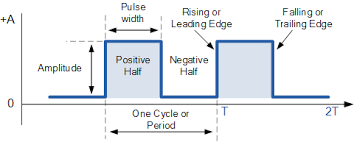
-
In computers a cycle consists of one full clock pulse.
-
All RAM operations take a specific fixed number of cycles to complete
2.1 some occur in 1, 2, 4, 8 more cycles.
2.2 The fundamental operations like reads and writes use fixed cycle periods. -
Some special operations are commonly associated with having ‘latencies’ measured in clock cycles
3.1 usually most of these are ‘wait states’, for letting things settle. -
Higher frequencies mean that each cycle takes a shorter fraction of time.
4.1 Thus operations complete in less time, even though they may still take the same amount of time.
And therein lie some problems. Capacitors don’t charge and discharge instantly. They take some small amount of time to do so.
Under normal operating conditions at the default clock frequency of the ram, there’s plenty of time for that to occur.
But if we overclock, we give the capacitors less and less time to charge and discharge as well as be read and refreshed with their own state.
So we might increase the voltage, since capacitors charge faster at higher voltage (voltage is effectively electron pressure). So now we once again can charge our capacitors within the reduced amount of time we have for each clock cycle.
Now when a cell is read, its stored energy is actually depleted and needs to be recharged, so there are transistors and latches arranged around a sense amplifier that keeps a copy of the cell contents and refreshes the cell after being read. In addition there is a lot of logic for address encoding & decoding and helper circuitry.
The thing is there is a lot of peripheral circuitry assembled around the actual capacitive cell that is not so tolerant to increasing voltage and is also more prone to interference, and other electrical effects.
Compared to this support circuitry the actual capacitors themselves can tolerate incredibly high voltages. In some tests around 6-7V. But even here as voltages increase, so does resistive heating and hot capacitors loose their charge faster.
By comparison your memory controller and most of the support circuitry in a modern DDR4 system will have gone up in smoke not far from the 2V mark. (Assuming you’re not using exotic cooling)
And I haven’t even gotten into noise and signal reflections and interference which is a far more complex issue and contribute a greater deal to problems in high frequency memory overclocking.
So in short overclocking memory leads to:
- less time per unit cycle = faster operations (good)
- less time to charge (discharge time is negligible) = possibly lower capacitor charge (bad)
- This can be corrected by increasing memory voltage (good)
- Read & written memory is instantly refreshed, but unaccessed memory may fade and loose it’s correct state if the special refresh cycles don’t occur often enough. (bad)
- Increased susceptibility to interference and power noise. (bad)
Overvolting memory leads to:
- faster capacitor charging (good)
- Higher capacitor charge retention (good)
- Increased signal to noise ratio (good)
- Increased heating (counter acts higher charge retention due to increased leakage current at higher temperature) (bad)
- Increased memory current (more power used by the CPU memory controller and RAM) (bad)
- Increased transistor degradation rate (Memory controller and DRAM support circuitry) (quite bad)
Some extra articles:
https://www.microcontrollertips.com/dram-vs-sram
https://www.researchgate.net/publication/224231258_A_study_of_scaling_effects_on_DRAM_reliability
Who in his right mind would read the short version if there’s a long one…
Thanks for the informative post 