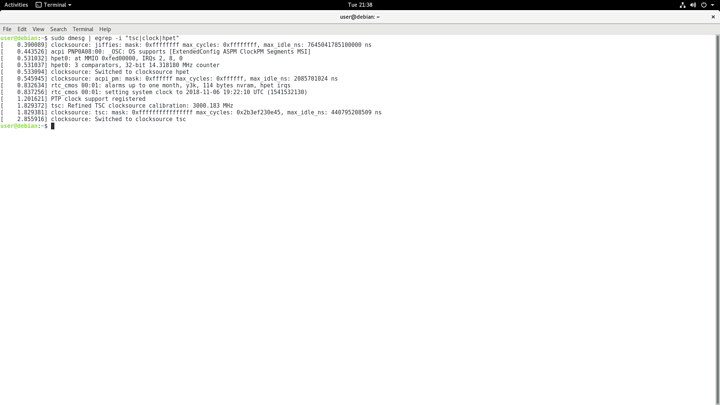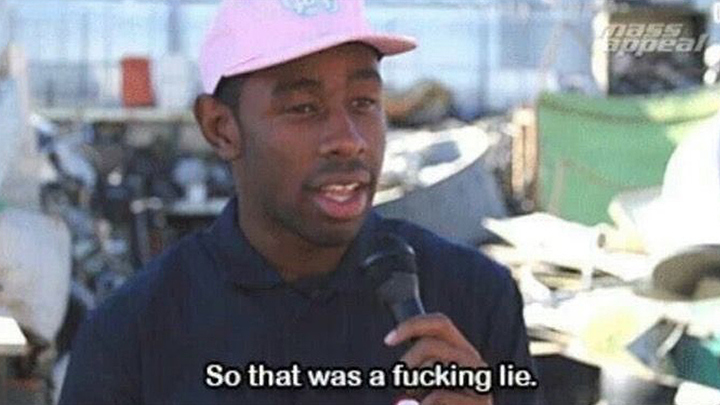From the top of my head i don’t quite remember if it has ProcODT, but like you said, i’m going to take the screenshots and post here for your inspection.
About SOC voltage, i didn’t mess with it, the manual on the motherboard had no mention about it so i thought i just shouldn’t mess with it, but i’m going to check out now.
Also, the RAM positions are correct, its running dual channel with the modules on DIMMs A1 and B1 as the manual instructs
Are you by any chance able to boot a linux live USB?
If so, can you run this command in a terminal for me and post the output?
dmesg | egrep -i "tsc|clock|hpet"
I have noticed a trend with bad boards completely failing TSC calibration when overclocked.
Just curious and want to find out if yours also does so.
yep, its possible! i have a few distros downloaded already.
[Edit: if somebody happens to stumble around here in the future, the BIOS i’m running at the time of this is version X47AG807.BST from 08/07/2018]
@Log I’ve been a little busy and the mobo is not a big fan of my USB drives for the screenshots, but i was abble to take a few pictures of the O.N.E. menu:
DRAM timing configuration submenu:
DRAM ProcODT submenu:
Anything else around the BIOS i should check out?
This looks normal. Though interesting that it first switches to hpet, then back to TSC.
Mine usually directly switches to TSC.
But looks fine.
The switching, what could it mean?
Just a quirk, perhaps?
Okay, so here’s the first Tier of options that affect RAM stability.
Do keep in mind that I don’t have your board, so I’m trying to semi-blind translate things from my own experience with different hardware. If at any point something seems weird or a bit off, then stop and ask/research.
SoC Voltage
For your motherboard SoC voltage is called “CPU_SOC Voltage”. If you can directly set the voltage, then set it to 1.1.
However it’s possible that it may only allow you to set an offset voltage (+0.100v etc) from some unknown default value. If that’s the case then cast the worst curse you can conjure on the motherboard devs and leave it alone, and instead go install Ryzen Master. Look at the default SOC voltage that can be seen here to the right of the memory voltage control option. It will likely be 0.9-1.05 or something like that.
Add an offset of 0.100v, and then go back and check if what ryzen master reports has changed. This will likely buy you a good amount of potential stability in and of itself.
Ideally you’d just want to set SOC to 1.1, and forget about it until you are all done getting things dialed in, at which point you could try to lower it, but 1.1v is perfectly safe forever and I’ve only rarely seen other benefit from going higher.
The problem with SOC offsets, it the board may try to automatically increase the base SOC voltage as you clock your ram higher. This means you need to watch what the SOC voltage changes to each to you push your ram further. If for example you see it change to 1.15 (which is still safe) in ryzen master, you’ll likely want to reduce the offset by .05v.
From what I’ve read, I don’t really like SOC Voltages of 1.20 or more. Anything above 1.25v are outright bad.
RAM Voltage
This one should be fairly easy. On your board it’s called “DDR Memory Voltage”.
The voltage range you’ll be working within here is 1.35v-1.45v.
I’d personally just set it to 1.40v at first.
Frequency
Now that the voltages are set, start changing the frequency. I’d try 2667mhz and see if that boots and then step up from there until it no longer boots.
Once it no longer boots, try adjusting the Ram voltage to 1.45v and see if that works. If it doesn’t, revert back to 1.40v and move on to adjusting ProcODT
ProcODT
This is literally just brute forcing every option from 43.6 ohm to 96 ohm until you find ALL of the settings that works with that frequency (write them down). As you up the frequency, you’ll eventually be left with only one ProcODT that works. Note that just because a frequency boots doesn’t mean it’s actually stable. You’re just mapping out the “Boots/It freezes or doesn’t boot” options right now.
These settings are all safe, despite a common misunderstanding regarding a comment from an AMD engineer. All you’re doing is looking for the one that best fits your specific setup. You will likely find 53.3-68.6 ohm to be good.
Other notes
It will be up to you to determine the most prudent times to do various ramtests for real stability. (This is where my ECC ram is really fucking nice, just need to run a benchmark and check system logs for one of the fastest tests possible). I would personally wait until after I have a suitable ProcODT dialed in for my system.
RECORD YOUR CHANGES AND PROGRESS. Preferably in a spreadsheet on another computer. This will help you backtrack. From a bad change. Don’t depend on saving things in bios, because you will likely be doing multiple hard resets by clearing CMOS.
Leave all ram timings auto until you have the frequency you want verified stable. The only thing you’d touch them at this point for is if they are doing something silly like CL staying at 13 when you are pushing 3200.
On other boards, GearDownMode=[ON/OFF] and CommandRate=[1T/2T] are also part of the first tier of ram stability settings, but it doesn’t look like your board allows for them.
And yes, overclocking ram is a huge fucking timesink.
I’m going to delve into that for sure, thanks a lot for the help @Log!
I’ll post the results here when i get the results i want.