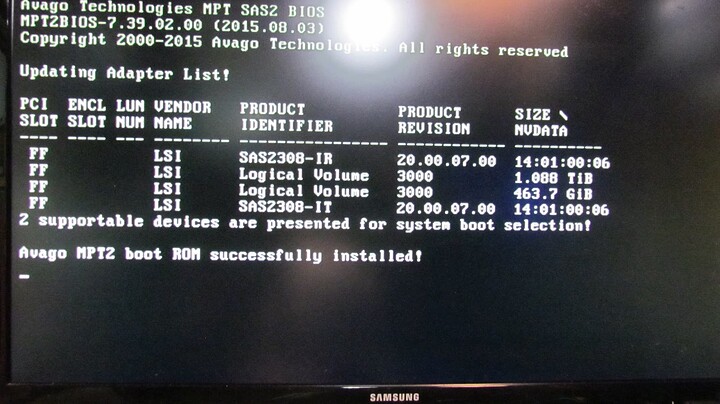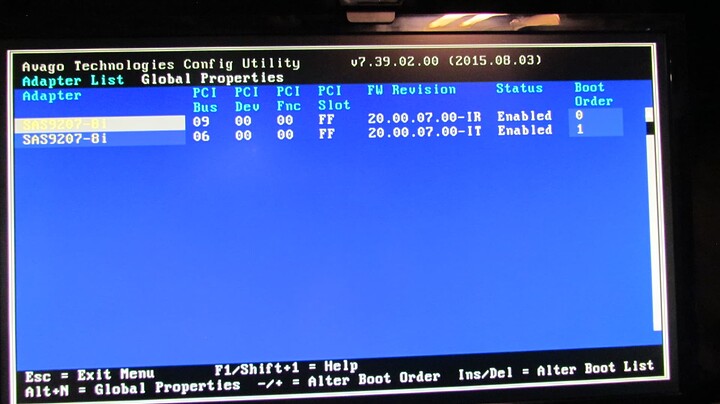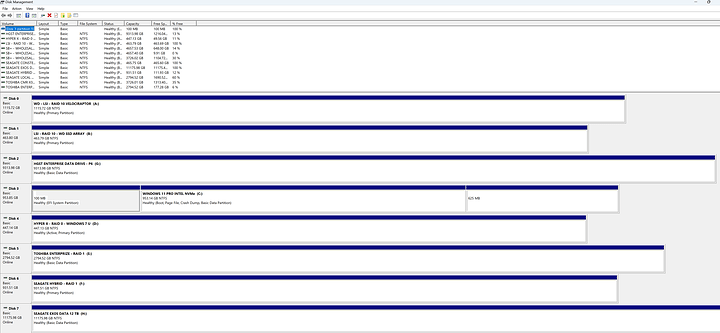I suppose this post barely qualifies for this category but since it concerns running LSI RAID cards and enterprise hard drives I thought I’d post my questions here.
I’m currently running RAID 10 on an LSI/BROADCOM/AVAGO card. My system board is an ASUS X99E-WS USB 3.1 monstrosity of a board, but that’s okay because I like it. I’ve been thinking about getting another RAID card to expand my ports. Yes, I’m running out of port space for SATA and I would like just a little more. An additional 8 ports via breakout cables would suffice. Combing through the offers on Amazon I noticed that many of these LSI cards are being presented as unRAID and configured as IT mode instead of good ole fashioned RAID. I’m not so closed minded as to not be willing to give new things a try, but I do recall having to re-flash my original LSI card on the aforementioned system board on an older DELL (as it used PCIe gen 2) in order to convert it back into a genuine RAID card. I don’t ever want to have to do that again.
So here’s the rub: Can I run the unRAID card alongside my RAID card on the same system board without conflicts and other grievances of that nature? And: If I can will I be able to configure the unRAID card for the purposes of accessing other drives independently, via Windows Disc Manager, without putting them in a RAID array? And: Will this affect my currently existing Network Attached Storage which is running just fine? Will I have to pay munny to someone simply because I have an unRAID card installed but have no intentions of using it as a NAS? And: Will there be a problem with this if I happen to be using another part of my system board to facilitate a server?  I have so many questions!
I have so many questions! 
Any input on this from someone who is experienced with such things would be greatly appreciated. I’ve run standard port multipliers before and I don’t like them. UnRAID seems to be the right solution in this case as I am currently happy with the RAID that I have but could use some extra SATA ports for what I’m planning to do in the future. Please don’t send me links to technical sites as my old and addled brain will likely cave under duress in a futile effort to comprehend what I’m reading. Give it to me straight. Layman’s language if need be. Can it be done?
Thanks in advance.
Short: Yes
Long:
Hi, I don’t use Unraid, so you’ll have to give me a little slack.
When you say “unraid card” I suspect you mean a card mentioned in unraids rather comprehensive hardware compatibility chart. A chart I personally use in general for Linux, and though dated, is rather good.
Specifically, I think you are talking about normal LSI raid cards, flashed to IT mode, instead of the regular IR mode which allows for Raid mode.
Having an IT card, allows the drives to be passed directly to the operating system, and then Unraid, can do it’s custom LVM magic to pool the drives.
Yes, you can have both IT, and IR LSI / Raid cards in the same system.
Normally the problem is that IR cards, need drives configured as “Raid0” devices to pass through, and you loose smart control of them, as the card does the “smart” stuff.
When we set up decent raid arrays in Linux, we don’t want the hardware raid stripping half the benefits away
So IT mode is often preferred.
But, you certainly can have a raid volume set up on one card, and the loose drives passed through by the other.
You can even buy pre-flashed IT mode cards, like on the eBay story for theartofserver , so you don’t need to mess with the UEFI shell which is less and less easy to get to
1 Like
Thank you so much for this. You have addressed most of my concerns. Yes, that is precisely what I am referring to: LSI cards that have been flashed to “IT mode”. Ironically, I purchased one of these and had to do a lot of research to learn how to flash it back to “IR”. The card has never given me any trouble since and my RAID arrays are rock steady. I believe I’ve only had to do one ‘rebuild’ on one array because of a bad drive and it was successful so no data lost.
Naturally, my primary concern was whether or not I could use the “IT” card on the same system board that I’m running my “IR” card on. I have managed to run two “IR” cards on the same system board before but it took a little tweaking to get it going.
The irony is that I don’t need any extra RAID as I am currently running 5 separate arrays on the system already. I suppose that I should have purchased two of these cards at once. Hind sight is 20/20. I’m not all that worried about losing SMART control on the drives that would be connected to the IT card. IMO SMART isn’t really that smart anyway and sometimes it’s a PITA.
So if I am to understand you correctly the “loose drives passed through by the other” would pretty much respond like any other standard drive connected to a port on the system board? I would have independent access to each drive? (Of course I realize they’ll run a little slower due to the split bandwidth.)
Honestly, I’m not concerned about having an extra shell to access either. In fact a second interface would be welcome. I don’t prefer quick boots and I’m happy to wait an extra minute for a stable boot.
Thanks again for your patience and any other help you might offer me in this way. It’s greatly appreciated.
If the system has the drivers to read the array on the IR cards, it’ll see the IT attached drives fine.
Because of the way systems are set up, it might even allow for more throughput of the drives, compared to the onboard sata sockets.
One thing I did not consider, is older LSI cards, based on the 2008 are being depreciated.
Red Hat removed the driver for them in their Linux, which caused a fuss, so they put it back.
Perhaps it might happen again, on the future, so just a heads up, and this would affect IR too.
What I mean to say, is probably not worth saving the 40 bucks getting the oldest version. Even though that’s what I have, like 5 of them… 
Iirc, the Unraid hardware list showed which was which
My first LSI card was a 9211 and I ran it on Falcon drivers. It was completely reliable to the point of seemingly protecting my drives from the typical atrocities associated with Windows. I had considerably more issues with drives connected “natively” to the system board. Alas, in time I started losing ports on the 9211 and had to replace it with a 9207. I’m using a 9267 in my other unit and at some point RAID 10 was revoked from that card. I’m guessing this was due to a driver update so I settled on RAID 5 with a spare on one channel and RAID 1 on the second.
I suppose none of this matters with respect to getting a card in IT mode but I’ll keep your information in mind when I go shopping. Overall, I’ve had good results with LSI cards. My 9211 lasted for a decade so I really can’t complain about this as it served me well. Hopefully my other cards will last equally as long. Thanks again. 
1 Like
So umm… Anyone else want to put some input on this before this noob pulls the trigger on another card? >> IT mode and IR mode on same system board. Can it be done?
Any tips and tricks? Elderly advice? Admonishings? Suggestions?
This is something I have never attempted before.
Okay, well. My impatience won and I ordered one of these:
This is not the exact one I purchased as mine is coming pre-flashed to IT because I really don’t feel like having to stick it in another PC and configure it for a DOS flash and jump through all the hoops and hurdles to do it right all over again. It is however, the same make and model of card.
I may have purchased prematurely though, as the card uses a RAID key. Will this be a problem? Also it’s a card made for NEC (perhaps I would have been wiser to get a 9271). The positive side is that it seems to have been manufactured in 2014. So it’s only about 10 years old. The other concern is that it was flashed to 9207 IT specs. At first I thought this might be a good thing as my RAID is also currently being handled by a 9207 card. Now I’m concerned that it might generate conflicts.
Once again, any input would be appreciated. Thanks
1 Like
I would like to thank you for giving me the impetus to grow a pair and pull the trigger on this card. I got the pass thru you said I would and it shows drives in Windows Disc Manager, which is exactly what I wanted. Also, as an added bonus, it uses the same interface so I don’t have to deal with one window at a time. I really appreciate the help. Thanks. 
1 Like
Yes you can use an before Unraid boots RAID.
In Unraid your HW raided disks appear as one Disk.
I would recomend to use this „raid“ as cache Array disk and Not use it in Unraid „UnRaid“Parity“array“
So a clear Yes you can do booth
Yes. I was getting conflicting stories in other forums and I likely should have come here for answers first.
I want to say I have no clue what I’m doing, but that wouldn’t be entirely accurate as I’ve been throwing PCs together for decades. BUT… I have no clue what I’m doing when it comes to this. I’m a baby boomer about to be put out to pasture and a Johnny-come-lately in the world of computing, but building PCs was a hobby of mine that led to PC repair after I was put on disability. Blah. Now gov wants to force me into retirement. This is an entirely new frontier for me. I’m hardly an IT but I salute you guys. I think if more people tackled projects like this they might even develop a deeper respect for the sort of work you folks do.
So. My understanding is that Unraid is software. The two HBA cards presented here are not using Unraid software. In fact, the IR card had to be flashed (by yours truly) in an old DELL PC just to get it to see my RAID arrays after my original LSI card bit the biscuit. Silly me, I bought the wrong card. I barely remember what I had to do to flash that card but I believe it required a DOS window and a USB stick. I followed step-by-step instructions online and when it failed in one PC I simply tried it in another. Terribly stressful. Never want to do that again. Gave me a headache.
So I’m guessing that what you’re telling me is that the HBA card marked “IT” sees the “IR” card as one disk. That’s fine by me as long as it doesn’t mess with my arrays on the IR card. The first thing I did when I booted up the system is check to see that my hard RAID arrays were intact. Both RAID 10 groups reported as “normal” and there were zero issues * whew *. The second thing I did was to check if any conflicts might exist. I found nothing. It was a pleasant surprise to see both cards on the same user interface. I thought I’d inadvertently adopt a second user interface window for this but I’m glad I didn’t.
The third thing I did was shut off the PC and connect a drive to the new card. It appeared instantly on reboot. The IT card is intended for storage archives. I have no intention of putting any of the drives connected to that card in RAID. I’m running 5 arrays in total on this system already: 10,10,1,1, and 0. The 1’s and 0’s are soft raid. If I can get all 8 ports on the new card to function correctly strictly as storage I’ll consider this a success.
I’m a little OCD and not pleased with the placement of the test drive in Windows Disc Manager as I like all my drives to display in alphabetical order. I realize this is minor but that’s how I had them originally, on every boot, all the time. I’m thinking perhaps moving the card to a different PCIe slot might correct this niggling detail.
Ok an example
We have 10 Disks with 2 TB each and one HBA which is flashable to IT Mode.
HBA no it Mode = makes an RAID before Unraid (Software) is booting, that means we make an RAID0 with the Bios from that HBA, totals one 20tb Data VDisk.
What unraid see‘s is one Disk with 20tb what Happens to be fast.
Pls dont use this mega raided VDisk in the Unraid Array.
HBA flashed to IT Mode
:
There is no RAID when Unraid Boots up, what Unraid see‘s are 10 Disks with 2TB each.
From here you can Software RAID or use the
Unraid Array
I Hope that Clears up the topology
Thanks again for the help. I’m currently typing on the system that I put these cards on. I was using a different PC when I typed my earlier missive. What you’re describing to me almost sounds like JBOD except in your example all the drives are the same size. Definitely a RAID 0 configuration. TBH I’m using MegaRaid on the other PC but none of those drives are configured for RAID 0. I’m a big fan of RAID 10. I can see why some folks would find Unraid very attractive in this regard but I think we both know how “volatile” RAID 0 can be.
I certainly have no intentions of putting any of my raided arrays in IT mode. lol That would be sewer side at it’s finest. 
Your example of HBA flashed to IT mode is precisely what I want for my IT card. I’ll be using drives with greater capacity however, on a break out cable to SATA drives. The 8 SATA ports will be suffice to my needs. I probably won’t bother putting MegaRaid software on this PC as everything I need is configured as it should be without it. The IT card was flashed to a 9207 BIOS so it matches the same one in my IR card which probably explains why I only need one window. Perfect!
I’m hoping helium filled drives won’t present a problem. I’m trying to stay with CMR drives if at all possible.
I’m really hoping moving the card will allow me to put drive C back in the order it belongs in Windows Disc Management but not holding my breath. I might have to reinstall windows, in which case I’ll just pull the Optane NVMe and use it in another unit. The HGST drive is connected to the IT card.
I used RAID 0 just as an easiest example sure when you make an RAID 10, Unraid will still See just one „big vDisk“
You can assign the Volume letters in Windows as you Wish… just give the A: another than A: then the Drive letter is free to use for any other Volume 
Yes. I thought that is what you were stating, but I was corrected when I used the term “Unraid” for HBA in “IT” mode by someone because apparently Unraid is actually software. So now I just refer to it as IT mode. As for merely re-assigning drive letters I wish it were that easy. If a different drive letter other than “C” is assigned to the drive with the operating system on it this can wreak havoc on the system. Windows boot manager is made to look for drive “C” as the OS of choice when selecting an OS and arbitrarily assigns this drive letter to the drive with the OS. Things can get really messed up if this is changed.
Sure i overread your C: Drive Dilemma 
Unraid is an Operating System
Somewhat an Hypervisor
Like Proxmox, VMware
Unraid combines a few aspects what Makes it a Good for Home allround Hypervisor
You can do
NAS/Backup/VM‘s/Docker all within an Web bases GUI and very User friendly.
Its Main purpose is beeing a NAS on steroids
1 Like
Thanks. Not sure if I am ready to tackle Unraid yet.
I am very new to this sort of thing.
Normally I can choose which drive boots first in my UEFI but that doesn’t seem to be happening in this case. I’m not sure why that is.
![]() I have so many questions!
I have so many questions! ![]()