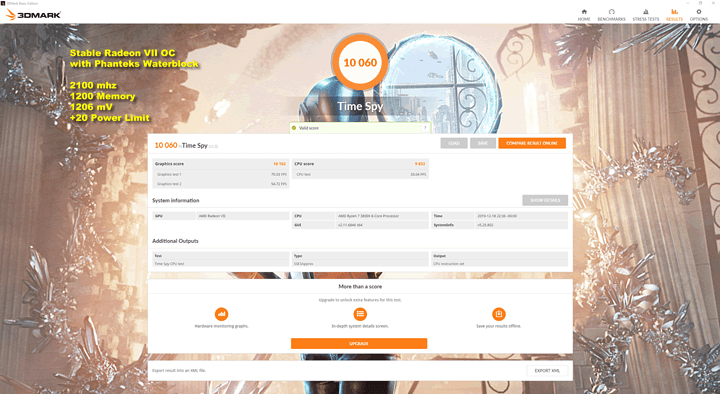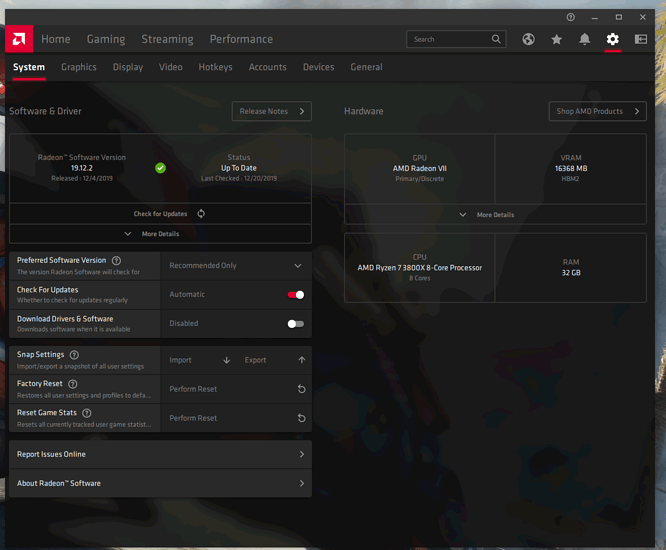I would have been an early adopter, but the card was pretty hard to get back in February. Planned on putting it under water as soon as blocks came out but had too much other stuff on my mind to do so. I hope to finally get to it this month, as well as add a second VII for no valid reason other than wanting to try this VFIO thing I’ve been hearing about lately.
It’s actually better to come in later, lol. Drivers (2019 edition anyways, 2020 edition has apparently been buggy, haven’t personally tested yet though) are all fixed up, and Newegg has pretty consistently had the XFX ones (not that it matters, they’re all the same GPUs) for $500. I paid $699 for mine, lol. You’ll be able to get your card and block cheaper than I paid for just the card.
2,100 mhz OC seems stable (Update 2X: WRONG, Only Time Spy Stable)
Alright gang, now that I’ve got a Phanteks waterblock on my Radeon VII the sweet spot seems to be a solid 2,100 mhz. I was able to complete Time-Spy run at 2,150 mhz with the max 1,218 mV, but it crashed randomly within an hour. It just wasn’t stable without more power. In testing my card seems to have stability issues going over 2100… even with my memory at the stock 1000. 2,100 with no less than 1206 mV is working well.
Playing with something like MorePowerTools is tempting, but I don’t think my cooling loop really handle anything over 1.218 mV… at that voltage my junction temp started going into the 80’s which isn’t good for the OC’ed HBM2, I think.
At 2,100 under load the peak GPU Junction temp is in the safe 70’s C neighborhood. Keeping the Radeon VII cool isn’t easy though. My water cooling loop has a 3800x cpu, two Black Ice GTX radiators (280 + 120) and three hardcore Silverstone FHP141 fans.
Time Spy GPU Score: 1,102
=====
UPDATE: This overclock does not work at all playing The Outer Worlds. For reasons I don’t understand I had to roll it back to 2000 core clock which runs at a low 1080 mV.
UPDATE 2X: After plenty of fiddling and crashes I’m running The Outer Worlds at 2,014 mhz at a cool 1087 mV. For reasons I don’t understand this game is super sensitive to voltage, even with the Junction Temp less than 60C.
That was my sweet spot too, 2100 bang on, until AMD broke overclocking in Wattman that is. What are you using to OC the GPU?
I’m using Radeon 19.12.2 … I think it’s the fancy new Adrenalin 2020 driver release AMD has been bragging about. The layout is totally different from previous versions.
As a late adopter to the Radeon VII, I haven’t had any problems with overclocking in Wattman. I’ve heard for many it has been and still is buggy though. @Bartacus, did you try the new fangled driver?
PS I have no idea if it’s related, but I did a clean install of Windows 10 1909 when I installed my waterblock. Clean Windows installs are part of my annual ritual.
Yes sir, I did. Mine won’t boost past 1750 anymore. With some reg hacking thingy, I managed to get it boosting to 1950+, but nowhere near the 2100mhz I was getting prior to 19.5.2.
Weird, so yours is stuck at stock speeds unless it’s hacked? That sucks.
Boosting to over 1950 mhz isn’t bad though. With my clock at 2100 mhz it’ really only boosting to about 2,030-ish in Timespy.
How to Gauge the Quality of Your Radeon VII Silicon
I don’t go on Reddit often, but recently I found this really nice thread with people posting their stock Radeon VII voltages. Although each gpu has the same stock frequency clock, each card has a unique default voltage… which we can safely infer this has to do with the quality of each individual card.
The posted voltages on that thread range from 1018 mV to 1150 mV… so for example, at default my card runs 1801 mhz with 1075 mV. According to that sample my card is about average in the middle of the pack.
The links spread sheet also has detailed overclocking info on each of these gpus… so you might be able to find the upper limits of overclocking with your individual card.
I thought this info was pretty cool and worth sharing. Merry Christmas!
I just want to know how well this works in Premiere on Clover + Catalina with Metal. If it’s stable in that config, I may consider one to pair with my 1080 Ti for Mac VMs or Clover native boot macOS.
Of course, the 1080 Ti will never work in Catalina, so hence why I’m considering this.
Does anyone speak Mac here? I think those things use Radeon…
They do. Vega cards are also some of the most powerful options for a hackintosh or external GPU with a Mac. Could actually put an RVII in the new Mac Pro if you wanted to as well. RVII should work perfectly, but IDK about it’s performance in premiere. Never really used the software much.
I’ve heard Radeon VII is the best GPU right now for Adobe Premiere on Windows, particularly for the 16 GB of VRAM.
Eeeeeeh. If you’re editing 8K or above, apparently that might be able to help (the VRAM). But it rates lower than an RTX 2060: Puget Systems Premiere Pro Hardware Recommendations
Lol, DANG! That’s terrible! My bad. It’s neck and neck with the GTX 1660.
Radeon still doesn’t work in Premiere I guess. Glad I don’t use it.
Well, for Hackintosh beyond High Sierra, you have no choice but to use it because Nvidia decided to not provide drivers for Mojave and Catalina for their GPUs on Macs. (Considering the eGPU market and the new Mac Pro, this is a bad move)
Yeah lol. Sadly a lot of stuff doesn’t like Radeon (it’s another part of why I usually reccomend the team green card in the common 2070 S vs 5700 XT debate). Apparently it’s dope af for 3D modeling stuff, especially because of the price/computer performance ratio, and the fact that it stuffs in 16GB of HBM2 at that price point (which is now only $500, Newegg has the XFX ones for that pretty consistently).
Indeed. They had a falling out a good while ago over drivers, IIRC that’s why Apple originally switched to AMD. Hopefully they’ll stop ignoring the Mac market, especially with the new MP like you mentioned. Probably a good amount of prospective Mac Pro users who could really use Turing features on the new cards.
The Mac Pro can come with the stupidly overpowered Pro Vega II Duo though. A Pro Vega II is essentially an unnerfed Radeon VII, with 64CU instead of 60, and 32GB HBM2 instead of 16GB. Then the Duo is two of those, and Apple lets you get a Mac Pro with two of those. So 256CU of unnerfed Vega 7nm powah, along with 128GB of 1TB/s HBM2. 
Also on a happy note, rebuilding my big rig tonight/tomorrow (custom loop with dual 360s now, vs the single I had before), so the RVII should be back in business. 
Dual 360’s! That should keep everything cool.
Hopefully. It’s matched with a 5960X though, at much above 1.2v that was hitting the 80s in stress tests with my single 360 lol. It does do 4.5Ghz at that voltage though, but I’m hoping to hit 5 with this rad setup. After I settle in the CPU OC, I’ll see what thermal headroom is left for the GPU 
I still mostly play at 1080p so it’s not like I need an OC, buuuut them bench numbers tho.
Finally got stable drivers. 4th highest spot for the 5960X/RVII combo: https://www.3dmark.com/spy/10080845
Top 3 spots are separate ones from one madlad running 2 RVIIs in crossfire, I can’t compete with those. That should put my score as the highest for that CPU/single GPU config. Sadly can’t crack the top 100 for GPU score, my RVII is a worse bin than those guys, even the lowest there had 2158Mhz on the core.
Highest I’ve gotten so far is ~2060-2080Mhz or so core (clocks fluctuate a lot on Vega cards), 1250Mhz VRAM. 1.242v (at anything higher, even 1.245v, it drops clocks about 20Mhz), 199% power target, 500W power limit. Pulls around 320-360W under load, full system draw during TimeSpy was probably around 600W with the CPU and GPU going.
Under F@H load I have it running at -20% power target, around 1750Mhz core/1000Mhz VRAM (stock VRAM, doesn’t effect F@H much AFAIK). Barely sipping around 180-190W. Given that it’s actually pulling higher PPD than my 1660 Ti (a 130W or so card), that’s pretty noice. Full system draw is around 260-380W depending on how F@H is hitting the GPU and if it needs to pull from the CPU or not as well. CPU is also running a 1.3v fixed voltage, if I dropped it to stock for F@H then it’d eat less power.