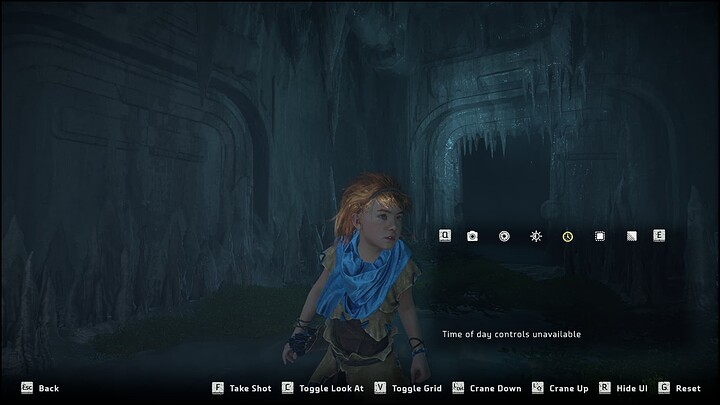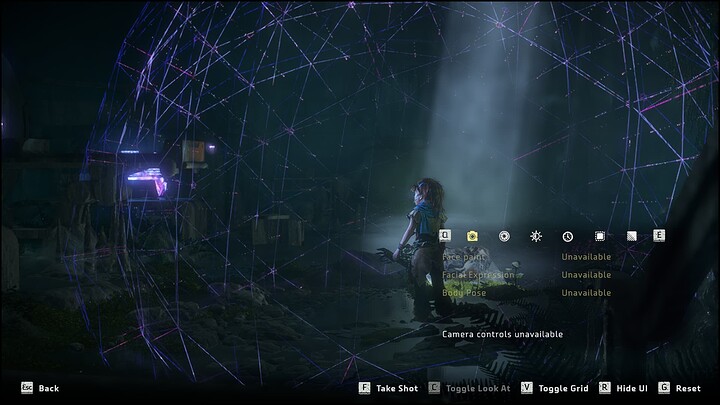I like collecting old exotic tech, but I’m wondering about the value proposition here. Local seller wants a hair over $200 for this old clunker. How does this thing perform - assuming the 4GB of VRAM doesn’t make it choke on modern games?
A friend of mine still has his Fury Nano. It was noticeably faster than my old 580 8gb and while the 4gb of VRAM was a limitation the rest of his 8th gen i-Core system was able to keep the GPU fed over PCI-E bus whenever he hit that limitation, a little bit of stuttering was noticeable in Resident Evil 2 on higher settings but he was able to tweak the settings to remove that. The Fury Nano is a low power binned version of the Fury X and sits somewhere roughly in the middle between the Fury and FuryX.
He’s using a lot of resolution scaling stuff to keep his 1440p monitor looking as crisp as he can without giving up too much to make that possible. He’s also who gave me a heads up about the NimeZ driver bundle because anything earlier than Polaris (the higher end 400/500 stuff) has gone to a legacy driver. NimeZ essentially tricks the current AMD Radeon drivers into installing on “legacy” out of support hardware which can sometimes fix compatibility issues so a lot of games will launch but it won’t be able to fix any in game bugs or rendering glitches caused by older driver software.
Hmm … a bit of casual research indicates that the Linux amdgpu driver supports the Fury. If so, that’s good news. If it’s been relegated to legacy status, I probably won’t want to mess with it, in Linux or Windows…
I don’t think it would be a bad purchase especially if it can give you a noticeable performance bump but you’d really want to have something less than a Geforce 1060 to feel it.
The drivers were left in a better state than Orland, Hawaii, Tahiti, and Tonga or any of the older than Vega APUs. Most of those had various features outright turned off, ReLive works perfectly fine on most of those parts but its just disabled in the legacy driver (easily reenabled with NimeZ).
Edit. Interesting, the GCN1 cards (Tahiti, Radeon HD 7000 stuff) is still supported and having features added to the AMDGPU MESA stack Mesa 21.3-rc1 Released With Improved Zink, Radeon Ray-Tracing, RADV NGG Culling - Phoronix
I will.put it to you this way. If my 290 died, that would be a steal*
I am still on 4gb VRAM and it is fine, I don’t play intense modern AAA games, but I don’t give it a super easy time either.
The fury would be faster and as fas as I can see perfectly useable with 4gb for a while yet.
*current GPU Clowntown situation accepted.
Well I went ahead and bought the Fury, but it seems I may have gotten a Fury X instead. Anybody know the difference (more shaders, higher clocks, etc?)
A few more CU/TMU and such.
MY concern would be [if its indeed a Fury X], it’s only ever offered in an custom AIO arrangement
200$ no, 150$ or below yes
See if they’ll negotiate or sweeten the deal
Too late, already bought it. @GoldenAngel1997 it’s not an AIO setup, so it must be a regular Fury despite the AMD drivers ID’ing it as a Fury X. It’s a triple fan Sapphire Nitro Fury.
R9 Fury is 56 CUs; so 3584 Shaders, 224 TMUs, and 64 ROPs at a downclocked 1000MHz versus the R9 Fury X with 4096/256/64 at 1050MHz. On the reference board (which is shared) the only other difference is core voltage and powertune limits. The Sapphire Nitro you got there is using a custom PCB and has increased clocks and different power limits. The general performance lands around a GTX 1660 on a good day, and a GTX 1060/980 when VRAM limits kick in to screw the frametimes. The cards are pretty receptive to overclocking up to about 9-10%, anything beyond is a lottery.
One tech website said they got up to 1200 MHz on the core clock, but couldn’t do much with the memory speed. Plan to use it in an all-AMD Linux gaming rig. Nothing current gen, but adequate for most purposes, including gaming.
///////////////////// --------------
///////*767//////////////// OS: Pop!_OS 21.10 x86_64
//////7676767676*////////////// Host: Inspiron 5676 1.3.0
/////76767//7676767////////////// Kernel: 5.15.23-76051523-generic
/////767676///*76767/////////////// Uptime: 3 hours, 36 mins
///////767676///76767.///7676*/////// Packages: 1929 (dpkg)
/////////767676//76767///767676//////// Shell: bash 5.1.8
//////////76767676767////76767///////// Resolution: 2560x1440
///////////76767676//////7676////////// DE: Xfce 4.16
////////////,7676,///////767/////////// WM: Xfwm4
/////////////*7676///////76//////////// WM Theme: Default
///////////////7676//////////////////// Theme: Greybird [GTK2], Pop-dark [GTK
///////////////7676///767//////////// Icons: elementary-xfce-dark [GTK2], A
//////////////////////'//////////// Terminal: gnome-terminal
//////.7676767676767676767,////// CPU: AMD Ryzen 7 1700 (16) @ 3.000GHz
/////767676767676767676767///// GPU: AMD ATI Radeon R9 FURY / NANO Se
/////////////////////////// Memory: 3064MiB / 32061MiB
/////////////////////
/////////////
1080p would be pushing 4gb on modern titles. maybe get by with a 720p monitor.
Don’t play a whole lot of modern titles. At least nothing’s come out lately that grabs my interest. Baldur’s Gate III and Horizon Zero Dawn are probably the only modern-ish games I’m interested in.
you will have problems with that one, it’ll have to be lowest setting
Challenge accepted! Downloading now…
run the benchmark a few times to compile the shaders, to skip the intro, hit alt-F4, and choose no
Suuuure… Good luck matching that. I’ve seen about three Fiji cards hit 1200. If you manage 1160 you’re doing great. HBM overclocking works on older drivers, and I believe can be force unlocked on later ones but offers minimal improvement beyond 570MHz which not every card is stable with.
Alright so here’s what I’ve got. Textures and models set to high,everything else set to Low/Off, resolution 1080p, FSR set to Balanced. Benchmark is 55 fps.
OS is PopOS 21.10, FSR hack enabled, winetricks vcrun2015 and vkd3d, amdgpu w/ no OC.
EDIT: The downside - lots of AA shimmer. May have to tweak FSR/AA to get rid of it.
FSR algorithm works off of AA as a base, so jacking it up should make it look better, maybe, haven’t tested it
Been playing on a 1440p monitor so that probably doesn’t help the shimmer. I have a 1080p and also 900p monitor mothballed, so I may take them out and see if the results are better.