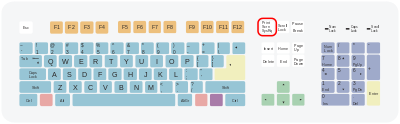So I just discovered the win + shift + s shortcut and also that some websites like discourse allow pasting images from the clipboard.
So you can do win + shift + s which will get you the snipping tool functionality, then after taking it will put the image in your clipboard, which then you can ctrl + v in a comment text box which will upload the image and inline it. Github, Gitlab and this site all work.
With this, it literally 5 seconds to upload a screenshot.
Oh, yeah I think you have to have win10 1809 or higher, although older windows 10 version might work but a bit differently.
1 Like
From the title, I thought you meant something like Vivaldis inbuilt “screenshot whole website”
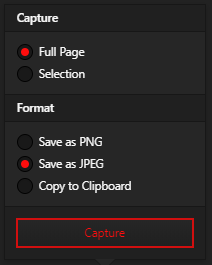
 Nice. No more win + r + “snip” lol
Nice. No more win + r + “snip” lol
1 Like
I just use win+prntscrn key
Used to be labeled the “sys rq” key, this lets the deep state you are up to no good 
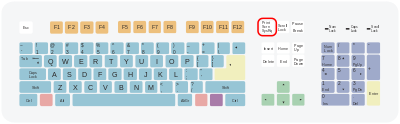
You could do this for ages now, though not with a built-in shortcut.
Open Windows menu -> find Snipping Tool -> Right-click -> Properties -> Enter a shortcut -> Apply -> Done
/edit:
You can do this with pretty much any program by the way.
2 Likes
That works if you want to capture the whole screen, just I often don’t want the entire screen but only a portion of it.
Neat, thanks for the info.
1 Like
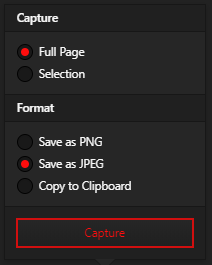
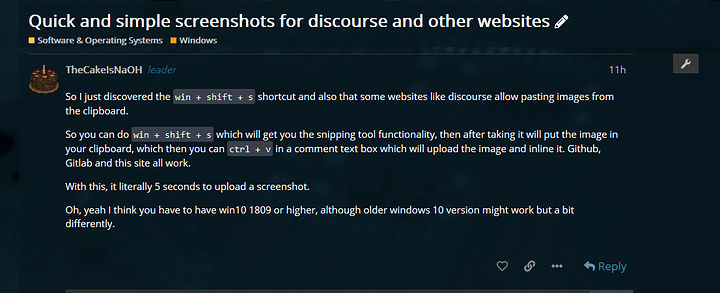
 Nice. No more win + r + “snip” lol
Nice. No more win + r + “snip” lol