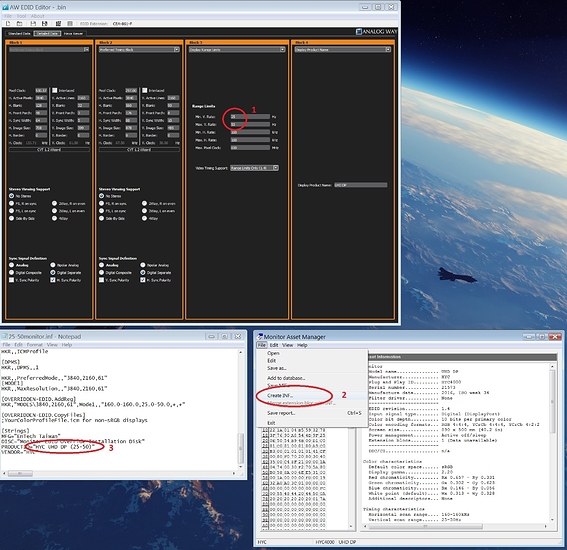QUIX Curved Mine 40" 4k:
So I've had this monitor for a while and finally decided to mess with the freesync a bit, and I discovered something interesting. It seems the Freesync range can be anything provided the minimal and maximum doesn't exceed 25hz deviation!
Allot of people complain about freesync being too higher range to matter much on some monitors, and that was certainly the case for this monitor which had a range of 48-65! (WAY too high IMO). Now my eyes start getting annoyed with FPS below 50fps, but above that its tolerable given the extra clarity 4k offers, its a nice tradeoff.
Here is how I did the EDID edit, its using the following programs (look at image). I have eliminated the need for any nasty checksum edits with this method. Please note your monitor may have the ranges specified in Block 2, however Qnix use Block 3!
Note: You can skip the INF notepad edit if you like, its just so I can easily identify the driver installed as I was testing quite a few versions.
Thoughts?, well it certainly works to make the image more smooth in the windmill test. I can't tell for sure but having vsync on may reduce tearing when freesync is active. At 25fps the benefit is small but noticeable, feels like 40fps instead of 25-30.
A troubleshooting issue you may encounter is if your monitor starts flickering in some fashion in the windmill test, this means your range deviation is too high, if I try and do a 30hz difference between low-high range it causes this weird flicker every 2-3s.