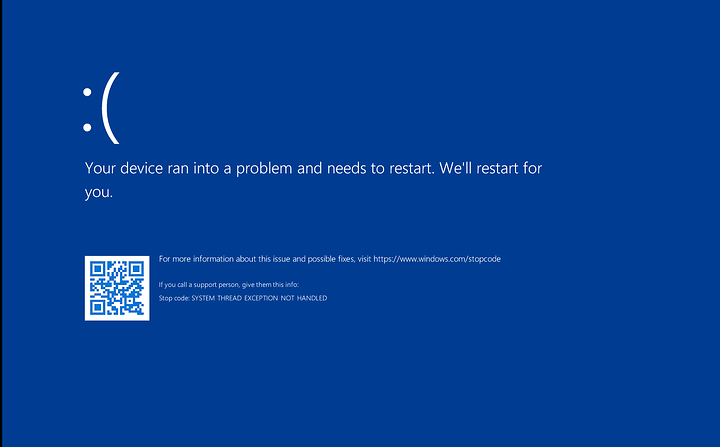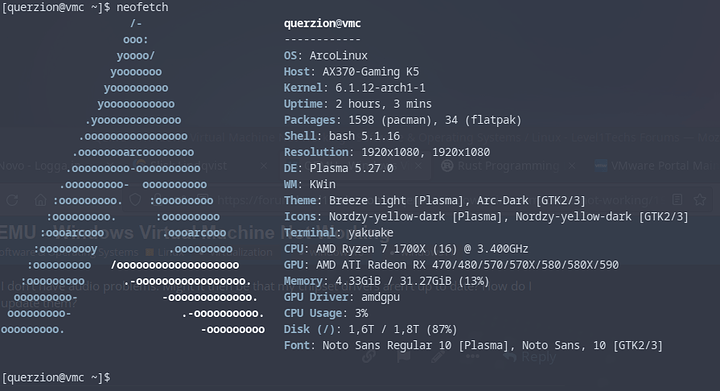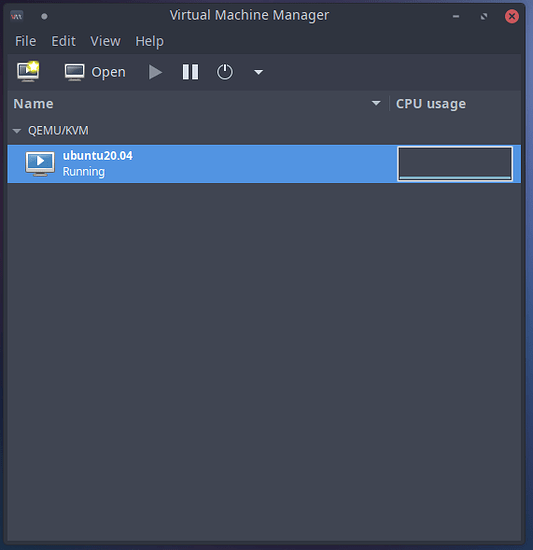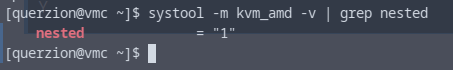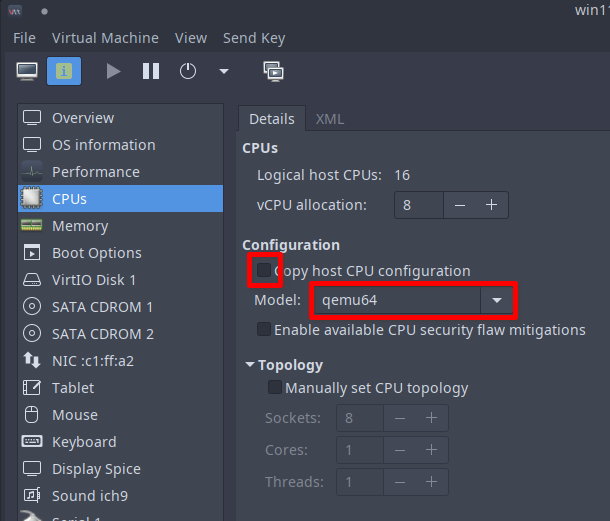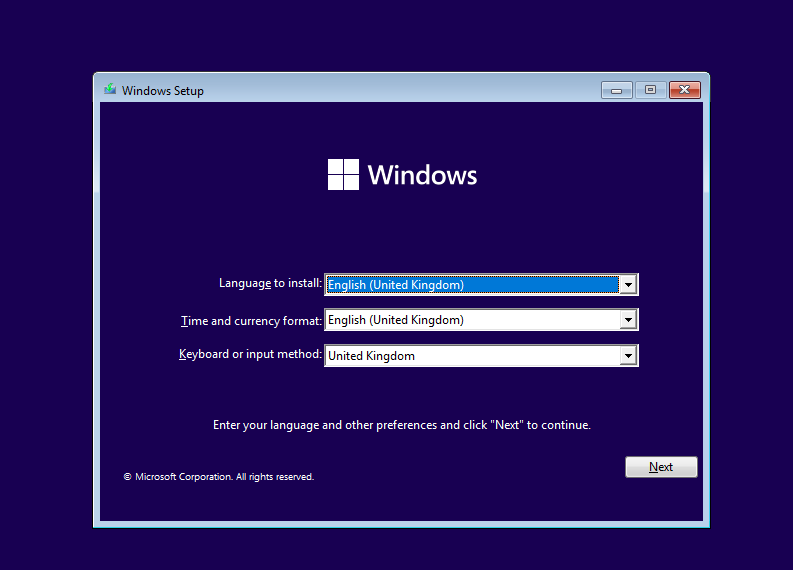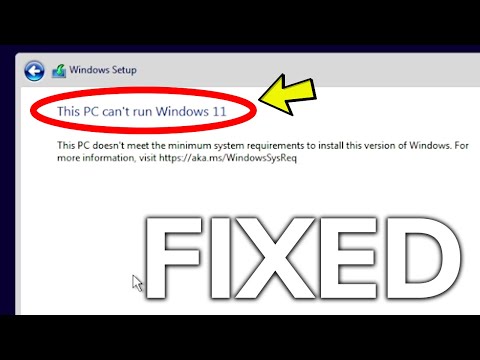I have used virtualization for windows 10 multiple times on this computer, and I have had problems with this for some time now, but I haven’t done anything about it. I however need Windows to work on my computer for some applications that I need to use that will not work fluently in Linux however I try to fix the problem. Thank you Microsoft for your involvement in making your platform the only that makes stuff function. It’s irritating!
Every time I try to install a Windows VM this happens.
If I create a Linux VM, there’s no problems at all, except that MS stopped the .NET 4 SDK for linux, and now only works with 6 & 7. I use ArcoLinux atm, and thought It might be a problem using something that is Arch based, so I installed a Ubuntu VM, but when I tried to install the SDK’s the runtimes and aspernet cores were installed instead and the SDK’s were nowhere to be found.
I am currently studying C# programming, but I need an IDE that works. I thought that Visual Studio Code should work as it has done that before, but it was a no-show to be honest. I can’t start the debugger.
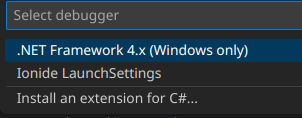
So I have three alternatives now.
- Fix the debugger.
- Get a Win VM working.
- Install Windows… on my hardware… I DON’T WANT TO!
Maybe I can use VirtualBox… I don’t like that application though.
Umm…
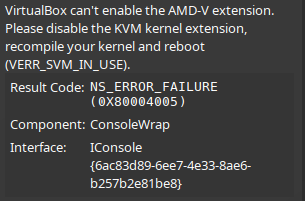
I think that I need to enter the bios… Something might have changed. "/
Nope, went through the BIOS and everything is as it should be kind of. "/
So I installed VMware Workstation/Player and that starts, but ends up with a message too…
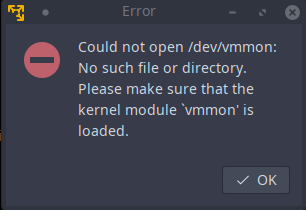
So I looked into that, and the answer was that VMware is not capable of working when the OS is in safe mode???
https://kb.vmware.com/s/article/2146460
I’m unsure if the fix actually works, so I’m going to attack my computer… I think I’m going to see if I can install and use VMware/QEMU in another distro, like KDE Neon instead, I don’t have time for this at all to be honest.