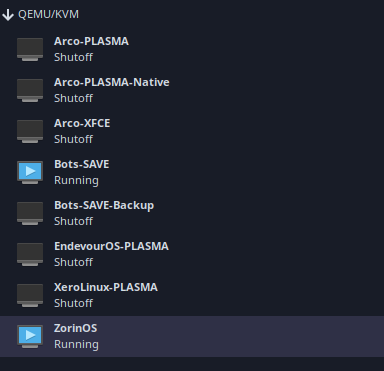I’m starting to get closer to a total reset of my computer, and with that I’m wondering if Proxmox just migrates QEMU VM’s natively? Never used Proxmox before. Thinking… Maybe I should install it on a raspberry pi in order to learn about it before using it.
QEMU / KVM with libvirt / virt-manager? No. Migration is pretty easy, but not exactly straight forward. You have to save your VM disk (the qcow or raw disk, or if you use ZFS, you will have the zvol or file system), then in Proxmox you have to create the VM template, then add the VM disk to it.
Back when I migrated from OpenNebula (which was using libvirt) to Proxmox, I had to create the VMs in proxmox, with the same (or different, doesn’t really matter) CPU and RAM and with the same size disk as the previous one, then ssh into proxmox and move the previous disk into the new disk, keeping the new proxmox name. You should also use the same BIOS type (seabios or q35, whatever you already have). Changing it might switch from bios boot to uefi boot, which might leave some of your VMs unbootable. And careful with the move command, you want to move the disk to the proper location and not overwrite it. If using ZFS, you might want to snapshot the original volume and zfs-send to the volume created by proxmox, if you can’t just delete the volume and rename the old volume to whatever name proxmox expects (like, idk, vm-101-disk-0 or something).
You mean install PiMox? I mean, you can certainly try, but keep in mind ARM VMs and x86 VMs are not interoperable.
That I know already, but I was more or less thinking about the gui. Since I will have to use my raspberry pi to even get into my computer after I make the shift… I only have one GPU, so I thought it might be the best way to do stuff, but I should perhaps wait, and go with another distro first. I have been thinking of a bunch of different ones.
So I have been installing and testing them.