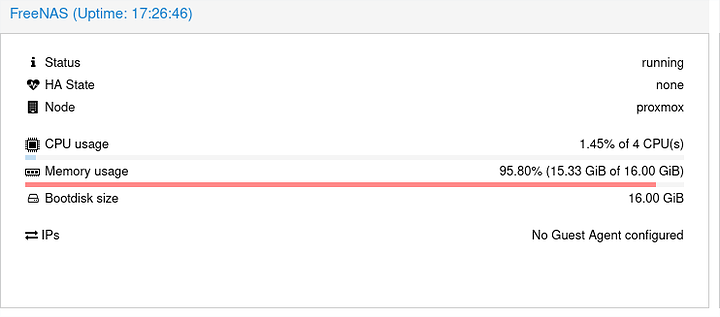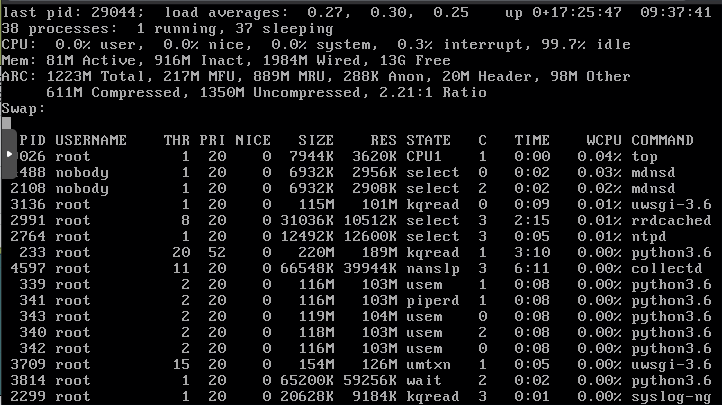Welcome, Thanks for Reading
I fresh installed Proxmox yesterday and setup a FreeNAS VM. Today, I was getting ready to pass-through the drives for FreeNAS, when I noticed my memory usage was maxed out. The VM has been sitting idle since yesterday.
I setup the FreeNAS VM using the default settings. Although I set the kernel type to “other” (the options were Windows, Linux, Solaris, and other). Would you recommend differently?
Memory Usage by FreeNAS According to Proxmox
Memory Usage According to FreeNAS
1 Like
The Proxmox utilization likely includes ARC usage, meaning any filesystem caching that can be transparently reclaimed within FreeNAS is reported as “used” by Proxmox.
This is expected behavior from the VM’s perspective. If there’s unutilized memory, use it for something useful, and free it when something else needs it. I don’t believe Proxmox is able to distinguish between those use cases.
If I had to guess, it’s probably nothing to worry about.
2 Likes
if you’re running 11.2 make sure the netdata plugin/service is not running because it has a memory leak and is removed in version 11.3
2 Likes
I am running 11.2-U7. I’m not sure if these issues are directly related, but I will upgrade and see if it changes.
Thanks for the feedback guys. Really helped a lot.
Your host has 16g and you’re assigning 14 of that to one guest?
1 Like
I could 100% be wrong here, but I believe this happens when you pass through devices. It also happens when you use a Windows VM on Proxmox; Proxmox reports full utilization on the memory, but it’s actually not the case. As to whether or not you can overcommit that memory, I’m not sure.
1 Like