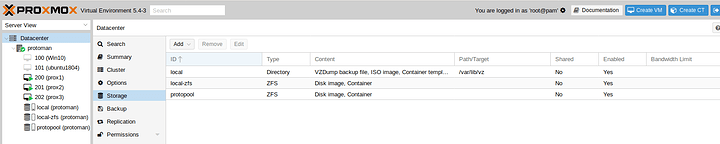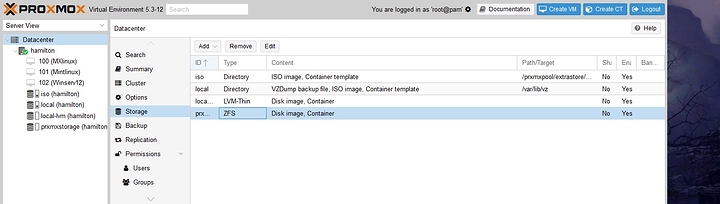Hi
I need help figuring out a weird problem with proxmox upon uploading an iso file (I run version 5.3.12 at the moment). A little info about the demo build (need time practicing in order to move it to my work environment afterwards). Specs are i3 8100 Asrock mobo with 2 intel gig nic’s 8gb unregistered memory (set zfs to use only 4gb max). OS installation is done to a usb stick 32gb usb3 (as I already mentioned its a test machine) and left the default file system lvm and lvm thin for vm,container,iso backup etc.
After trying for several days to find a way to create an additional space for storing iso,backups etc i came across this guide How To Create A NAS Using ZFS and Proxmox (with pictures) and I followed the part 8 especially.
I had already create by myself a directory storage (Datacenter->Storage->pointing it to my zpool created by 2x1TB mirror drives) but there was no way to specify size to that directory. So the OS made one of 6gb!!! Also the default OS chose to size the lvm thin to only 6gb!!! again and as a result I Couldn t upload an iso whatever its size was (700mb - 4,8gb). Always getting error
Blockquote
Problem:Upon tansfering a win server iso about 4,6gb I m getting the below error msg
incoming packet was garbled on decryption
and following
General failure (server should provide error description).
Error code: 4
Error message from server: Failure
Common reasons for the Error code 4 are:
Renaming a file to a name of already existing file.
Creating a directory that already exists.
Moving a remote file to a different filesystem (HDD).
Uploading a file to a full filesystem (HDD).
Exceeding a user disk quota.
After countless attempts of rebooting and re-uploading different iso files, I managed to upload only once a 1,7gb linux iso and noticed afterwards that in summary the lvm disk was being used 99,7% (reminding you again it was 6gb and I uploaded an iso of 1,7gb). Thought to try and upload the iso to the custom directory I made (but with no specific size since with gui you dont get to choose - but why???) and after 2 days of failures upon uploading that damn iso, managed to upload it again. Result was the same onece more -> disk usage 99% by only uploading an iso file.
Proxmox forum didnt answer in any of my posts concerning the above mentioned problem and I came across this forum and followed the guide to create a space inside the pool by cli and mount-point it to a directory from gui. Now (and with the zfs set quota command) I have a 25G space for storing isos. But guess what again …I can’t upload an iso. It exists a few seconds afterwards with plain message exit code 0.
Forgot to mention that I have already tried to pass the iso to the zfs created space with WinSCP and Filezilla and with different browsers. In most case scenario if it wants to upload it will be done ony by ftp .
Any thoughts why this is happening???
Thank you in advance. Sorry for the long post
PS Is there a way apart for the command zfs set quota to resize the directory storage created by the gui??? something like resize and how is the command syntax?