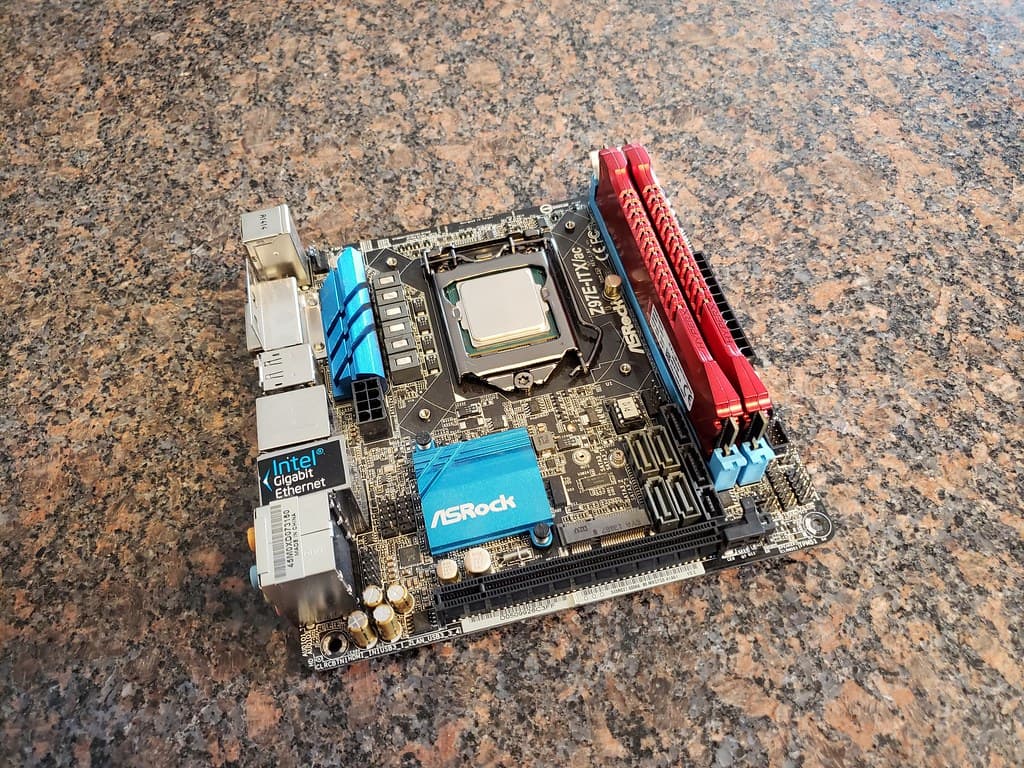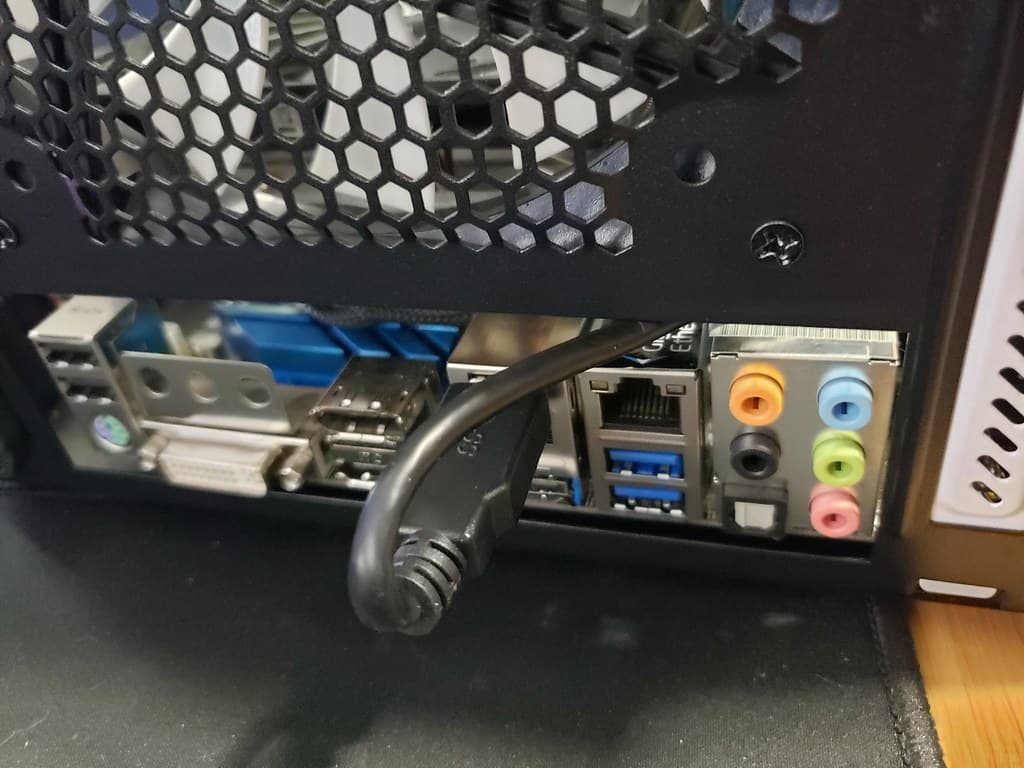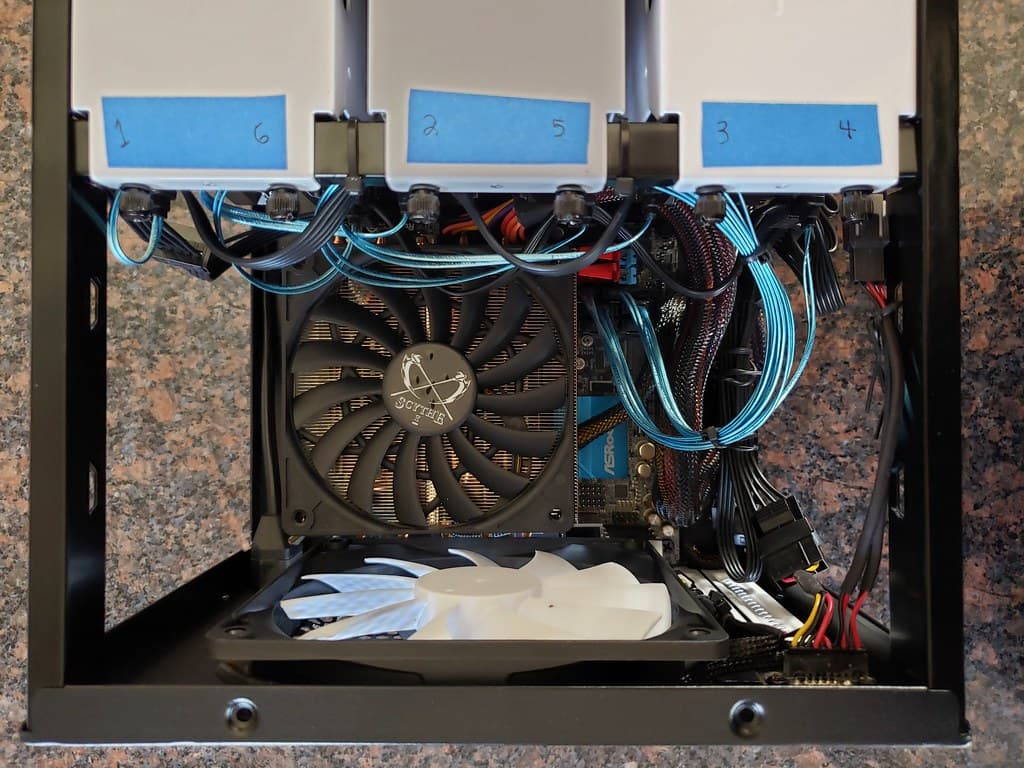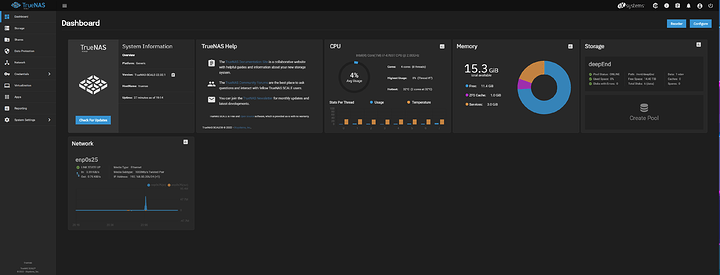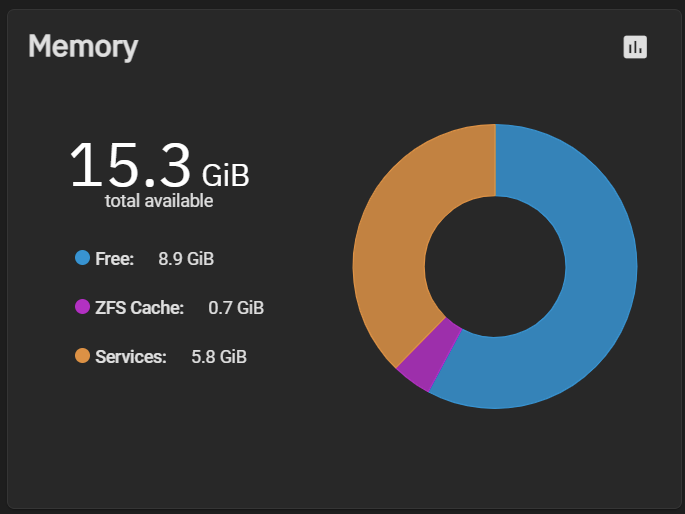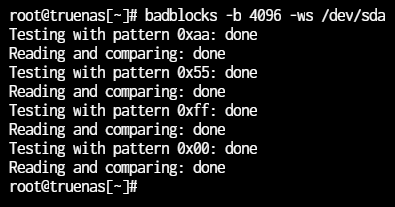TL;DR
Had a lot of spare parts. Wanted to build a NAS. Final build:
- ASRock Z97E-ITX motherboard
- Intel i7-4765T CPU
- Kingston HyperX Savage 2x8GB DDR3 RAM
- Corsair HX750 power supply
- Fractal Node 304 case
- Seagate IronWolf 4TB HDD’s (6) - storage pool
- Samsung 840 Pro 256GB SSD - for OS
- Scythe Big Shuriken 2 Rev B cooler
- TrueNAS Scale
I’ve wanted to build /or buy/ a NAS for quite some time, and after a recent PC upgrade I had a lot of spare parts… I figured why not now? The only things missing were HDD’s and a CPU. I would already have a CPU too, but I sold it earlier this year because I didn’t think I’d end up building a NAS so soon - and honestly I was leaning more towards buying a Synology of some sort eventually.
So, here we are… building a NAS, and decided that TrueNAS would be the OS… partly because I had forgot about Unraid at this point, and partly because of the cult of ZFS singing ZFS praises.
Unfortunately, I didn’t take a lot of pics of all the parts prior to building, just a few of things I had to order as they came in.
Ah… and the name… Project Poorly Planned… Well, that’s because I didn’t really put much planning into this before buying parts I needed, and I didn’t evaluate if the parts I already had made sense for a TrueNAS machine. I got bit multiple times as a result of poor planning.
After all is said and done, I wish I had gone a different route. However, I was tired of waiting and just wanted to complete the build. Plus the thought of having to sell off all the parts I had just bought sounded like a nightmare.
Here is the list of spare parts I already had on hand:
- Fractal Node 605 case //ended up not using
- ASUS RoG Impact VII Z97 mini-ITX motherboard //ended up not using
- Kingston Hyper-X Savage 2x8GB DDR3 RAM
- Corsair HX750 power supply
- Samsung 840 Pro 256GB SSD
- Scythe Big Shuriken 2 Rev B cooler
As mentioned, I had previously sold my old CPU - an i7-4790K. It’s probably for the best that I did sell it because the one I bought was cheaper than the one I sold, and half the TDP - 35W vs 88W. Still 8 threads. Should be a pretty decent chip for a NAS that might also do other things than just store data.
Now I thought the only thing left to buy were HDD’s. I was wanting to run either 5 or 6 HDD’s, and ultimately landed on buying six Seagate IronWolf 4TB drives. The problem here is the Node 605 only natively holds 4 HDD’s. I planned to buy a dual HDD cage and mount it inside in the empty space left over from using a mini-ITX board in a case that will fit an ATX board. I did also briefly consider just running four 6TB drives instead… briefly. Drives ordered:
Did end up ordering a dual HDD cage intended for a Phanteks case, but returned it before it even arrived because I decided to get a Node 304 case instead.
It’s also around this time I realized that my motherboard only had four SATA ports on it. At first I wasn’t overly concerned because - as much as I didn’t want to - I could just buy a PCIe to SATA adapter to rig up additional HDDs. However, I’d read that those were hit or miss in regards to reliably working with TrueNAS… and I really wanted to save that PCIe slot for potential future network upgrade. Other users on this forum had mentioned HBA’s as a good option, but that’d still cost me the PCIe slot. Decided to just look for a different Z97 ITX board.
After some digging around on eBay I found the ASRock Z97e ITX had six SATA ports. Perfect… or maybe not [foreshadowing]. Here’s the board once it arrived, with the RAM and CPU installed. Notice the six SATA ports as well as a SATA Express port.
Things are finally coming together. I think I have everything needed for the build, aside from needing to pick up a cable that would allow me to connect my Samsung 840 Pro SSD OS drive to the SATA Express port, or a SATA to USB adapter so I could hook it up to one of the USB ports on the motherboard. I decided USB adapter was the way to go because I could easily go pick one of those up at Microcenter. Then, on the day I was putting most of the system together, I noticed the M.2 slot on the back of the motherboard. It wasn’t a full 2280 length, but would take a 2230 or 2242 length drive. SATA not NVME. Off to Amazon I go looking for a 2230 or 2242 SSD. Found a 128GB Kioxia for only $15 - that’s just a few bucks more than the SATA to USB adapter, and the bigger perk - one less cable to manage.
This is where the “Perfect… or maybe not” comment about the motherboard comes into play. It turns out that the SATA Express port, SATA ports 5 and 6, and the M.2 slot on the back can’t all be used together. You can only use one of those 3 things at a time. So, that ruined my plan of the M.2 OS drive because I needed SATA port 5 and 6 for my storage pool the most. I ended up ordering a USB to SATA adapter to use with my spare Samsung 840 Pro SSD. [Also - it turns out the ASRock Z97e motherboard doesn’t have good support for NVME drives without loading a modded BIOS]
Decided to order new SATA cables as well… Found these cool thin blue ones on Amazon:
Which now we end up here, and completed build:
Booting into TrueNAS Scale:
Final thoughts:
The reason I chose the i7-4765T is because I already had a Z97 ITX board I intended to use. However, I ended up having to buy a different motherboard anyhow… and I bought another consumer Z97 board because I was using the i7-4765T. In hindsight, I wish I would have bought a Xeon equivalent, and a ITX motherboard that would support ECC ram. I originally was wanting to reuse as many old parts as possible, but I ended up buying a lot of things I didn’t plan on… so I would have gladly opted to buy some used ECC ram as well. It was too late though. I’d already bought the i7, and I’d already bought the ASRock motherboard… I didn’t want to buy yet another CPU and another motherboard because I wasn’t looking forward to having to sell off the other stuff I’d just bought. This is the other aspect of why I dubbed this Project Poorly Planned.