You need to burn it with Unetbootin or similar software. Seriously dude, do some research about everything. I can talk with you about it on Skype or something if you wait a few hours with it.
Use Win32diskimager
Select your flash drive and the Ubuntu ISO file and click 'write'.
I've done that but I can't seem to get it to work I don't know which usb to use http://m.imgur.com/8Q9OeRX
ive tried that but its say the iso is a read only and wont work
You did click write not read?
USB-HDD in the BIOS by the way. Although sometimes you don't need to set that, just hit F12 while booting up and pick your flash drive.
i used unetbootin and it works but when i go into the bios ive tried all of them but none of them worked
Do you have booting from USB enabled? Sometimes that is turned off by default.
not sure where would i find that in the bios?
I had a motherboard with identical bios and I never figured out how to boot from a stick, I used DVDs for OS installations. Try with F12 mentioned before.
Yeah that got it working but when I try to install it there isn't any options for me to install side by side or not
I would recommend burning a dvd or a cd rather than using a usb. Booting from a usb isn't always reliable. Some motherboards have problems with it.
It will come later on, just carry on with it :)
ive waited for a while and its never showed up do i need internet or not?
Where is the installation at / what does the installer say?
i start my pc press F12 then i choose install and wait for it to load and it just says 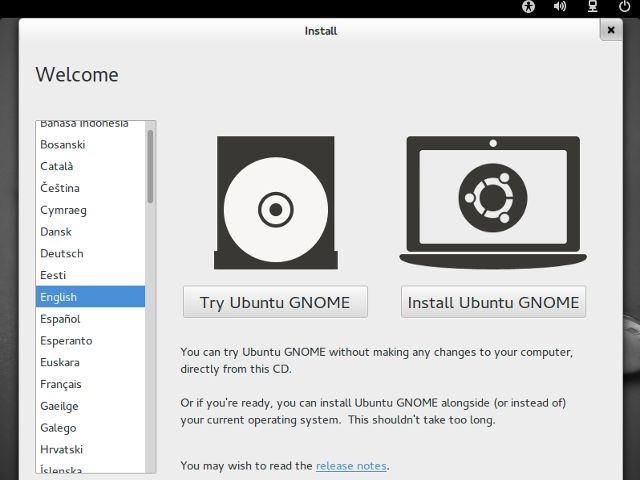 with out the 2 options
with out the 2 options
Go ahead and install. As Gachr said, the option will come up later in the installation process. It will ask you if you want to erase your whole drive, install alongside other operating systems, or customize your partitions to your own liking.
Unless you've already partitioned away some space as Gachr suggested, you'll probably want to install alongside your Windows partitions.
the thing is i cant see those 2 options i just got that from the wiki which shows what it should look like but i dont see that
Oh. Well, what does the page say? Have you tried starting the installation?