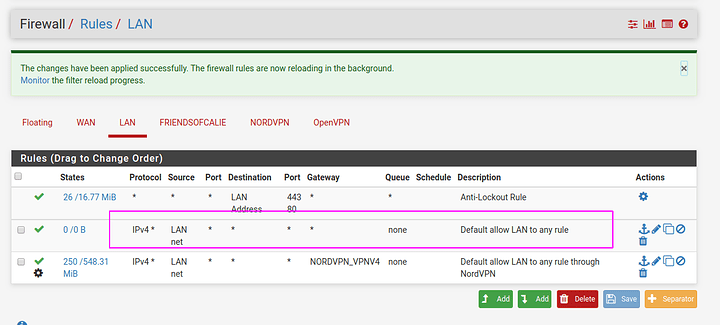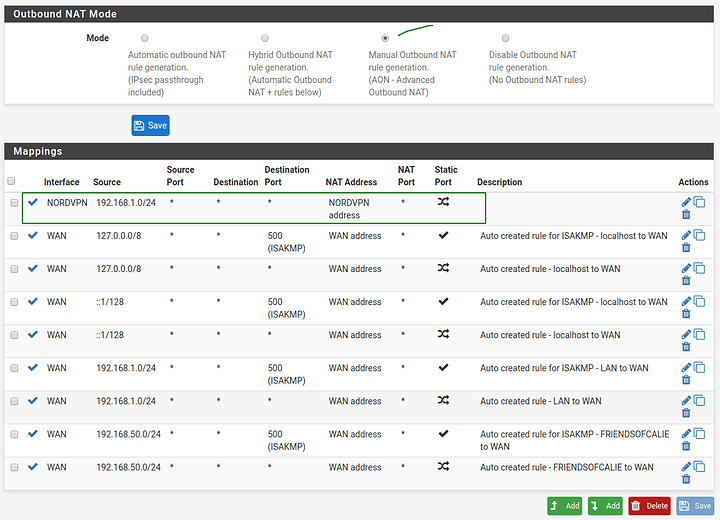Hi there I am going crazy trying to understand what is happening here. I just put a fresh install of pfsense on my router and I have then created a NordVPN interface following the guide exactly here.
nordvpn(dot)com/tutorials/pfsense/pfsense-openvpn/
I now have an interface that routes my traffic through the VPN and it works perfectly except. I don’t want to route all my traffic through the VPN and when I change my LAN Ruleset I can go through the default gateway and I get my WAN IP which is great…except certain websites won’t load and I can’t figure out why.
This is an image of the rules on the lan
When the rule i have outlined is active I cannot get to the CBC website (Canadian News Website) it’s driving me crazy! When I deactivate it and run it through the VPN I can access it. There are other sites also that I cannot access (when the outlined rule is active) and I am not sure why. Really looking for some help to understand what is going on here.
Here are some more screen shots to help diagnose!
NAT -> Outbound rules
I added the top rule after using the NordVPN guide. I have tried disabling it but it does not change anything with the problem I have of having the first LAN rule active
This is a screen shot of the routing
Actually as anew user cannot post more images so basically it shows my WAN as the default and ipv6 wan gateway also and the norvpn gateway
Lastly a screen shot of my dns resolver settings. Could this be causing the issue when I do not route through the NordVPN interface?
It shows the nordvpn as the outgoing network interface.
Thanks so much for reading!