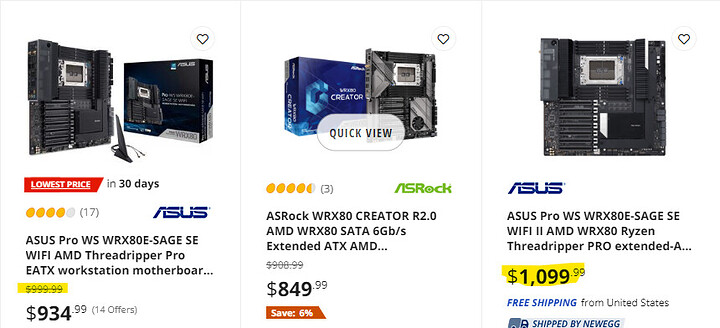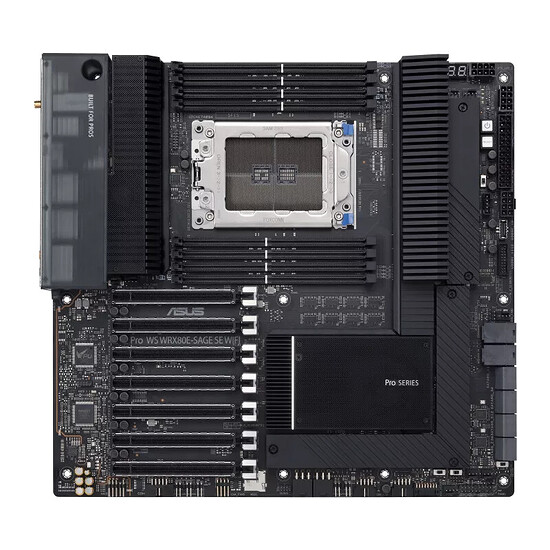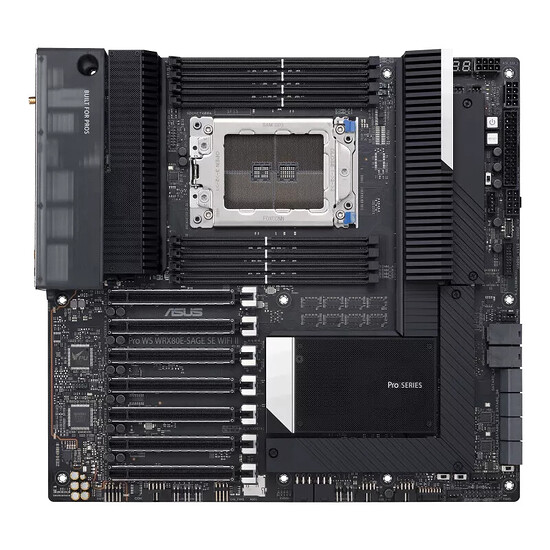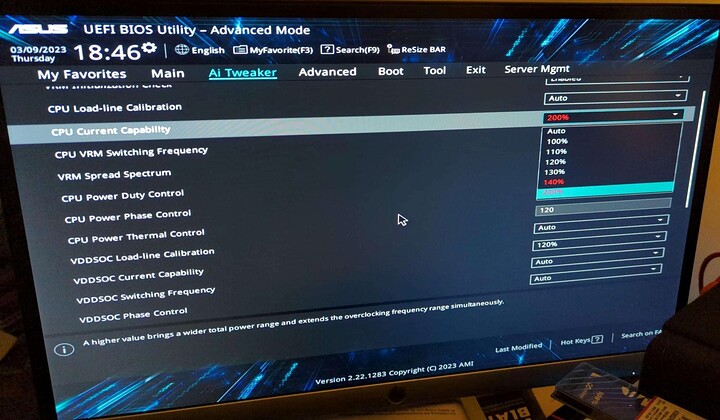mohsh86
January 11, 2023, 12:56am
1
besides the Wifi/BT card, any actual difference?
The latter seems to have updated (release date wise) BIOS and BMC firmware, not sure if Asus just bailed on the old MB for some reason.
Pro WS WRX80E-SAGE SE WIFI
Pro WS WRX80E-SAGE SE WIFI II
The new board supports overclocking (PBO)
1 Like
gysi
January 11, 2023, 3:20pm
3
Yeah I saw the PBO support for Version II. The question is if there any technical changes on the motherboard itself apart from Wifi/BT card, that prevents enabling it on the old board, and what other fixes/features are in the new BIOS / IPMI firmware versions.
Asus just released BIOS FW Version 1106, not sure if this will enable PBO?
ASUS Workstation motherboards are designed for professionals in AI training, deep learning, animation, or 3D rendering. Featuring expandable graphics, storage, impressive connectivity and reliability, Pro Workstation motherboards are the ideal...
the difference is asus wanted 100$ more if you wanted a feature that was artificially restricted
the sage rev 1 has a stronger vrm than the asrock, which has pbo
they added racing stripes on it
I bet with a hardware flasher, you too can enjoy pbo on your rev 1 board
gysi
March 8, 2023, 9:58am
7
I can’t test, because I have a 1st gen threadripper pro (3975wx), but I haven’t seen any greyed out PBO option at a quick glance in the bios after I’ve upgraded to BIOS 1106 on the rev.1 WRX80 Sage MoBo
I’m using WRX80E-SAGE SE WIFI, and today updated bios to 1106. Unfortunately, I couldn’t find an option for PBO.
1 Like
Updated to the new Version.
This 200% setting looks new to me.
1 Like
PBO has been enabled on 3000 chips for a while now, which is why its weird there is no support for 5000 chips
your screen doesn’t look like a WRX80 mate, or is this the II version?
Colors are a bit off, but that looks like my BIOS screen.
With a 5000 series TR PRO you don’t need overclocking.
No it’s the first Version.
New board revision also seems to support additional pcie bifurcation option:[X8/X8 Mode] Run x8/x8 mode.
1 Like
Hey guys,
Just looking to install this update.
Can anyone confirm if PBO is now enabled for the 5000 series on the first version of the motherboard?
@TR59_Max FYI you can install the update and in case that you don’t like it you can flash the previous version back using the BIOS Flashback port on the backside of the mainboard. This is not one of those mainboard where you can only update and not go back.
2 Likes
Hi @H-i-v-e , thank you. I went ahead and installed the new bios and firmware. Zero issues, all went smoothly.
Sadly I can’t see PBO and have since read it isn’t available with the bios update on the v1 board.
Not sure if it’s possible to install the bios from the v2 board and get PBO. Would anyone know?
Hey guys,
As of today, 08/04/2023
Pro WS WRX80E-SAGE SE WIFI
BIOS: 1006
BMC: 1.29
Chipset Driver: AMD Chipset Driver V3.10.22.706 (released 2021/12/13)
Pro WS WRX80E-SAGE SE WIFI II
BIOS: 1006
BMC: 1.29
Chipset Driver: AMD Chipset Driver V4.10.10.2115 (released 2022/12/09)
So the Chipset driver recommended from ASUS is a year newer.
Also, AMD recommend the latest driver to be 5.02.19.2221
Could the Chipset driver be the difference?
1 Like
Namth
April 9, 2023, 2:54pm
19
In this case, one usually downloads the wrx80 chipset driver from the AMD official site. In the case of normal M/B like x670, z790, etc, M/B vendors upload their chipset or bios quickly. But be cautious! ex) recent MSI hacking
1 Like
I’ve got the SAGE board with a 5975wx and installed the 1106 BIOS and latest chipset drivers.
When I run Ryzen Master Windows 11, I get a pop-up that states that this CPU doesn’t support overclocking.
1 Like