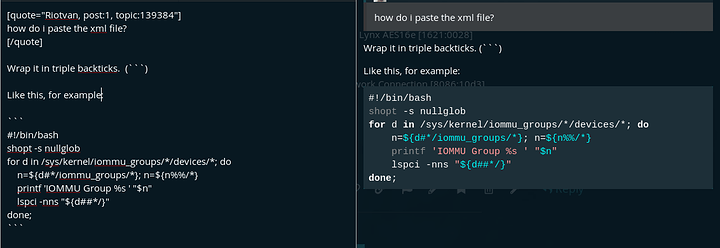I’m having some problems getting a Lynx Aes16e-50 sound card to work using it’s native asio drivers in a Win10 guest.
The only way i can get it to work is by using wasapi push style, this works mostly ok sometimes there is a click, pop or skip. When i switch to event style this get much worse and music is unplayable, when using asio the vm freezes hard and i have to restart the host for the Lynx to reset.
Specs:
i5 7500, 16Gb ram, Msi B250 Pcmate, 500gb Nvme, 80Gb ssd, intel gbit nic, Lynx Aes16e-50(pci-e) and a bunch of other hdds running Fedora 29.
The vm is configured as follows:
2 cores, 8Gb, 89Gb ssd, intel nic and Lynx. I passed both cards through with vfio.
Output of lspci -nnk:
02:00.0 Multimedia audio controller [0401]: Lynx Studio Technology, Inc. Lynx AES16e [1621:0028]
Subsystem: Lynx Studio Technology, Inc. Lynx AES16e [1621:0028]
Kernel driver in use: vfio-pci
04:00.0 Ethernet controller [0200]: Intel Corporation 82574L Gigabit Network Connection [8086:10d3]
Subsystem: Intel Corporation Gigabit CT Desktop Adapter [8086:a01f]
Kernel driver in use: vfio-pci
Kernel modules: e1000e
Here is the config file:
<domain type='kvm' id='1'>
<name>Windows-10-Pro</name>
<uuid>15812d2e-d52d-421d-9e92-0cc563ccd620</uuid>
<metadata>
<libosinfo:libosinfo xmlns:libosinfo="http://libosinfo.org/xmlns/libvirt/domain/1.0">
<libosinfo:os id="http://microsoft.com/win/10"/>
</libosinfo:libosinfo>
</metadata>
<memory unit='KiB'>8388608</memory>
<currentMemory unit='KiB'>8388608</currentMemory>
<memoryBacking>
<hugepages/>
</memoryBacking>
<vcpu placement='static'>2</vcpu>
<cputune>
<vcpupin vcpu='0' cpuset='2'/>
<vcpupin vcpu='1' cpuset='3'/>
<emulatorpin cpuset='2-3'/>
</cputune>
<resource>
<partition>/machine</partition>
</resource>
<os>
<type arch='x86_64' machine='pc-q35-3.0'>hvm</type>
<loader readonly='yes' type='pflash'>/usr/share/edk2/ovmf/OVMF_CODE.fd</loader>
<nvram>/var/lib/libvirt/qemu/nvram/Windows-10-Pro_VARS.fd</nvram>
<boot dev='hd'/>
</os>
<features>
<acpi/>
<apic/>
<hyperv>
<relaxed state='on'/>
<vapic state='on'/>
<spinlocks state='on' retries='8191'/>
<vpindex state='on'/>
<synic state='on'/>
<stimer state='on'/>
<reset state='on'/>
<vendor_id state='off'/>
<frequencies state='on'/>
</hyperv>
<vmport state='off'/>
</features>
<cpu mode='custom' match='exact' check='full'>
<model fallback='forbid'>Skylake-Client-IBRS</model>
<vendor>Intel</vendor>
<topology sockets='1' cores='2' threads='1'/>
<cache level='3' mode='emulate'/>
<feature policy='require' name='ss'/>
<feature policy='require' name='vmx'/>
<feature policy='require' name='hypervisor'/>
<feature policy='require' name='tsc_adjust'/>
<feature policy='require' name='clflushopt'/>
<feature policy='require' name='ssbd'/>
<feature policy='require' name='xsaves'/>
<feature policy='require' name='pdpe1gb'/>
</cpu>
<clock offset='localtime'>
<timer name='rtc' tickpolicy='catchup'/>
<timer name='pit' tickpolicy='delay'/>
<timer name='hpet' present='yes'/>
<timer name='hypervclock' present='yes'/>
<timer name='tsc' present='yes' mode='native'/>
</clock>
<on_poweroff>destroy</on_poweroff>
<on_reboot>restart</on_reboot>
<on_crash>destroy</on_crash>
<pm>
<suspend-to-mem enabled='no'/>
<suspend-to-disk enabled='no'/>
</pm>
<devices>
<emulator>/usr/bin/qemu-kvm</emulator>
<disk type='block' device='disk'>
<driver name='qemu' type='raw' cache='none' io='native'/>
<source dev='/dev/sda'/>
<backingStore/>
<target dev='vda' bus='virtio'/>
<alias name='virtio-disk0'/>
<address type='pci' domain='0x0000' bus='0x02' slot='0x00' function='0x0'/>
</disk>
<controller type='usb' index='0' model='qemu-xhci' ports='15'>
<alias name='usb'/>
<address type='pci' domain='0x0000' bus='0x01' slot='0x00' function='0x0'/>
</controller>
<controller type='sata' index='0'>
<alias name='ide'/>
<address type='pci' domain='0x0000' bus='0x00' slot='0x1f' function='0x2'/>
</controller>
<controller type='pci' index='0' model='pcie-root'>
<alias name='pcie.0'/>
</controller>
<controller type='pci' index='1' model='pcie-root-port'>
<model name='pcie-root-port'/>
<target chassis='1' port='0x10'/>
<alias name='pci.1'/>
<address type='pci' domain='0x0000' bus='0x00' slot='0x02' function='0x0' multifunction='on'/>
</controller>
<controller type='pci' index='2' model='pcie-root-port'>
<model name='pcie-root-port'/>
<target chassis='2' port='0x11'/>
<alias name='pci.2'/>
<address type='pci' domain='0x0000' bus='0x00' slot='0x02' function='0x1'/>
</controller>
<controller type='pci' index='3' model='pcie-root-port'>
<model name='pcie-root-port'/>
<target chassis='3' port='0x12'/>
<alias name='pci.3'/>
<address type='pci' domain='0x0000' bus='0x00' slot='0x02' function='0x2'/>
</controller>
<controller type='pci' index='4' model='pcie-root-port'>
<model name='pcie-root-port'/>
<target chassis='4' port='0x13'/>
<alias name='pci.4'/>
<address type='pci' domain='0x0000' bus='0x00' slot='0x02' function='0x3'/>
</controller>
<controller type='pci' index='5' model='pcie-root-port'>
<model name='pcie-root-port'/>
<target chassis='5' port='0x14'/>
<alias name='pci.5'/>
<address type='pci' domain='0x0000' bus='0x00' slot='0x02' function='0x4'/>
</controller>
<controller type='pci' index='6' model='pcie-root-port'>
<model name='pcie-root-port'/>
<target chassis='6' port='0x15'/>
<alias name='pci.6'/>
<address type='pci' domain='0x0000' bus='0x00' slot='0x02' function='0x5'/>
</controller>
<controller type='pci' index='7' model='pcie-root-port'>
<model name='pcie-root-port'/>
<target chassis='7' port='0x16'/>
<alias name='pci.7'/>
<address type='pci' domain='0x0000' bus='0x00' slot='0x02' function='0x6'/>
</controller>
<serial type='pty'>
<source path='/dev/pts/1'/>
<target type='isa-serial' port='0'>
<model name='isa-serial'/>
</target>
<alias name='serial0'/>
</serial>
<console type='pty' tty='/dev/pts/1'>
<source path='/dev/pts/1'/>
<target type='serial' port='0'/>
<alias name='serial0'/>
</console>
<input type='tablet' bus='usb'>
<alias name='input0'/>
<address type='usb' bus='0' port='1'/>
</input>
<input type='mouse' bus='ps2'>
<alias name='input1'/>
</input>
<input type='keyboard' bus='ps2'>
<alias name='input2'/>
</input>
<graphics type='spice' port='5900' autoport='yes' listen='127.0.0.1'>
<listen type='address' address='127.0.0.1'/>
<image compression='off'/>
</graphics>
<video>
<model type='qxl' ram='131072' vram='131072' vgamem='65536' heads='1' primary='yes'/>
<alias name='video0'/>
<address type='pci' domain='0x0000' bus='0x00' slot='0x01' function='0x0'/>
</video>
<hostdev mode='subsystem' type='pci' managed='yes'>
<driver name='vfio'/>
<source>
<address domain='0x0000' bus='0x04' slot='0x00' function='0x0'/>
</source>
<alias name='hostdev0'/>
<address type='pci' domain='0x0000' bus='0x03' slot='0x00' function='0x0'/>
</hostdev>
<hostdev mode='subsystem' type='pci' managed='yes'>
<driver name='vfio'/>
<source>
<address domain='0x0000' bus='0x02' slot='0x00' function='0x0'/>
</source>
<alias name='hostdev1'/>
<address type='pci' domain='0x0000' bus='0x04' slot='0x00' function='0x0'/>
</hostdev>
<redirdev bus='usb' type='spicevmc'>
<alias name='redir0'/>
<address type='usb' bus='0' port='2'/>
</redirdev>
<redirdev bus='usb' type='spicevmc'>
<alias name='redir1'/>
<address type='usb' bus='0' port='3'/>
</redirdev>
<memballoon model='virtio'>
<alias name='balloon0'/>
<address type='pci' domain='0x0000' bus='0x05' slot='0x00' function='0x0'/>
</memballoon>
</devices>
<seclabel type='dynamic' model='selinux' relabel='yes'>
<label>system_u:system_r:svirt_t:s0:c280,c996</label>
<imagelabel>system_u:object_r:svirt_image_t:s0:c280,c996</imagelabel>
</seclabel>
<seclabel type='dynamic' model='dac' relabel='yes'>
<label>+107:+107</label>
<imagelabel>+107:+107</imagelabel>
</seclabel>
</domain>