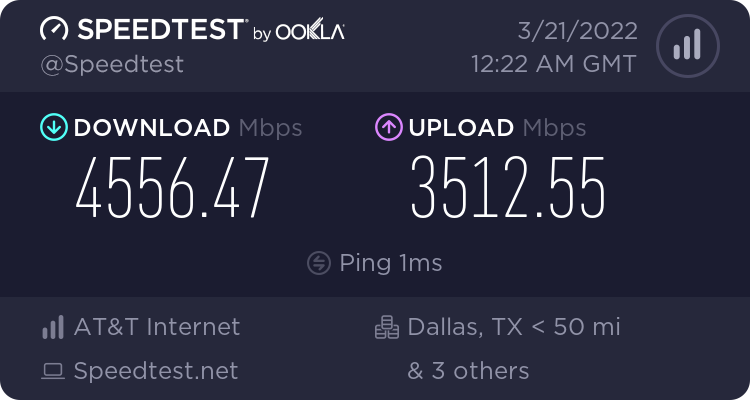I decided not to go that route as its a rather loud unit. My server rack sits directly next to me so noise is important (or lack thereof)
So, onto what I got and the issues I’m running into:
2x SFP+ cables from “10Gtek”
2x Mellanox ConnectX-3 (from ebay)
1x Ipolex RJ45 transceiver (for the 5Gb connection from the modem)
1x CRS305-1G-4S+IN Mikrotik switch
Connected all of this up and ran a speed test. I can get the full 5Gb download speed, but the upload speed is abysmal at less than 1Gb. Testing without all this, I connected that 5Gb link directly to my motherboards 2.5Gb port, I can get full 2.5Gb up and down.
I thought maybe this was the switch or maybe the cards/cables so I ran iperf between my nas and my desktop, and saw much better speeds:
Connecting to host 192.168.1.79, port 5201
[ 4] local 192.168.1.216 port 56866 connected to 192.168.1.79 port 5201
[ ID] Interval Transfer Bandwidth
[ 4] 0.00-1.00 sec 1.07 GBytes 9.19 Gbits/sec
[ 4] 1.00-2.00 sec 1.07 GBytes 9.16 Gbits/sec
[ 4] 2.00-3.00 sec 1.06 GBytes 9.12 Gbits/sec
[ 4] 3.00-4.00 sec 1.06 GBytes 9.14 Gbits/sec
[ 4] 4.00-5.00 sec 1.04 GBytes 8.91 Gbits/sec
[ 4] 5.00-6.00 sec 1.01 GBytes 8.68 Gbits/sec
[ 4] 6.00-7.00 sec 1.05 GBytes 9.00 Gbits/sec
[ 4] 7.00-8.00 sec 1.07 GBytes 9.17 Gbits/sec
[ 4] 8.00-9.00 sec 1.05 GBytes 8.99 Gbits/sec
[ 4] 9.00-10.00 sec 1.05 GBytes 9.03 Gbits/sec
- - - - - - - - - - - - - - - - - - - - - - - - -
[ ID] Interval Transfer Bandwidth
[ 4] 0.00-10.00 sec 10.5 GBytes 9.04 Gbits/sec sender
[ 4] 0.00-10.00 sec 10.5 GBytes 9.04 Gbits/sec receiver
iperf Done.
There is no ip filtering on the switch, it is literally just a dumb switch at the moment, nothing is active on it. Looking at the ATT modem’s interface, I can see that is says that 5Gb connection is connected at 5Gb. However, in the switch’s software (winbox), it says it’s connected at 10Gb. The thinking here then is that it isn’t negotiating 5Gb properly. There is no way to “hard code” the interface to 5Gb. So, maybe a problem with the transceiver? I’ve just ordered a MikroTik S+RJ10 so we’ll see how that fairs. Edit: came in, better but not great. upload speed up to ~1700Mbps. nowhere near where it should be
I suspect this kind of setup might become more common as people try to take advantage of 5Gb internet? Am I maybe missing something in my setup that might perform better? Any other thoughts people might have?