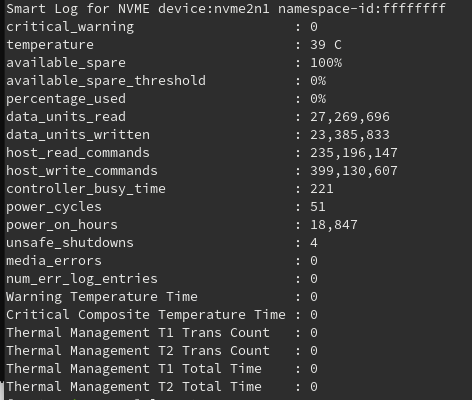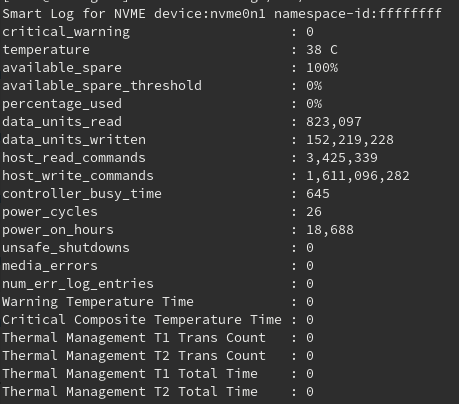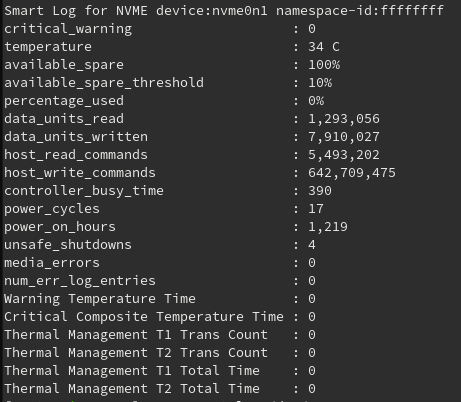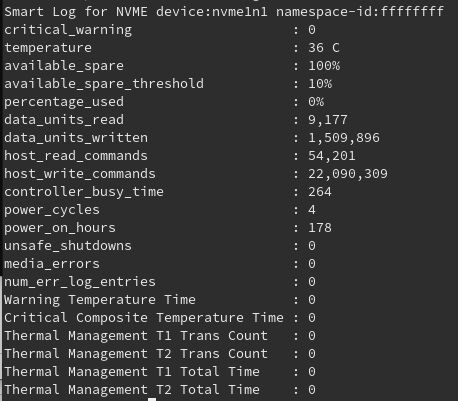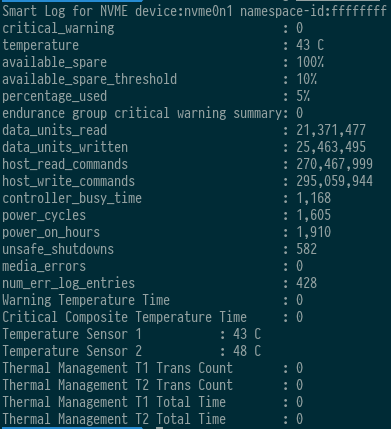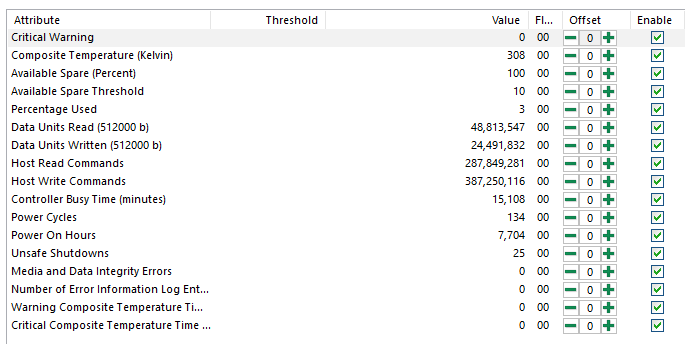Boot drive for a Linux NAS and VM server. It is a Samsung SSD 960 EVO 250GB
Smart Log for NVME device:nvme0n1 namespace-id:ffffffff
critical_warning : 0
temperature : 40 C
available_spare : 100%
available_spare_threshold : 10%
percentage_used : 12%
endurance group critical warning summary: 0
data_units_read : 59,700,901
data_units_written : 70,193,887
host_read_commands : 351,927,695
host_write_commands : 768,219,159
controller_busy_time : 2,373
power_cycles : 21
power_on_hours : 2,064
unsafe_shutdowns : 10
media_errors : 0
num_err_log_entries : 3
Warning Temperature Time : 0
Critical Composite Temperature Time : 0
Temperature Sensor 1 : 40 C
Temperature Sensor 2 : 49 C
Thermal Management T1 Trans Count : 0
Thermal Management T2 Trans Count : 0
Thermal Management T1 Total Time : 0
Thermal Management T2 Total Time : 0
Boot drive for a Talos II Power9 workstation. It is a Samsung SSD 960 EVO 500GB
critical_warning : 0
temperature : 31 C
available_spare : 100%
available_spare_threshold : 10%
percentage_used : 0%
endurance group critical warning summary: 0
data_units_read : 1,009,823
data_units_written : 5,957,831
host_read_commands : 10,554,849
host_write_commands : 45,803,929
controller_busy_time : 222
power_cycles : 184
power_on_hours : 441
unsafe_shutdowns : 141
media_errors : 0
num_err_log_entries : 1
Warning Temperature Time : 0
Critical Composite Temperature Time : 0
Temperature Sensor 1 : 31 C
Temperature Sensor 2 : 35 C
Thermal Management T1 Trans Count : 0
Thermal Management T2 Trans Count : 0
Thermal Management T1 Total Time : 0
Thermal Management T2 Total Time : 0
Boot and only drive for a Ryzen 9 workstation. It’s a INTEL SSDPED1D960GAY aka 960 GB Optane 905p.
Smart Log for NVME device:nvme0n1 namespace-id:ffffffff
critical_warning : 0
temperature : 49 C
available_spare : 100%
available_spare_threshold : 0%
percentage_used : 0%
data_units_read : 7,292,705
data_units_written : 19,884,124
host_read_commands : 103,189,386
host_write_commands : 265,537,276
controller_busy_time : 104
power_cycles : 46
power_on_hours : 8,377
unsafe_shutdowns : 19
media_errors : 0
num_err_log_entries : 0
Warning Temperature Time : 0
Critical Composite Temperature Time : 0
Thermal Management T1 Trans Count : 0
Thermal Management T2 Trans Count : 0
Thermal Management T1 Total Time : 0
Thermal Management T2 Total Time : 0
Dell laptop drive, which is a SK hynix PC300 NVMe Solid State Drive 1TB.
critical_warning : 0
temperature : 30 C
available_spare : 100%
available_spare_threshold : 10%
percentage_used : 1%
endurance group critical warning summary: 0
data_units_read : 134,076,916
data_units_written : 70,028,498
host_read_commands : 771,670,875
host_write_commands : 3,094,309,356
controller_busy_time : 2,710
power_cycles : 1,090
power_on_hours : 256
unsafe_shutdowns : 182
media_errors : 4
num_err_log_entries : 2
Warning Temperature Time : 0
Critical Composite Temperature Time : 0
Temperature Sensor 1 : 30 C
Thermal Management T1 Trans Count : 0
Thermal Management T2 Trans Count : 0
Thermal Management T1 Total Time : 0
Thermal Management T2 Total Time : 0