Great setups all!!!
@geeklife Love the Corsair Carbide Series Air 240 I see I believe that’s the case. I eyed that one for a while before I decided to go bigger for custom water loop.
Great setups all!!!
@geeklife Love the Corsair Carbide Series Air 240 I see I believe that’s the case. I eyed that one for a while before I decided to go bigger for custom water loop.
Basically staring down… a grid of low-spec large dia. laser beams?

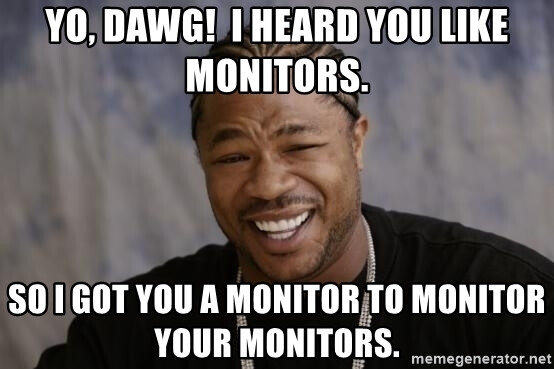
I hate it. Replacing soon. It was part of a $300 Ryzen steambox deal on craigslist I found then my Dell I had for 5 years died so made it my main machine. My RTX 2060 is ziptied in there since there is no GPU mounting screws, just a clamp that doesn’t work well.
Well if you need to unload the case … lol
Upgrade to my setup, now with selves! Now I need plants and more figurines to populate it add more charm to it.
Inspired by
Your cable management is scarily clean.
Every time I see the GameCube PC, I’m absolutely in awe.
I did not expect a backboard when you ordered the wall mount. The setup looks great and so clean.
Do you plan to drill a hole for the keyboard cable or go wireless?
My keyboard is bluetooth but because of WFH I use it wired to easily switch devices. Considering updating to a MX Keys Mini (or maybe low profile mechanical) to go back to all wireless.
No cables 


Sadly, I think I’m going to need to buy a TB4 dock though because it works fine for now but I’ll need a way to charge my mouse and keyboard, and a USB-A port for wireless headset dongle.
Anyone know a Mac-friendly gaming brand? Razer works, but I can’t customize anything because they don’t support anything pas macOS 10.14, which is three years old now.
I think Logitech software works on osx.
EDIT: yep, there’s a download link for Mac.
Paint the desk legs in space grey. Just an idea 
And your cable management is truly amazing.
Ya I’m planning on repainting some day haha. Space grey is a great idea. And thank you 
Looks clean, I like the cable management. But raise your PC off the floor.
? air flow is front to back, floor is tiled … am I missing something?
I bought caldigit usb-c pro dock, which supports tb3 and has two display port outputs (also has a version with hdmi outputs) if you’re interested i’ll be able to give my opinion on friday/saturday as it’s still at amazon getting ready to be shipped. Be careful with those docks, i found that a lot of them use DisplayLink software which is a piece of sh*t. I have one dock which cost me ~200 euros and it was complete waste of money (thx belkin), this displaylink software uses like 1gb or ram and quite a lot of cpu resources… and in my opinion such docks should be banned or advertised as last hope for small resolution monitors and for m1 mac’s to be connected to two unusable screens only for use as picture frames.
More recently I’ve run into a problem where after using it for a while I don’t necessarily love the “desktop replacement” laptop setup. Mostly because the Mac has plenty of power but it’s lagging behind with software and hardware compatibility when it comes to gaming. I thought I could get by with just playing WoW on my Mac and playing everything else on console, but I’ve even run into issues with WoW.
I was thinking about selling my desktop because I could get about $1,000 for it (about what I built it for IIRC). But then in order to get fully-compatible peripherals I’ve already spent $200 on a mouse and keyboard and $60 on my monitor arm + laptop stand. And I’d need to spend another few hundred on a dock in order to really match the capabilities of my desktop.
So honestly I’m probably going to return the peripherals I’ve bought for my Mac and just put my desktop back where it belongs lol. And the desktop will be just for gaming, while the Mac will be my mobile productivity machine.
From experience, the lower your PC stands, the more dust it will take in, because dust has a tendency to settle down, not sit in the air at all times. Doesn’t matter that the intake is from the front, it will suck in dust particles from the bottom. You don’t need to put the PC on the desk, just a simple PC stand should be fine. It also helps with moping around the PC.
Also, is your PSU drawing air from inside the case as opposed to from the bottom? Nothing wrong with that per se, but it could in theory prolong the PSU’s longevity if it drew in fresh air, so long as it doesn’t take dust in, in which case filtered and warm air likely be better than fresh and dusty air that could in time restrict airflow and inhibit cooling. But I doubt most modern cases don’t have dust filters on the PSU bottom intake.