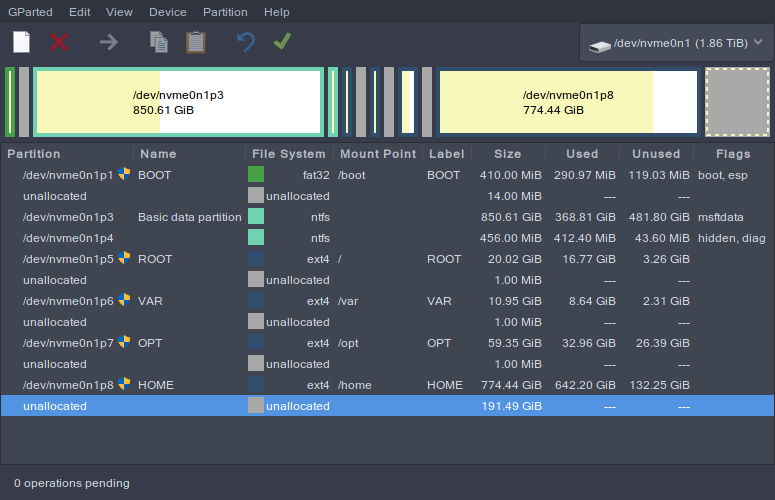So, I expanded the size of the initial fat partition to allow for kernels compressed with LZ4 took about a second or two off of my boot time. But, since I had to expand into that reserve partition for Windows I completely blew that out. Is it possible to repair my Windows boot just by making room?
Partitions:
I need to expand so that 14 MiB section is at least large enough to accommodate what Windows needs. Anyone know how large that needs to be? I’m going to have to move the rest of the partitions that much forward to make room.
That is a GPT disk I take it? Windows does not need any allocated space or the MSR (contrary to MS’s docs on the subject).
Windows can use the partiton at /dev/nvme0n1p1 provided that the cluster size is set to 4k since it is already correctly formatted as fat 32.
Use bcdboot inside of Windows RE/PE to tell the /dev/nvme0n1p4 or 5 that it should put it’s UEFI boot files in that Fat 32 partition. It takes like 20 megabytes and it look like 119.03MiB is free so it should be fine.
Note that you may need to specify the boot option as valid under the native UEFI boot options at the firmware level or use some linux bootloader at the disk level.
1 Like
Yeah, it is GPT. I had that 128 MiB partition or so prior to the 850 GiB basic data partition. I tried running startup repair with no luck. You think running bcdboot to ignore that extra partition, and instead drop everything in /dev/nvme0n1p1 would work?
Yes, just be sure to specify the source Windows installation and the destination partitions in the command. It should be something like
bcdboot {WindowsDir} /s {TargetBootFilesPartition} /f UEFI
bcdboot E:\Windows /s C: /f UEFI
Change the drive letters as appropriate