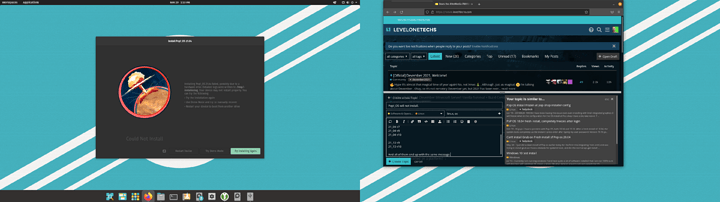So I have been testing these versions of Pop!_OS
20_04 v7
20_04 v9
20_04 v10
21_04 v9
21_04 v10
And all of them end up with the same message.
Is there something that I can do? Should I install it on another device? Maybe my 1TB NVME device?
INSTALLER.LOG
[INFO distinst:src/installer/steps/configure/chroot_conf.rs:156] disabling apt-cdrom from /etc/apt/sources.list
[ERROR distinst:src/installer/state.rs:37] configuring chroot error: error generating locales: command failed with exit status: exit code: 255
[ERROR distinst:src/installer/mod.rs:300] errored while installing system: error generating locales: command failed with exit status: exit code: 255
[INFO distinst:ffi/src/installer.rs:188] Install error: error generating locales: command failed with exit status: exit code: 255
Downloading version beta 21.10 now. See if that works.
If that doesn’t work, then I’ll have to go back to Arch or maybe test Fedora… "/
Downloaded 21_04 v10 again, did not work…
Downloaded 21_10 vBeta and did not work…
What is wrong with Pop!_OS?? Gave the same error 6 times. I even tried to install it on another nvme drive, and now both the 256 GB and the 1TB is formatted. I’m thinking of doing a manual format in order to also delete the damn swap of 4GB that they insist of having on an NVME drive. Are they crazy? I actually want it not to break because it’s being used for temporary usage.
So I made a manual gparted disk so it has a 512MB fat32 partition for /boot with boot,esp, then a 4GB fat32 partition for backup msftdata and the rest of the 256GB disk as a btrfs partition for root… Going to test if that works.