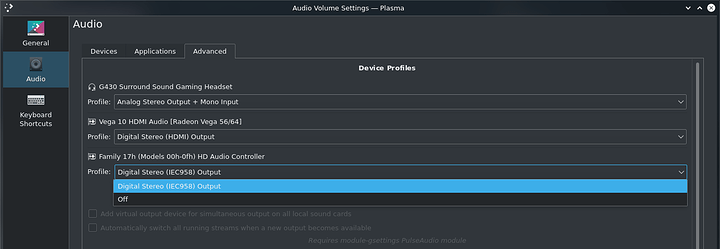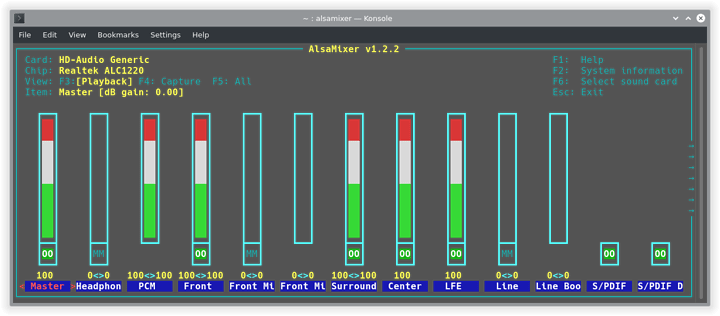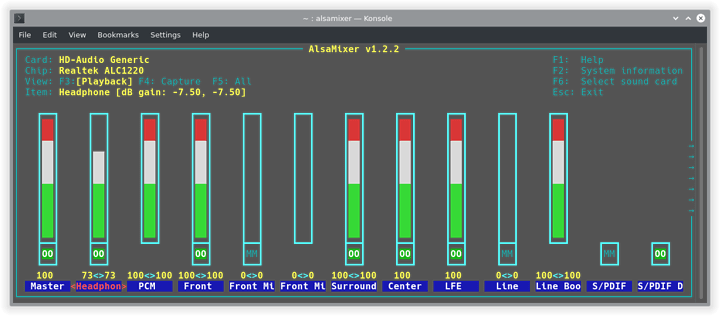I posted this earlier on the Small Linux Problem Thread, but I think this is more then a small issue so I’m starting a new thread.
TL;DR: Headphone/Speaker Plug of the ALC1220 disappeared during Fedora Release Upgrade. Would like it back, preferably as a separate audio device. Also Microphone has horrible noise I can’t fix.
Before I start, my current Audio “Setup”:
Gigabyte X470 Gaming 7 Onboard Sound (ALC1220)
Logitech G430 USB Dongle (that I’d prefer not having to use since the cable is dodgy)
10$ PC-Speakers
Headphone + Mic
Bookshelf-Speakers on the TV (connected via S/PDIF from the TV to speakers)
So the audio situation has been getting worse for me with each Fedora release upgrade…
When I installed the system (Fedora 29 IIRC) I had 1 analogue audio device (ALC1220) with 2 “plugs” (“Line Out” and “Headphone/Speaker”). The Headphone/Speaker was always showing as “unplugged” in KDE’s sound control, but I could still use it when I selected the plug in the sound settings. I then had to “default” the analogue device for applications to pick it up.
I had to do that after each reboot, which I could live with. Wasn’t cool, but it worked. I thought of it as a compromise for ditching Windows.
After the Upgrade to 31 that situation got worse in that I had to “default” that audio device each time any audio stream started. When I paused a video for a few seconds and resumed, I had to “default” it again to pick up the audio. That is to say, I hit play, popped up the audio controls below, hit the “Default Device” button. Every. Damn. Time. Since 32 was more or less around the corner I didn’t mess with it and just endured.
I thought that might go away with 32… and it did… in a way. Because now only Line Out is available, but no Headphone/Speaker-Plug anymore…

That context menu previously had the selection between the 2 plugs, but not anymore…
Can anyone help me finally fix that audio device setup? Audio was somehow always the biggest pain for me whenever I tried Linux, but the situation when I installed the system was the least terrible I had seen so far so I didn’t mess with it… I’m not sure if Audio is really that complicated on Linux or if I’m doing something wrong. I never messed with any of the PulseAudio configs myself though, I left it all on default as it came after install/upgrade.
Here’s what I’d like to have in an ideal world:
- 2 analogue outs
- 1 for the headphone
- 1 for the 10$ speakers
- currently I’m using a Y-Cable to connect both, but that’s not ideal really
- 1 digital out for the bookshelf speakers (they have 2 digital in)
- 1 audio via HDMI out (this works sort of, but I have to select the HDMI plug manually in the sound settings after each reboot, which is not a big deal though)
- 1 Mic in
If possible I’d like to drop the G430 dongle and just use the onboard audio. Now I don’t expect any miracles from onboard sound, but it should work reasonably well to at least be able to communicate and listen.
The only reason I’m using that G430 dongle is for the microphone, because the onboard mic in has so much noise that I can barely be heard, and even on that USB dongle there’s a lot of noise I can’t suppress… I assume this is a driver and/or configuration thing, because it was fine back on Windows. Communication via Discord/TeamSpeak was not an issue there, and the noise barely audible (when cranking up the amplification in Windows settings to the max).
I don’t know if this is possible in Linux, but on Windows that RealTek audio thingy has the ability to reassign each of the ALC1220 plugs to different functions. For example I always had it set up so that the “Line Out” was a second (separate) “Speaker Out” which showed up as a separate audio device, giving the ability to route one application directly to the headphones, and another to the speakers.
On this Fedora install this was never possible. The entire analogue device was routed through one plug that had to be pre-selected.
Much in the same vein I’d like to have the digital out as a separate sound device (again, like in Windows), so that I can put music on my Bookshelf Speakers without having to turn on the TV. And no, connecting the Speakers directly to the PC is not currently an option because they are also supposed to work when I am playing or watching a movie on my consoles (which the TV does via pass-through to the speakers).
And yes, I know Linux is not Windows, but is a setup like that really unreasonable?
 ).
).