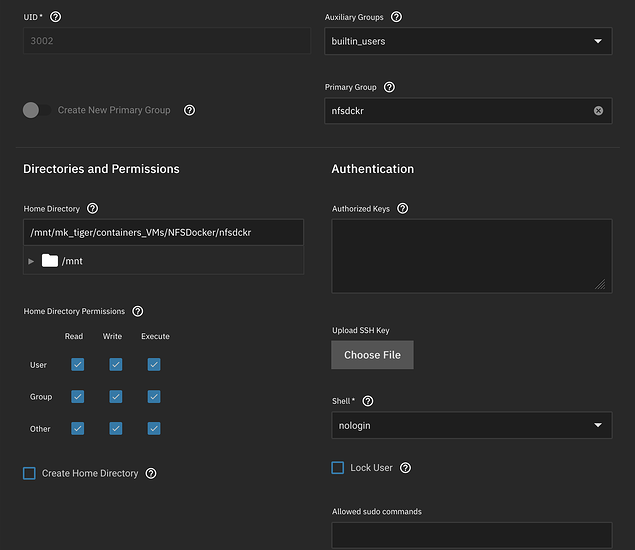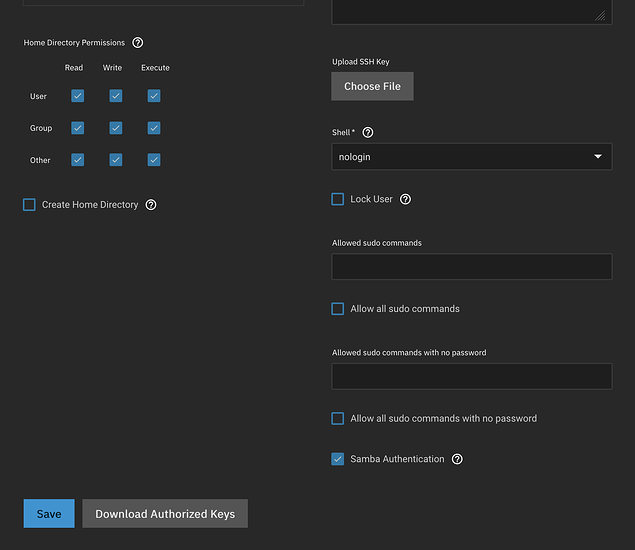Hello,
I followed the main guide from the YouTube video and Forum post here about setting up TrueNas Scale and Portainer and all those things. I am having some issues with pihole specifically permissions on the nfs share. I noticed this with the prometheus and grafana containers I setup but was able to fix it by changing the ownership of the directory to specific guid’s. However that doesn’t seem to be working for pihole.
This is the error I am getting:
s6-rc: info: service s6rc-oneshot-runner: starting
s6-rc: info: service s6rc-oneshot-runner successfully started
s6-rc: info: service fix-attrs: starting
s6-rc: info: service fix-attrs successfully started
s6-rc: info: service legacy-cont-init: starting
s6-rc: info: service legacy-cont-init successfully started
s6-rc: info: service cron: starting
s6-rc: info: service cron successfully started
s6-rc: info: service _uid-gid-changer: starting
s6-rc: info: service _uid-gid-changer successfully started
s6-rc: info: service _startup: starting
[i] Starting docker specific checks & setup for docker pihole/pihole
[i] Setting capabilities on pihole-FTL where possible
[i] Applying the following caps to pihole-FTL:
* CAP_CHOWN
* CAP_NET_BIND_SERVICE
* CAP_NET_RAW
[i] Ensuring basic configuration by re-running select functions from basic-install.sh
[i] Installing configs from /etc/.pihole…
[i] Existing dnsmasq.conf found… it is not a Pi-hole file, leaving alone!
[i] Installing /etc/dnsmasq.d/01-pihole.conf…
[✓] Installed /etc/dnsmasq.d/01-pihole.conf
[i] Installing /etc/.pihole/advanced/06-rfc6761.conf…
[✓] Installed /etc/dnsmasq.d/06-rfc6761.conf
/etc/.pihole/automated install/basic-install.sh: line 1362: /etc/pihole/dns-servers.conf: Permission denied
s6-rc: info: service _startup successfully started
s6-rc: info: service pihole-FTL: starting
s6-rc: info: service pihole-FTL successfully started
s6-rc: info: service lighttpd: starting
s6-rc: info: service lighttpd successfully started
s6-rc: info: service _postFTL: starting
s6-rc: info: service _postFTL successfully started
s6-rc: info: service legacy-services: starting
Checking if custom gravity.db is set in /etc/pihole/pihole-FTL.conf
s6-rc: info: service legacy-services successfully started
install: cannot create regular file ‘/etc/pihole/dhcp.leases’: Permission denied
Installation Failure: /etc/pihole/setupVars.conf does not exist!
Please run ‘pihole -r’, and choose the ‘reconfigure’ option to fix.
chown: cannot access ‘/etc/pihole/dhcp.leases’: No such file or directory
chown: changing ownership of ‘/etc/pihole’: Operation not permitted
chmod: cannot access ‘/etc/pihole/dhcp.leases’: No such file or directory
This is what my stack looks like:
version: ‘3’
services:
pihole:
container_name: pihole
image: pihole/pihole:latest
ports:
- “7053:53”
- “7080:80/tcp”
environment:
- TZ=america/los_angeles
- WEBPASSWORD=password
- DNSMASQ_USER=root
volumes:
- /nfs/pihole/etcd:/etc/pihole
- /nfs/pihole/dnsmasq:/etc/dnsmasq.d
restart: unless-stopped
This is the user nfsdckr on my TrueNas machine:
Did I set the permissions for the user correctly? To mount the share in the VM I added this to the fstab:
192.168.XXX.XXX:/mnt/mk_tiger/containers_VMs/NFSDocker/nfsdckr /nfs nfs rw,async,noatime,hard 0 0
Any insight as to what’s going on?
Thank you!