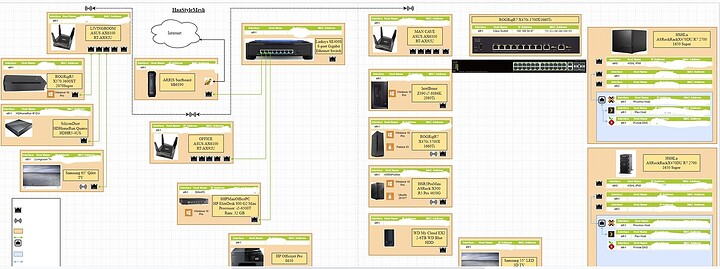then dont ditch them. If you are worried about them phoning home then block them from accessing their “home” upgrade the firmware manually. If this is a concern otherwise just run the wifi 6 nodes into a switch then into a firewall
(im assuming they are all part of the same LAN)
1 Like
Well yes and no… lol more on that tomorrow lol time for sleep for me…
1 Like
No worries explain when you want
1 Like
I don’t have ethernet through the house… so I have to use wifi connections between rooms and to connect to the internet. My lab equipment is all in the man cave. I’d need to figure out how to make these dumb APs or best encrypt traffic over them… I also have two managed switches I’d like to use for isolation or vlans maybe but I don’t know if the wireless aps can send traffic with that tag on the data. I’ve been doing some more reading on networking as I am very weak in that area.
I know I can’t use the wrt trick like you did, but maybe I can do some of the same things with my routers in the mesh network…? I’m not too sure yet.
Could always use MoCA adapters from switch to other rooms, that way your nodes are wired backhauled without the need of actually running cable throughout the house.
2 Likes
Sadly there isn’t that in any rooms either… yeah wife was stingy when it came to having outlets in the rooms when she had the home built…before I was in the picture… I tried power-wire networking but its dodgy and too slow for my needs… one connection was at 35 Mbits… 
MoCA runs off coaxial. So your existing cable run. If the home was built anytime before streaming services are as popular as they are now, coaxial would of been ran.
1 Like
Nope, not there only in livingroom. She’s never had cable. She used to use one wireless router in her office in the front of the house.
Its basically a bridge… Or dumb switch … If they have bridge mode it might function as this but it will remove every single advanced feature
1 Like
Can you modify the house…?
Wire it up
1 Like
Im trying… that’s one of those things that if I did it without asking, I wouldn’t be begging forgiveness Id be begging to sleep on my parent couch lol. For whatever reason she has a fear of me doing work on the house… even though I proved time and again Im competent, do it neatly, I never tackle a job I can’t handle, I always outsource something beyond me… She just dosent like the idea for some reason… and she was cheap when she had the house built so there’s very little connectivity in the house. 2 Coax, and 2 telephone connections and that’s it… besides outlets… and one outlet in the garage…REALLY!!!
1 Like
Give me a sec
@wendell @Dynamic_Gravity unrelated to HaaStyle. I’m curious. Okay given my setup. I have no internal nginx server and I really dont want to maintain two reverse proxies.
Given my external is on a separate subnet but points to my singular DNS server (SPOF as side)… Is it possible to do some kind of conditional forwarding. I.e if the response comes from the external forward. Which is the xx.xx.84.1 subnet… It gives the external response. And if the request comes from an internal system on the xx.xx.82.xx subnet (as well as the ipv6 internal prefix) that it gives the internal IP response to the server?
Is something like this possible so I can sort of split/conditional DNS based on location. Current setup is Pihole Forward to unbound. Where unbound is recursive (goes to root first)
If either of both of you know how or need a network mapout I’m happy to provide. Kind of tired of my nextcloud having to route out and back in
@HaaStyleCat WiFi backhaul it is… happy wife happy life… What do we need to do to get your setup working?
1 Like
Do these routers (mesh routers) have dedicated radio backhaul or shared?
1 Like
Well, I’m getting the “firewall” hardware today you recommended… my hope is to play with that a little before I need to go get the wife from work. Hoping it shows up in next few hours. That’s going to be my first step… I’ll see what it takes after I walk through your steps.
Is there a reason the pi is separate for DNS? Just wondering.
they use the 2nd 5Ghz wifi 6 signal as dedicated backhaul.
They have the 2.4 band and two 5Ghz bands and only one if wifi 6.
we will get into that in a moment. (remind me. Im focusing on your setup first)
Okay so tell me in theory what we are working with here
Cable modem will be the gateway
The firewall will go in front of this and act as the main router correct?
(one step at a time here)
1 Like
Correct. That is the plan. I did see on my wifi mesh nodes that are acting as the router there is a way to bridge to another device.
negative ghost rider. it looks like your dedicated backhaul is the low band 5 ghz wifi 5 with 80 MHZ channel width… which is what you want. if your dedicated backhaul needs go through floors we dont want to spread the power thin across 160 MHZ (speaking average channel power)
I think looking at FCC documents. your main wifi 6 networks are your primaries which broadcast your SSID not do you backhaul
1 Like
This is good. Grab some firmware screen shots of this.
We could in theory place this on the same subnet if they wire into the same switch. This is something we can do. are they managed switches or just smart/dumb switches
1 Like
Oh shit I stand corrected you can choose the radio for backhaul. Thats a nice move asus
1 Like