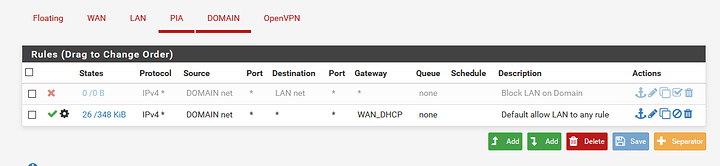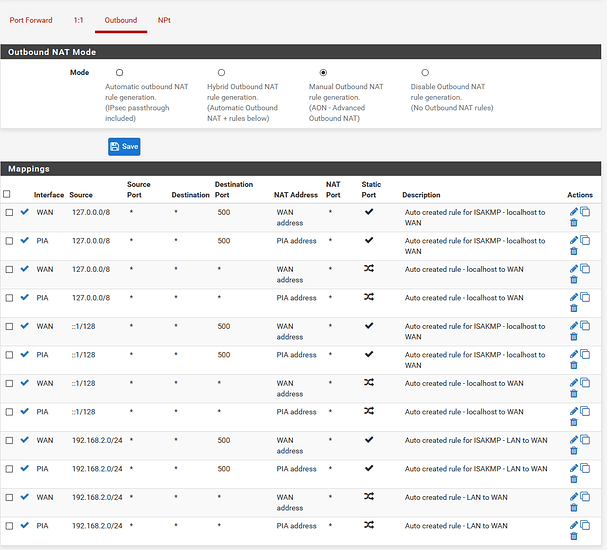I have a VLAN set up in pfsense and the devices on the VLAN are connecting correctly and can ping the router and other devices on my network but don’t have internet access. I’m fairly certain this has to do with firewall rules and the fact that I have VPN gateway set up. I have tried a couple different firewall rules to see if I could get it working but I have no luck. This is the only rule I have now.
I tried copying the default LAN allow all rule and just changing the source but that didn’t work so I changed to this. I have a feeling it has to do with my outbound NAT rules somehow but I am unsure what I would need to change and my WAN is set to the default gateway so I’m not sure why it wouldn’t be working.
Do I need to add or change any rules? What can I do to troubleshoot further?