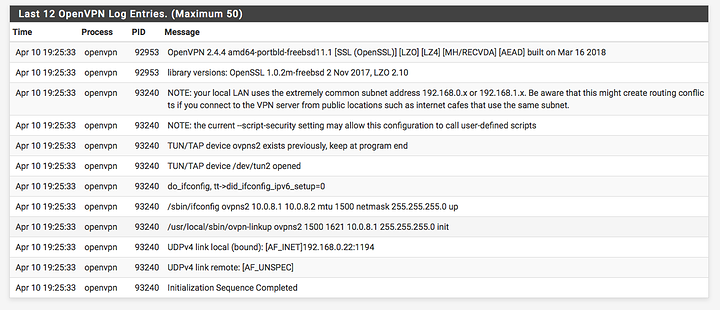Hi everyone I’m trying to make a VPN for remote access on my pfSense box but it just won’t work.
I have reinstalled pfSense and started a fresh but still the VPN will not start right.
When I start it up I get a green checkmark but everything else stays blank and if I stop the VPN I get “Unable to contact daemon Service not running?”
Anyone know whats up with it?
(I can connect to VPN clients like private internet access just fine)
What does the log say?
Everything appears to be working. Have you tried connecting to it?
Yeah it just times out. My OpenVPN app shows that it never received anything from my pfSense box
Did you make any firewall rules?
Just the ones it done automatically but I had to change the one on the WAN to TCP/UDP because it was creating a error and apparently that is how you fix it. I stopped getting the error but still wont work  I’m sure it is on the pfSense form it says to change it to UDP but to be safe I used TCP/UDP
I’m sure it is on the pfSense form it says to change it to UDP but to be safe I used TCP/UDP
I just followed a YouTube tutorial. I can’t remember for sure, but I think it was this one. https://www.youtube.com/watch?v=7rQ-Tgt3L18
Key point is to use the OpenVPN Export Wizard. Makes life much easier.
Don’t know if this can help you, but, I’ve heard of ISP’s blocking the standard port. Might be worth trying a different port other than the 1194 to see if that is causing any issues.
What port would you recommend. My ISP is sky in the UK I think they block most things like that. Think I’m gonna change ISP anyway because sky are just terrible 
I don’t know if anything I recommend would wholly solve your issue. You could try playing around with port numbers to see if that resolves the issue. Try 1193 or 1195. If those don’t work try some random high port number up to 65535. Let us know if anything works for you.
Didn’t work think it’s just my ISP. Thanks for your help